Installing internal disk drives – Apple Workgroup Server 9150/120 User Manual
Page 51
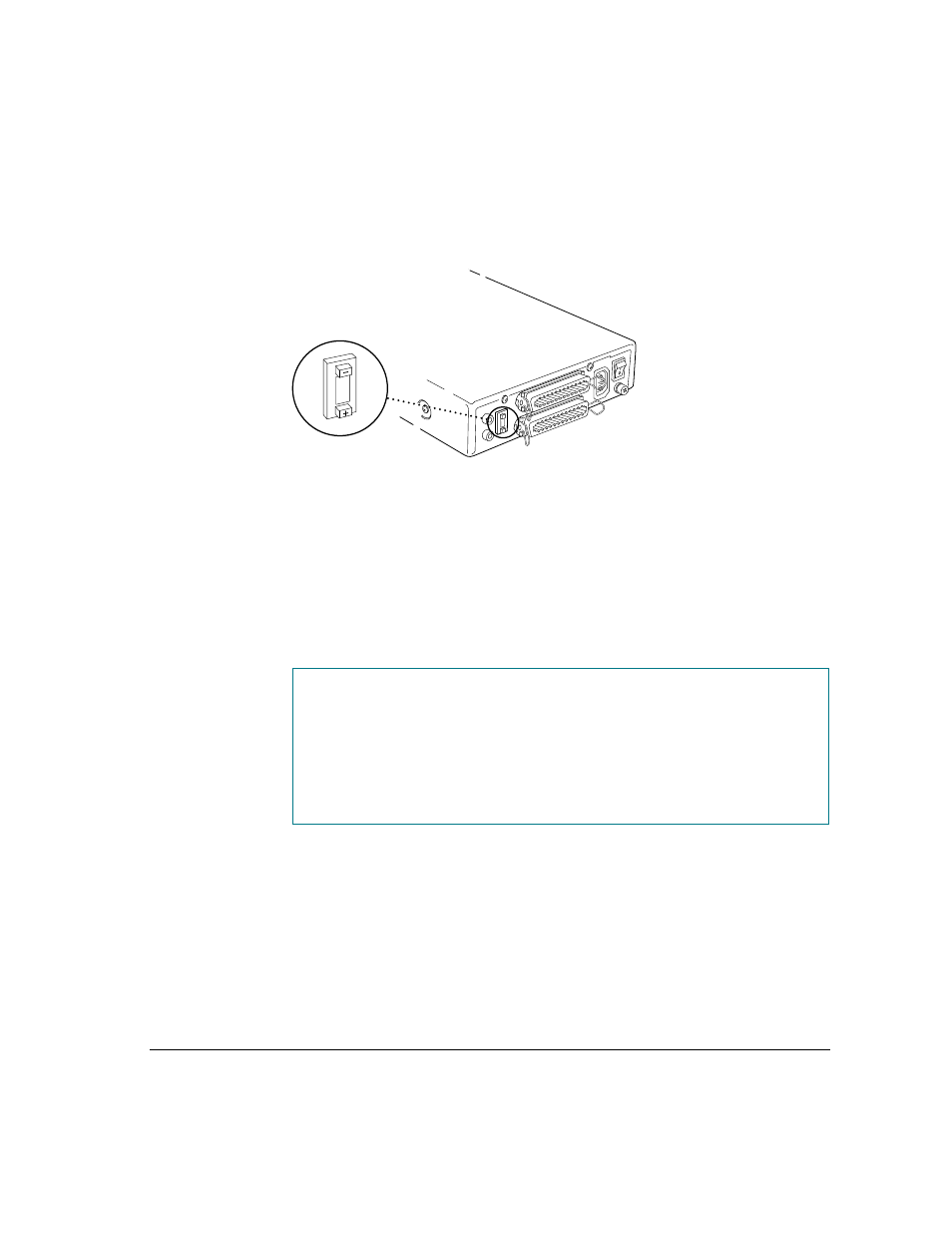
For devices connected to the external bus, you can assign any number between
0 and 6, provided that each device is uniquely identified.
3
Locate the ID number switch on the back of your SCSI device.
4
Push the ID switch repeatedly until the number you want appears.
On some SCSI devices, the ID number switch is inside a small hole. Insert a
straightened paper clip to push the switch.
Installing internal disk drives
This section describes how to install additional internal hard disk drives in
your server.
In addition to the 3.5-inch, half-height drive(s) that you’re installing, you’ll
also need these items:
m a grounding wrist strap and a static mat
m a Phillips screwdriver
m four screws to attach the drive to the bracket
m switches or jumpers as needed to set SCSI IDs for the drives you are installing
WARNING
Installing internal disk drives is a difficult procedure. Apple
recommends that an Apple-authorized service provider install additional
drives in order to guarantee the continued coverage of the hardware under
the Apple Limited Warranty. Unless other arrangements have been made,
service providers should install the hardware and run the MacTest Pro
diagnostic to confirm that the hardware is operational.
SCSI ID switch
4
4
Connecting hard disks and other SCSI devices
35
