Apple Workgroup Server 9150/120 User Manual
Page 144
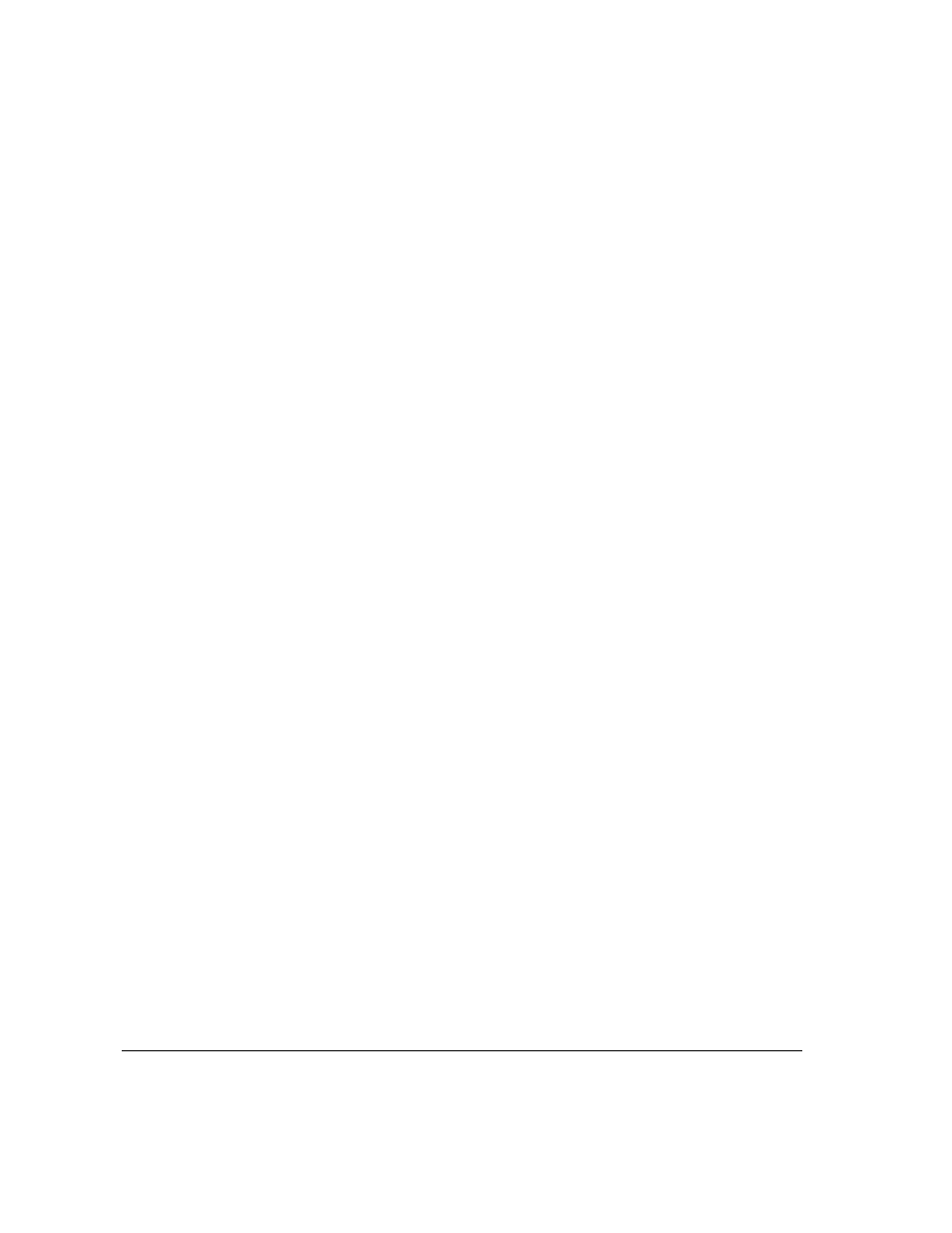
C
cables
connecting and disconnecting 92
Ethernet 18
external speaker 124
fiber optic 18
keyboard 10
LocalTalk 22
monitor 9
mouse 10
SCSI 37, 43, 46
thin coaxial (Ethernet) 19
twisted-pair (Ethernet) 20
capital letters 117, 118
Caps Lock key 117
carpal tunnel syndrome 99
case, cleaning 96
caution signal (DAT tape drive) 62
CD Remote program 125
CD-ROM discs, Workgroup Server Software 68,
70, 76, 77, 78, 80, 85
CD-ROM drive xv, 2, 26, 33, 120, 125
and playing audo CDs 125
starting the server from 77
CD-ROM software, reinstalling 85
CDs, playing 120, 125
chair, adjusting for computer use 100
characters, special 118
Chooser 49
cleaning
case 96
DAT tape drive heads 64
keyboard 94
monitor 96
mouse 96, 97
spills 93, 94
clean installation of system software 82–85
Clear key 117
coaxial cable 18, 19
Command (
x) key 117
commands
assigning to function keys 118
shortcuts for 114, 118
communications and fax software 51
communications card 17
components
internal 25
of your server 2
condensation, DAT tape drive and 63, 64
connecting equipment to the server
amplifier 121
audio devices 121
bar-code reader 50
external speakers 121, 124
GeoPort Telecom Adapter 51
graphics tablet 50
hard disk drives 33
internal devices 27–44
microphone 50, 121
modem 51
monitor cable 9
monitors 7, 49
mouse and keyboard 10
other devices 10
printer 49, 51
SCSI devices 33, 45
tape recorder 121
trackball or other input device 50
connectors
expansion card 32
expansion slot 27
stereo miniplug 120, 121, 124
connectors, handling 93
Control key 117
control panels
General Controls 15
Memory 55, 74
Monitors 67
Network 24
PC Exchange 74, 75
removing 83
Sound 121, 122, 123, 125
Control Panels item (in Apple menu) 24
copying
disk images 80
system software from the Workgroup Server
Software CD-ROM disc 80–81
128
Index
