Apple Color StyleWriter 1500 User Manual
Page 130
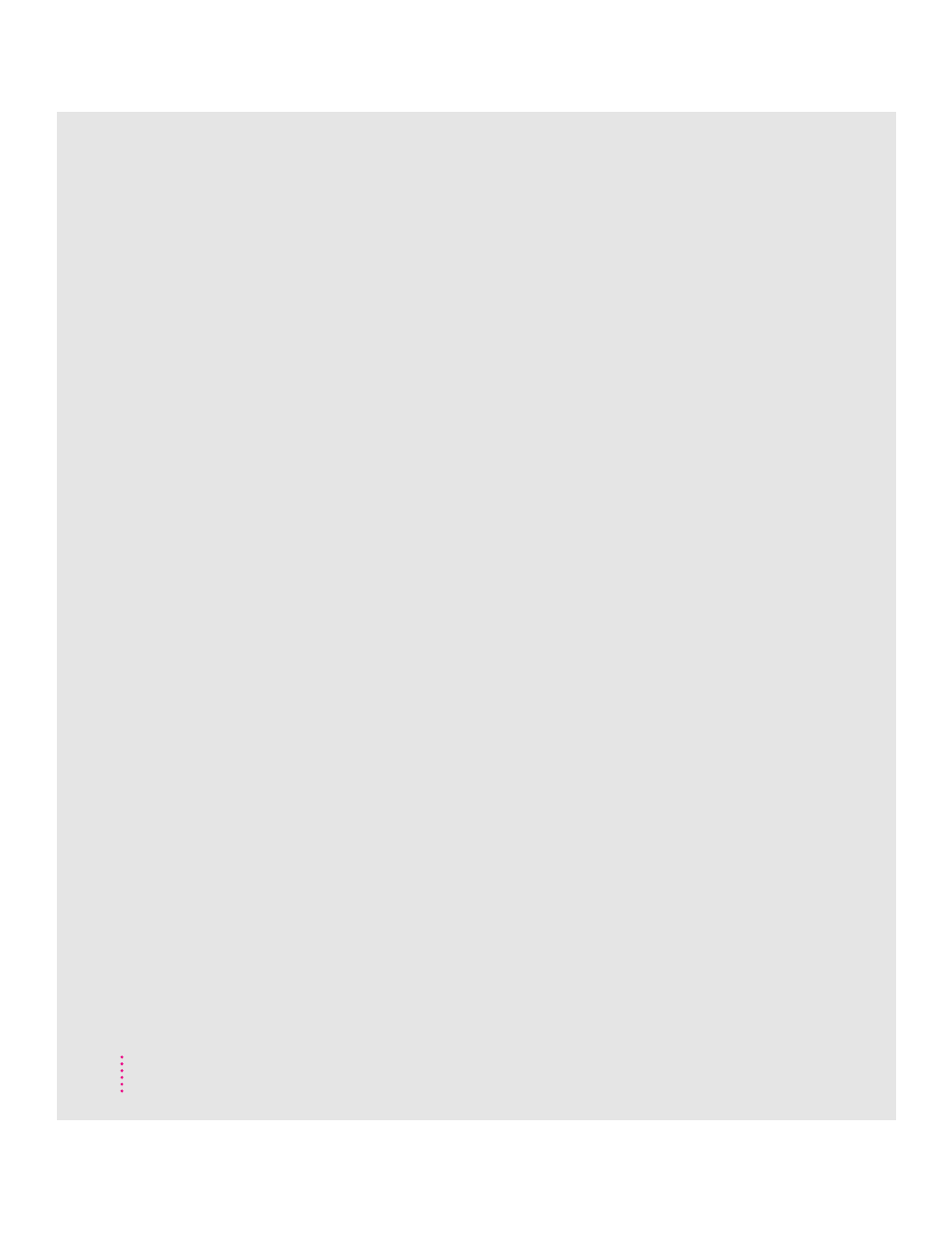
opening 6
operating environment for 84
options for 85
packing and moving 121–122
plugging in 10
resetting 65
selecting in Chooser 17, 39
serial number of 5
setting up 1–22
sharing 42–43, 44–47
speed of 52, 66
storage environment for 84
switching between printers 38–39
system requirements for x
technical specifications for 81–85
telling computer to use 17, 39
turning off 60
turning on and off 11
turns on automatically 28
troubleshooting 59–80
unpacking 3–4
unplugging 2, 10, 11
weight of 83
printer icon. See desktop printer icon
printer port 17
Printer Profile pop-up menu 33
printer software
changes to x
corrupted 63
installing 14–16
Custom Install 62
troubleshooting 60–63
removing 117–120
watermarks and 36
print head 6, 54
cleaning 30, 66, 114
do not touch 56
printing. See also printer; print materials;
print requests; troubleshooting
or specific topic
background 28, 41–43, 71, 120
back-print film 26, 50, 69
Best quality 30, 51
black and white 30
borders on mini pages 29, 37
Color StyleWriter 1500-
Troubleshooting file 19
color 32–33, 38, 103–105
troubleshooting 76, 78
columns 75
cost of 52
desktop printing 31
Draft quality 52
enlarged images 34
envelopes 24–27, 68
fonts 87–100
from Finder 31
grayscale 30
halftoning 32, 38
instructions for
detailed 28–31
quick 27–28
labels 26, 69
layout of 23, 29
logging 46
long drafts 37
mini pages 29, 37
multiple copies of a document 30
multiple documents 31
Normal quality 52
notification when printing is
complete 30
options for 23, 29
orientation of 23, 29, 109
page ranges 30
130
Index
