Apple Color StyleWriter 1500 User Manual
Page 124
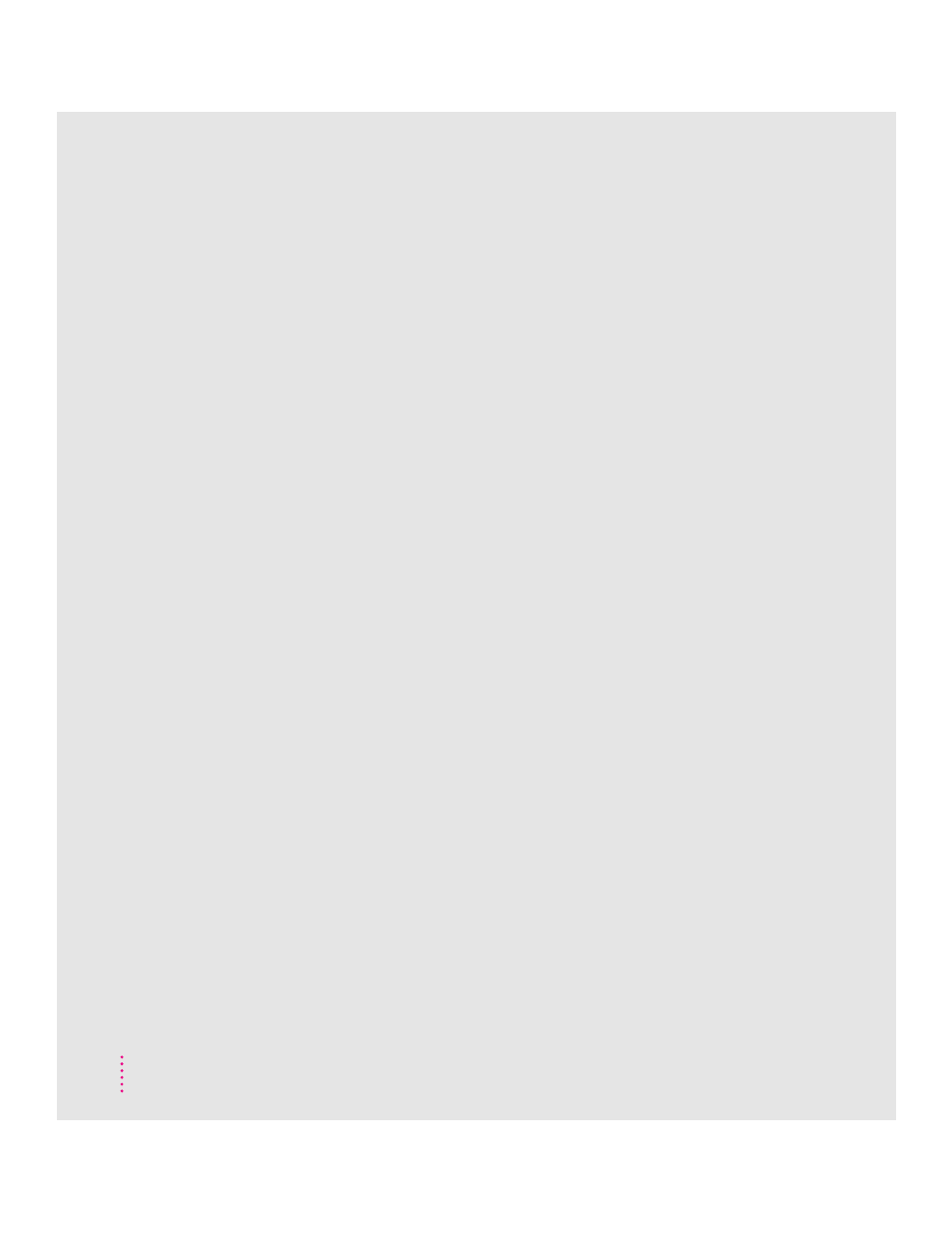
C
cable, serial 64, 82
connecting 9
part number for 85
Cairo font 99
carrier 5, 6
cartridge. See ink cartridge
Chicago font 97, 98, 99, 101
Chooser (Apple menu)
AppleTalk zones 108
Color StyleWriter 1500 icon does not
appear in 60
QuickDraw GX and 107–109
selecting port with 64
selecting printer with 17, 39
Share This Printer option 45, 47
turning background printing on and
off with 41
cleaning
inside of printer 57
outside of printer 2, 57
print head 30, 66
with QuickDraw GX 114
CMYK color 103
closing printer 8
coated paper 50
color ink cartridge, replacing 54
color-matching method, selecting 32–33
Color option (Print dialog box) 30,
32–33
halftoning option 32, 38
Color Options dialog box
ColorSync option 32
Pattern option 32, 38
Scatter option 32, 38
color printing
adjusting options for 32–33
ColorSync and 32–33, 103–105
halftoning 38
quirks about 33
troubleshooting 76, 78
ColorShare 44–47
print requests and 42
Color StyleWriter 1500 Disk 1 14, 117
Color StyleWriter 1500 Installation
disk 62
Color StyleWriter 1500-Troubleshooting
file 19
ColorSync color-matching system 32–33
how it works 104–105
problems solved by 103
using 105
ColorSync option (Color Options dialog
box) 32
columns, trouble printing 75
computer. See also Macintosh;
PowerBook; Power Macintosh
crashes while attempting to print 63
printing while in use 41–43, 70
telling to use printer 17, 39
connecting printer
to Macintosh 9
to PowerBook 18
connector cable 9, 64, 82, 85
Copies option (Print dialog box) 30
cost-effective printing 52
Courier font 95, 101
cover 4
closing 8
keep closed while printing 1
opening 6
Custom Install (Installer) 16, 62
Custom Remove (Installer) 118
D
dark images, troubleshooting 76
default desktop printer icon 40
default printer 38–39, 40
desktop
moving desktop printer icon on 17
printing from 31
Desktop Printer Extension,
turning off 65
124
Index
