J, k – Apple Color StyleWriter 1500 User Manual
Page 127
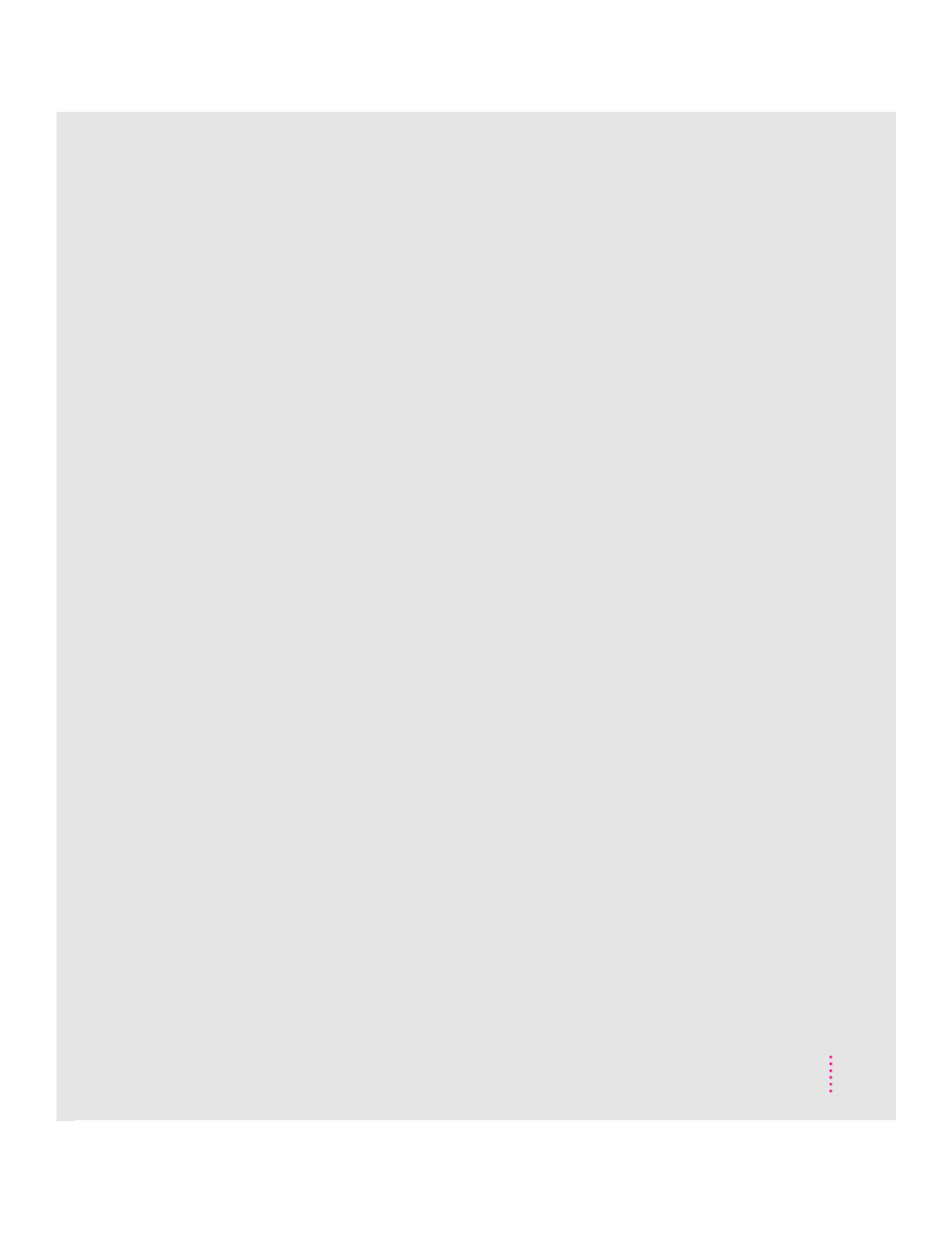
Image option (Print dialog box) 30
images, failure to print 73
ink, smeared 77
ink cartridge
capacity of 54
installing 6–8
out of ink 80
part numbers for 85
purchasing 54
replacing 54–56
storing 55
troubleshooting 80
ink cartridge release lever 5
ink cartridge storage case 4
Installer
Custom Install 16, 62
Custom Remove 118
instructions for using 14–16
Installer icon 14
installing
fonts 94
ink cartridge 6–8
printer software
Custom Install 62
troubleshooting 16, 60–63
interface specifications 82
internal paper selector 5, 12, 25
J, K
jagged print 73, 88, 89, 98
jammed paper 67
L
labels 26, 69
landscape page orientation 109–110
Layout option (Page Setup dialog box)
23, 29, 37
legal-size paper 83
letterhead paper, loading into sheet
feeder 24
letter-size paper 83
light printed images 76
lines or stripes on printed page 79
loading sheet feeder. See sheet feeder
logging printer usage 46
logos, watermarks of 36
London font 99
Los Angeles font 99
low memory 70, 72, 73
M
Macintosh. See also computer;
PowerBook; Power Macintosh
connecting printer to 9
failure to recognize the Color
StyleWriter 1500 printer 64–65
fonts and 87–100
how it looks for fonts 93
sharing printer connected to 44–47
maintenance 53–57
checking print nozzles 21–22
cleaning inside of printer 57
cleaning outside of printer 57
replacing ink cartridge 54–56
storing unused ink cartridges 55
Make Alias command (File menu) 40
marking engine 81
Matching Method pop-up menu 33
memory
background printing and 70, 72
low 70, 72, 73
requirements x
virtual 5, 63, 72
menus
Apple menu 17, 39, 41, 115
File menu 19, 20, 23, 27, 29, 30, 40,
52, 109
Fonts menu 98
Matching Method pop-up menu 33
Printer Profile pop-up menu 33
Printing menu 39, 43
messages on screen 70–71.
See also troubleshooting
127
Index
