Appendix e printing with quickdraw gx – Apple Color StyleWriter 1500 User Manual
Page 107
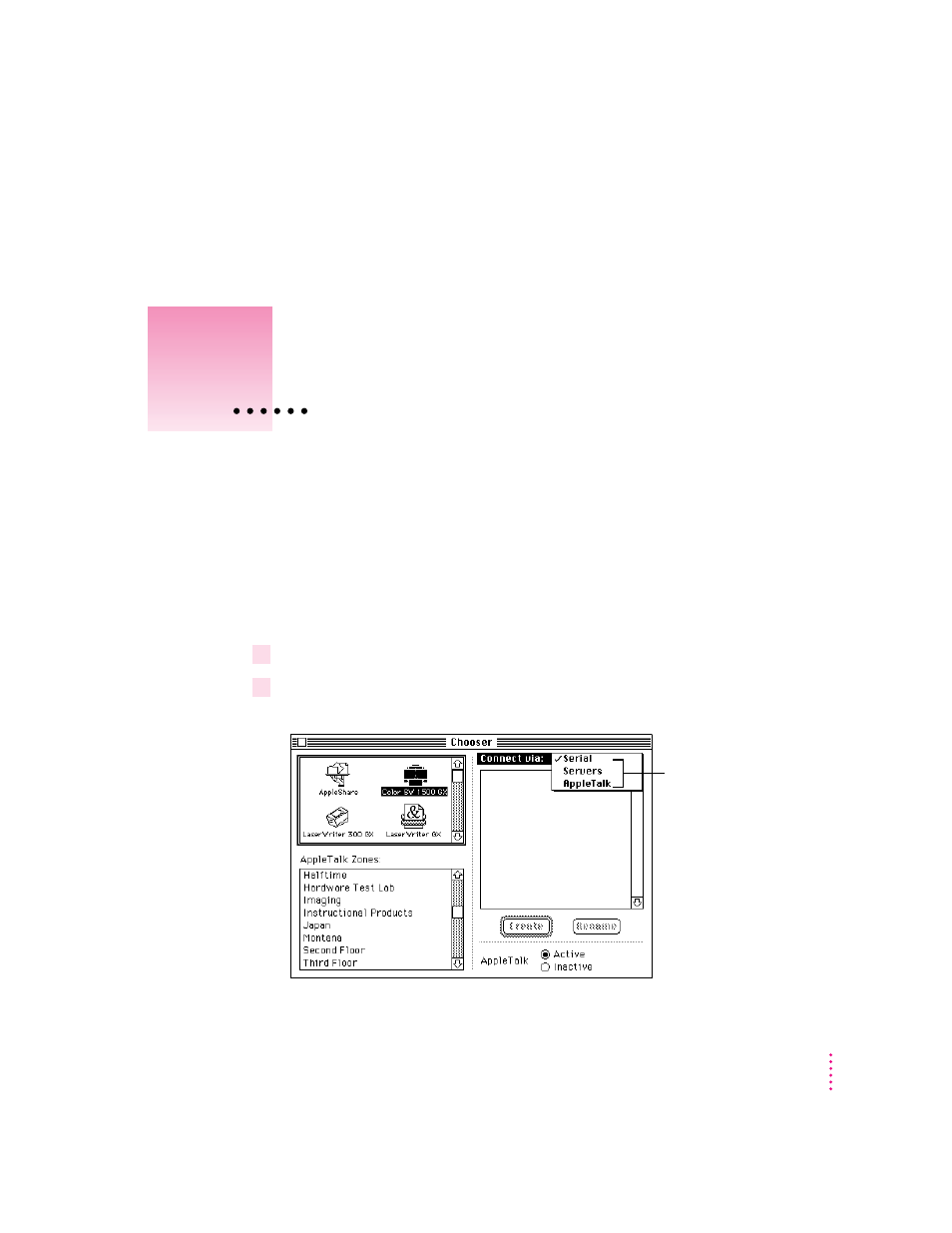
This appendix explains how to use the QuickDraw GX software with the
Color StyleWriter 1500. (If you installed QuickDraw GX after you set up your
printer, you must reinstall the Color StyleWriter 1500 software.)
Telling your computer to use the Color StyleWriter 1500 with QuickDraw GX
Make sure the printer and your computer are connected and turned on.
1
Select the Chooser from the Apple (
K
) menu.
2
In the Chooser dialog box, use the “Connect via” pop-up menu to choose the
appropriate type of connection.
Note: If QuickDraw GX is installed on your Macintosh, background printing
is always on and cannot be turned off.
Appendix E
Printing with QuickDraw GX
If the printer is connected
directly to your Macintosh
with a serial cable,
choose Serial.
If the printer is connected to
a Macintosh on the network
and is available as a shared
device, choose Servers.
If the printer is connected to
the AppleTalk network,
choose AppleTalk.
107
- Câble composite AV (16 pages)
- Adaptateur secteur USB (16 pages)
- Battery Charger (52 pages)
- iSight (32 pages)
- StyleWriter - Adaptateur EtherTalk (19 pages)
- StyleWriter EtherTalk Adapter (19 pages)
- Câble AV composante YUV (16 pages)
- Adaptateur EtherTalk pour StyleWriter (19 pages)
- VESA Mount Adapter (20 pages)
- Mac Performa 5300CD (141 pages)
- Video System (95 pages)
- Final Cut Pro 7 (178 pages)
- Final Cut Pro 7 (1990 pages)
- Component AV Cable (12 pages)
- Component AV Cable (16 pages)
- Composite AV Cable (14 pages)
- Composite AV Cable (16 pages)
- IEEE1394 (24 pages)
- Universal Dock (88 pages)
- USB PowerAdapter (16 pages)
- USB Power Adapter (8 pages)
- World Travel Adapter (20 pages)
- TV (48 pages)
- AirPort Time Capsule 802.11ac (32 pages)
- Color StyleWriter 2200 (146 pages)
- AirPort Extreme 802.11n (5th Generation) (44 pages)
- AirPort Express 802.11n (1st Generation) (48 pages)
- AirPort Extreme 802.11n (3rd Generation) (44 pages)
- AirPort Express 802.11n (2nd Generation) (32 pages)
- AirPort Express v4.2 (48 pages)
- AirPort Time Capsule 802.11n (3rd Generation) (40 pages)
- Newton Connection Utilities (for Macintosh) (117 pages)
- Newton Backup Utility (for Macintosh) (39 pages)
- Wireless Keyboard and Mouse (20 pages)
- Newton Internet Enabler (29 pages)
- (22-inch) Cinema Display (21 pages)
- Bluetooth (4 pages)
- Color StyleWriter Pro (73 pages)
- Newton Connection Utilities (for Windows) (108 pages)
- AirPort Extreme Base Station v4.2 (36 pages)
- AirPort Extreme Card (12 pages)
- AirPort Time Capsule 802.11n (2nd Generation) (40 pages)
- ImageWriter LQ (2 pages)
- TV/FM Radio System (151 pages)
