Apple Color StyleWriter 1500 User Manual
Page 129
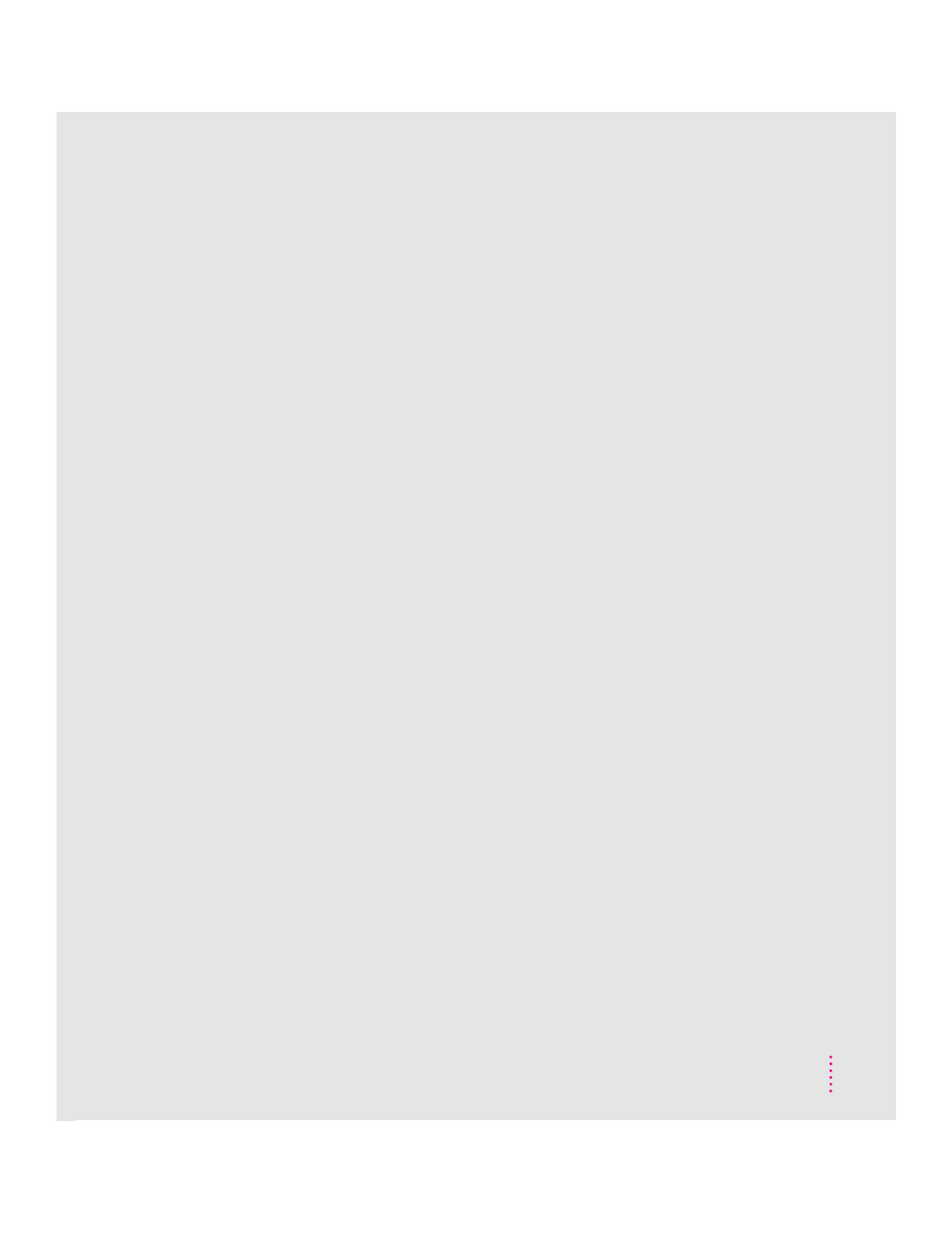
paper guide 4
paper icon 24
paper jams 67
paper selector
external 4, 12, 13, 24
internal 5, 12, 25
paper support 4, 24
Paper Type option (Print dialog box) 30
part numbers 85
password for shared printing 45
Pattern option (Color Options dialog box)
32, 38
PICT or PICT2 format files 36–37
platen, cleaning 57
plugging in printer 10
portrait page orientation 27, 109
ports
modem 9, 17
printer 17
serial 5, 9
in use by another application 70
on PowerBook 18, 65
selecting in Chooser 64
PostScript font icon 90
PostScript fonts 87, 90, 92
PostScript printer 98
power
connecting 10
consumption of 84
disconnecting 2, 10, 11, 60
saving 11
power adapter 10
PowerBook
connecting printer to 18
saving print requests on 43
serial port on 18, 65
trouble printing to the Color
StyleWriter 1500 printer 63
PowerBook Express Modem 18
power button 4
power cord 2, 10
power light, problems signaled by 65
Power Macintosh
trouble printing to the Color
StyleWriter 1500 printer 63
Virtual Memory and 5, 63
power requirements of AC power
adapter 84
power socket 5
power supply 84
Preferences folder in System Folder 37
premium coated paper 26
printable area 83
Print command (File menu) 19, 27,
30, 52
Print dialog box
Color option 30, 32–33, 38
Copies option 30
Image option 30
Notification option 30
Pages option 30
Paper Type option 30
Print Quality option 30, 52
QuickDraw GX-savvy programs 113
Utilities option 30
printer. See also desktop printer icon;
printing or specific topic
back view of 5
cleaning inside of 57
cleaning outside of 2, 57
closing 8
connecting to EtherTalk network 48
connecting to Macintosh 9
connecting to PowerBook 18
default or not default 38–39, 40
determining status of by looking at its
icon 40
dimensions of 83
features of ix
front view of 4
installing ink cartridge in 6–8
interior view of 5
location for 4
logging usage of 46
maintenance of 53–57
129
Index
