Previous release information about aperture 1.5, Viewing images with the centered loupe, Showing the centered loupe – Apple Aperture Late-Breaking News User Manual
Page 4: P. 4)
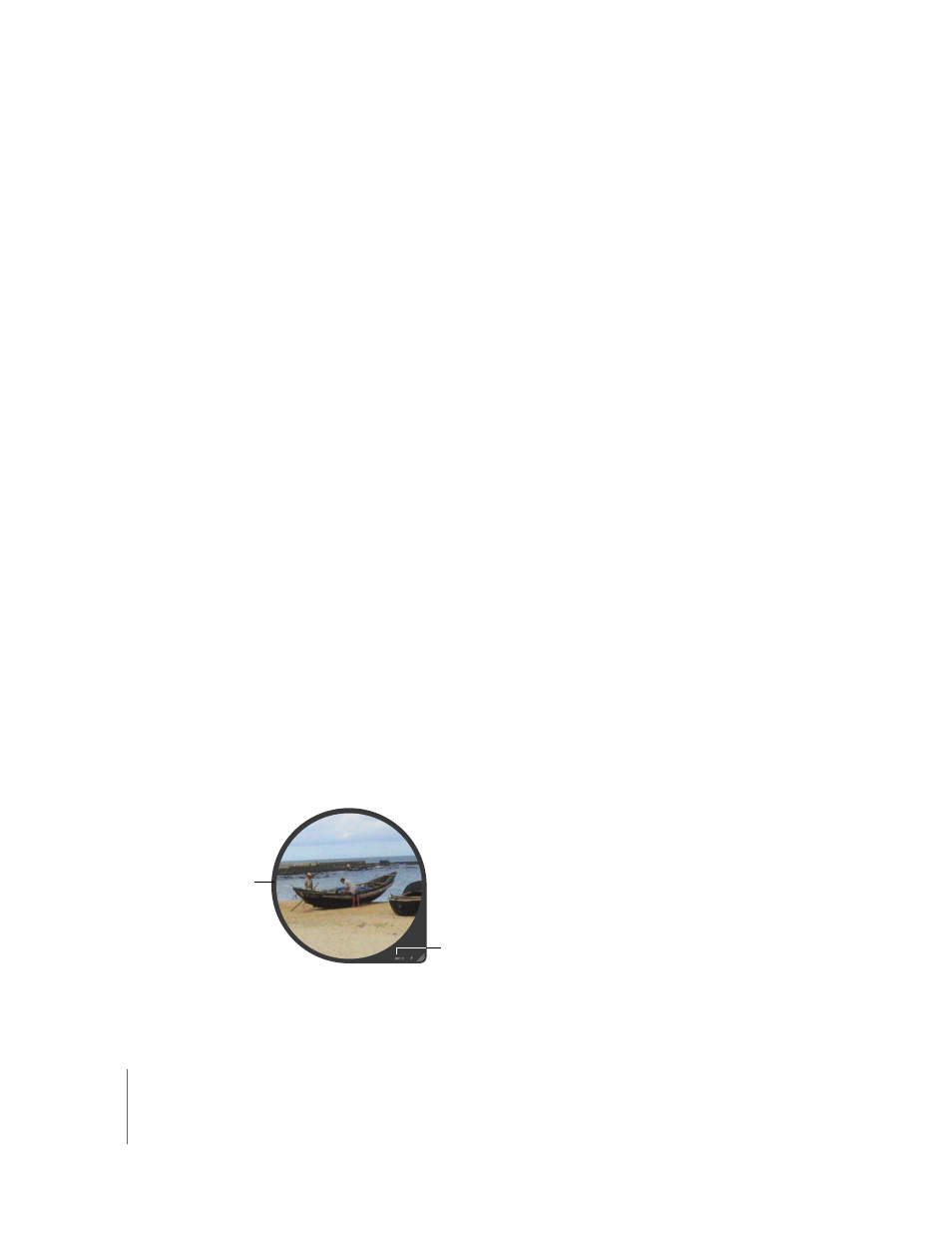
4
Previous Release Information About Aperture 1.5
Aperture 1.5 provides performance, reliability, and compatibility enhancements.
Note:
Aperture 1.5 is designed to run natively on both PowerPC-based and Intel-based
Macintosh computers.
Viewing Images with the Centered Loupe
Aperture 1.5 has an additional, enhanced Loupe called the
Centered Loupe.
You can
position the Centered Loupe over the portion of the image you want to magnify, or
you can position the Centered Loupe off to the side of the image and have the Loupe
magnify the image at the position of the pointer. Then, as you move the pointer, you
see specific parts of the image magnified. The Centered Loupe is useful for examining
the effects of adjustments as you make them, and making quick checks for sensor dust,
flaws, fingerprints on film scans, or other issues. You can use the Centered Loupe on
any image or thumbnail in the Aperture Library.
Showing the Centered Loupe
To use the Centered Loupe, you first have to show the Loupe you are accustomed to
from previous versions of Aperture.
To show the Loupe, do one of the following:
m
Choose View > Show Loupe, or press the grave accent (`) key.
m
Click the Loupe button in the toolbar.
Note:
To hide the Loupe, do any of the above again.
Once the Loupe appears, you can show and use the Centered Loupe.
To show the Centered Loupe:
m
Choose View > Use Centered Loupe, or press Command–Shift–grave accent (`).
The Centered Loupe appears.
Note:
To switch back to the regular Loupe, repeat the step above.
Centered Loupe
Centered Loupe pop-up menu
