Apple Video Phone Kit User Manual
Page 7
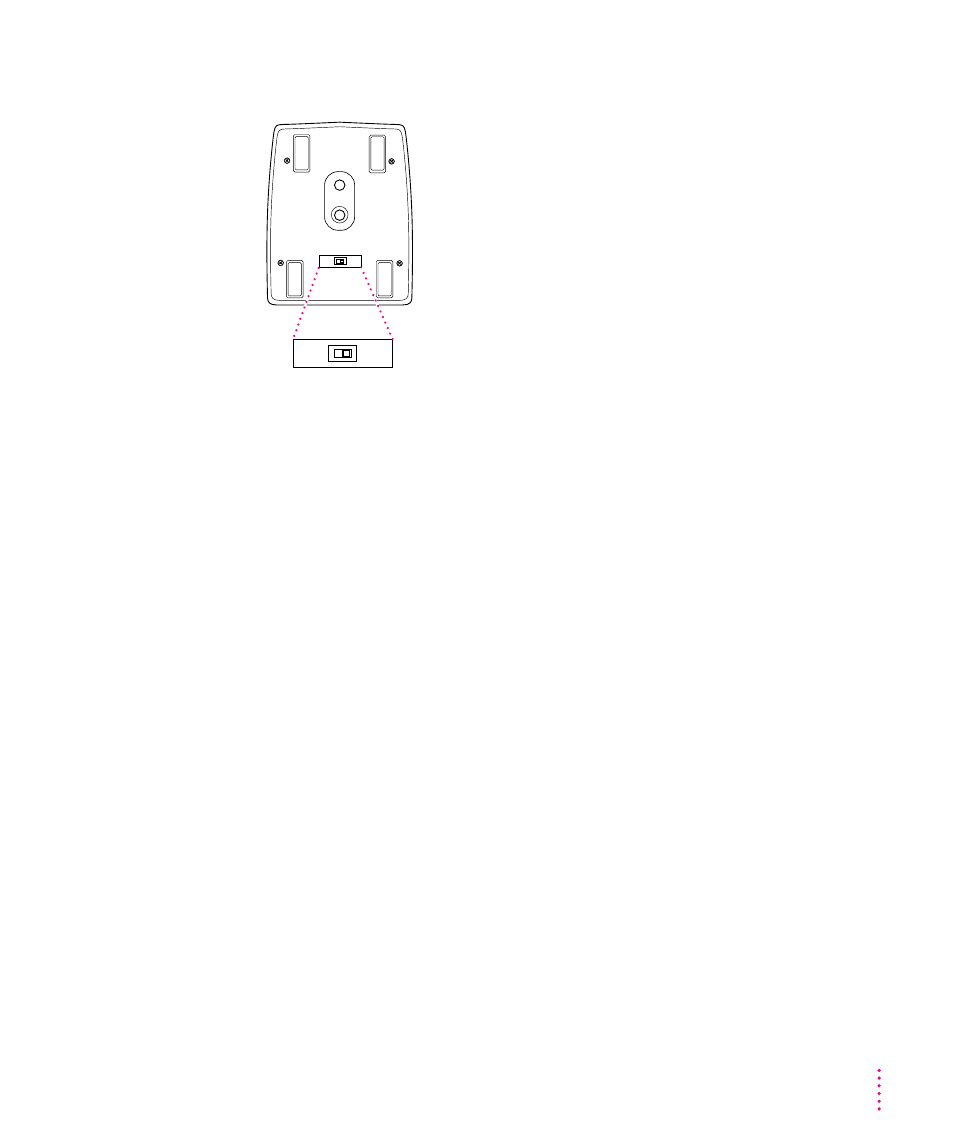
50 Hz/60 Hz switch
In some countries, indoor lighting uses 50 Hz AC power. If you are using
the camera in one of these regions, set this switch to 50 Hz to prevent
image flicker.
If you are using a Power Macintosh 7100 AV or 8100 AV computer,
videoconferencing performance will improve if you connect your monitor
to the standard monitor port on the AV card instead of the built-in high-
density monitor port. See the manual that came with your computer for
more information.
IMPORTANT
Depending on which computer you have and the amount of
video RAM (VRAM) your computer has, your system may or may not be
able to display the Apple VideoPhone video images in color. To display the
Apple VideoPhone video images in color, you may have to decrease your
monitor resolution, decrease the number of colors displayed, or install
additional VRAM. (For more information, see the manual that came with
your computer.)
Note: If you have two monitors connected to your computer, the Apple
VideoPhone video images will appear only on the main monitor. For
instructions on how to designate the main monitor, see the manual that
came with your computer.
50Hz
60Hz
50Hz
60Hz
7
