I n s t al l i n g o p e n tr a n s p or t 1.1.1, Installing apple videophone software, Installing open transport 1.1.1 – Apple Video Phone Kit User Manual
Page 11
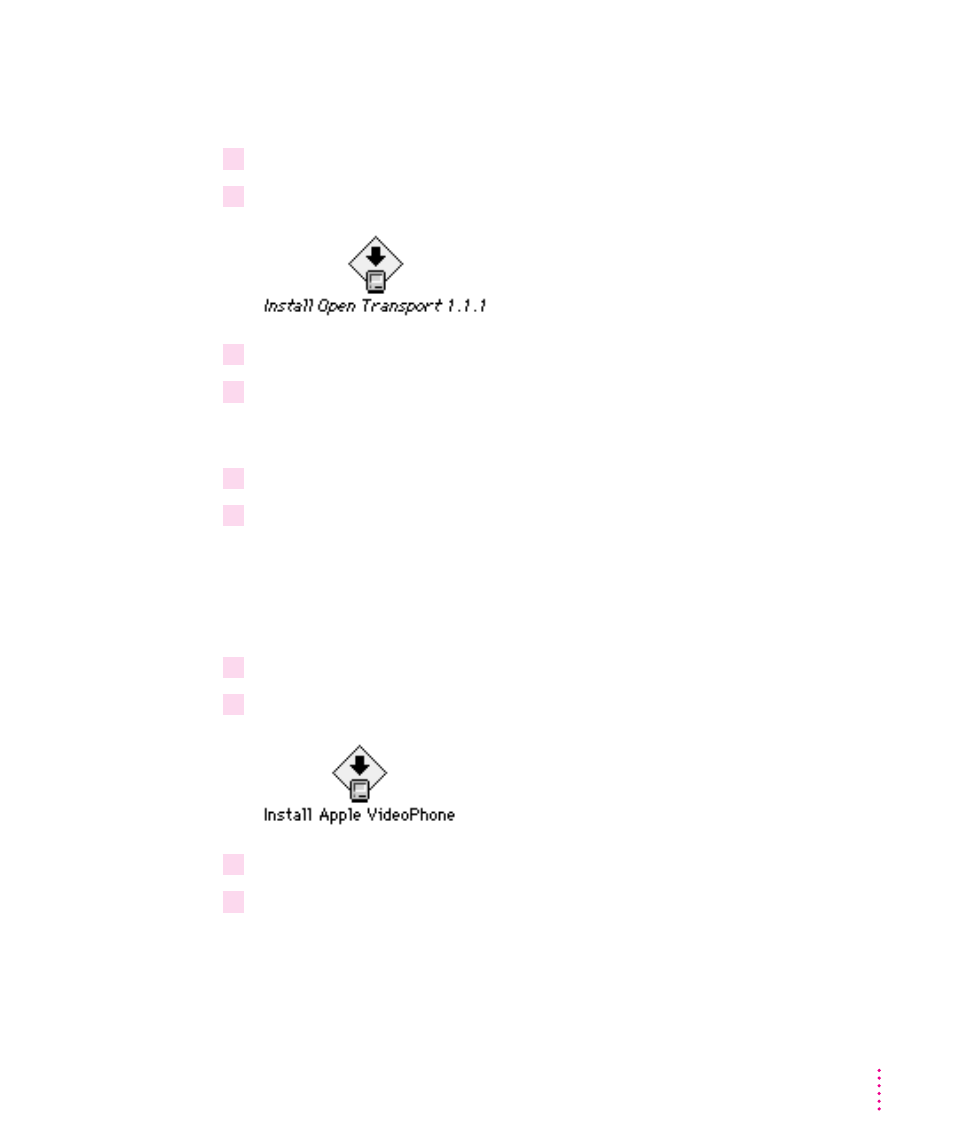
Installing Open Transport 1.1.1
After you install the system software, follow these steps to install Open Transport:
1
Open the Open Transport 1.1.1 Install folder located on the CD.
2
Double-click the Installer icon to open it.
3
Read the message that appears, then click Continue.
4
In the Easy Install dialog box, make sure the disk named in the Destination Disk section
is the one on which you installed the system software. If it isn’t, click Switch Disk until
the correct disk name appears.
5
Click Install.
6
When the installation is complete, click Quit.
Installing Apple VideoPhone software
After you install Open Transport, follow these steps to install the Apple
VideoPhone software:
1
Open the Apple VideoPhone Install folder on the CD.
2
Double-click the Installer icon to open it, then click Continue.
3
Read the message that appears. If you agree to the terms, click Agree.
4
In the Easy Install dialog box, make sure the disk named in the Destination Disk section
is the one on which you want to install the software. If it isn’t, click Switch Disk until the
correct disk name appears.
11
