Manual focus dial, Iris (aperture), Iris adjustment knob – Apple Video Phone Kit User Manual
Page 6
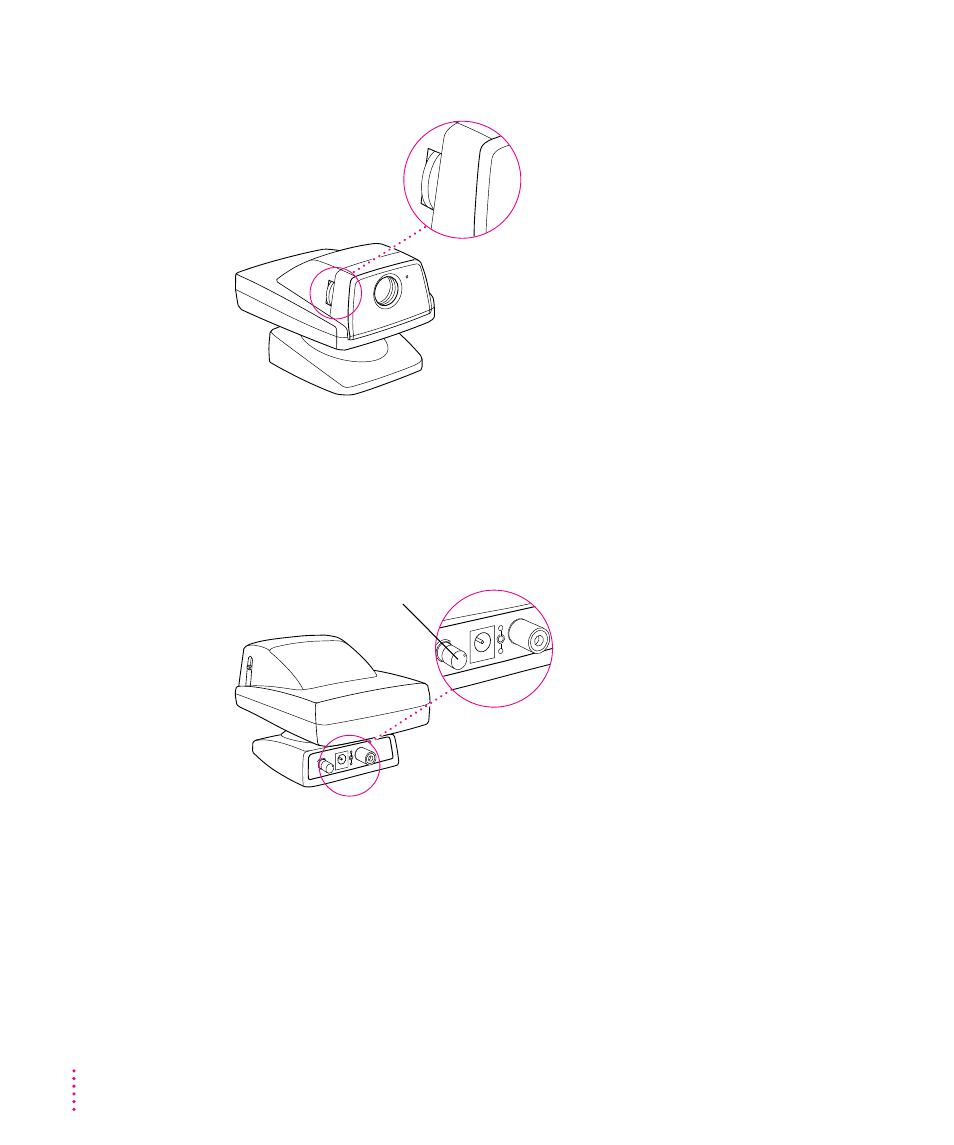
Manual focus dial
The camera can focus from two inches to infinity. Use the manual focus dial
to adjust the focus. To learn how to display an image on your screen, see the
Apple VideoPhone Guide, available in the Guide (h) menu when Apple
VideoPhone is the active program.
Iris (aperture)
The iris adjustment knob is on the back of the camera, next to the DC In port.
Use this knob to adjust the image brightness for the best picture in different
lighting conditions. (For information about software adjustments you can
make to improve color, brightness, and contrast, see the Apple VideoPhone
Guide, available in the Guide [h] menu when Apple VideoPhone is the
active program.)
V
IRIS
DC IN 12V
VIDEO OUT
+
-
+
-
OFF
ON
POWER
V
IRIS
DC IN 12V
VIDEO OUT
+
-
+
Iris adjustment knob
NEAR
FOCUS
∞
NEAR
FOCUS
∞
6
- iMac G5 (2005) (96 pages)
- iMac G5 (96 pages)
- iMac (6 pages)
- iMac (76 pages)
- Mac Pro (88 pages)
- Mac Pro Computer (92 pages)
- Mac mini (96 pages)
- Mac mini (original) (106 pages)
- eMac (10 pages)
- eMac (80 pages)
- Power Mac G5 (Late 2005) (33 pages)
- Power Mac G5 (Early 2005) (120 pages)
- iMac G3 (38 pages)
- Intel-based iMac (Mid 2007) (76 pages)
- iMac G5 (iSight) (96 pages)
- Mac mini (Early 2006) (96 pages)
- Power Mac G5 (112 pages)
- Power Mac G5 (36 pages)
- Mac mini (Intel-based; Mid 2007) (72 pages)
- PowerPC G5 (15 pages)
- Macintosh Performa 578 (161 pages)
- Xserve G5 (94 pages)
- Xserve G5 (96 pages)
- Xserve (Hard Drive Replacement) (3 pages)
- Workgroup Server 8550 (121 pages)
- Workgroup Server 8550 (163 pages)
- iMac computer (120 pages)
- LC 560 (2 pages)
- Mac G4 (Video Card Replacement) (6 pages)
- Mac 6500/275 (232 pages)
- Mac Performa 5300 CD series (Tech informatiom) (8 pages)
- Power Macintosh 6500 Series (260 pages)
- eMac (Stand Installation) (13 pages)
- Remote Desktop (16 pages)
- Remote Desktop (116 pages)
- Remote Desktop (203 pages)
- MAC PRO (Hard Drive Replacement) (5 pages)
- iMac G5, 20-inch (314 pages)
- iMac G5, 20-inch (22 pages)
- Power Macintosh 7100/66AV (132 pages)
- Xserve Late 2006/Early 2008 (PCI Expansion Card Replacement) (6 pages)
- Xserve (Blower Replacement) (5 pages)
- Xserve RAID (Locking Switch Replacement) (6 pages)
- Macintosh Performa 640 Series (DOS Compatible) (196 pages)
- Mac 9600 (237 pages)
