Hvac selection, Install 4 aa batteries, Hvac type – 2GIG CT100 User Manual
Page 8: Heat type
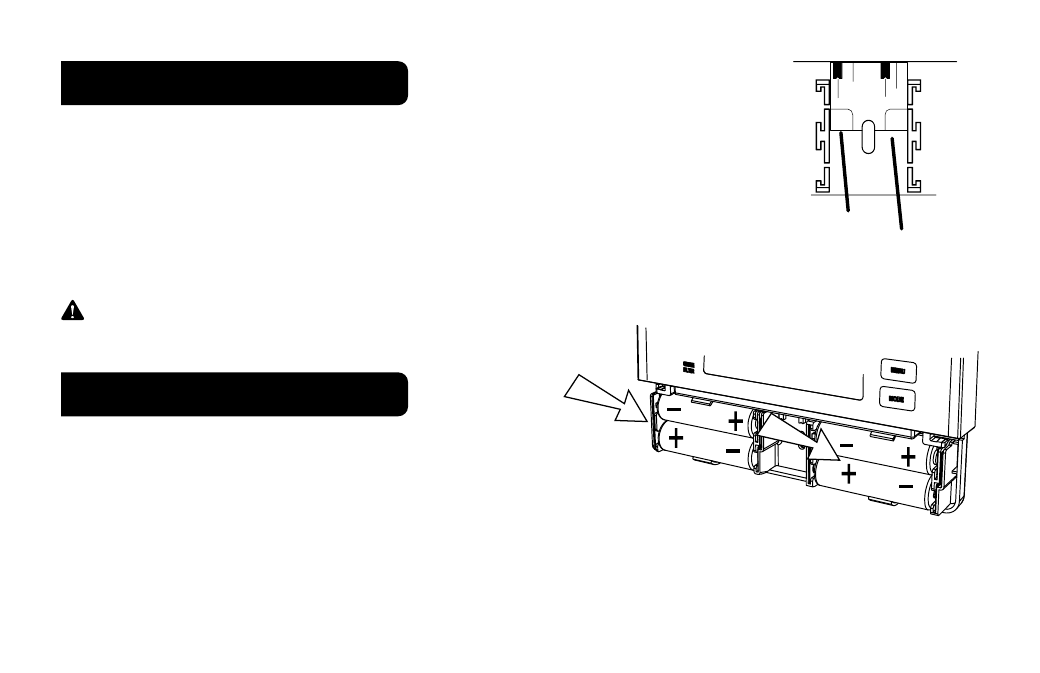
PG
8
8
HVAC Selection
• Set the HVAC TYPE switch in the NORMAL position if you have conventional
natural gas, propane, oil, or electric heat. If you have a HEAT PUMP system, set
the HVAC TYPE switch to HEAT PUMP. They are located in the battery area.
• Set the HEAT TYPE switch in the GAS position if you have normal gas or oil heat
or if you have a heat pump with gas or oil auxiliary heat. Put the HEAT SOURCE in
the ELEC position if you have normal electric heat or if you have a heat pump with
electric auxiliary heat.
IMPORTANT:
Press the RESET button (under top
cover) to implement the HVAC switch selections.
Install 4 AA Batteries
• Install 4 AA alkaline batteries [required] following the
marked polarity in the battery compartment. Put the
battery in negative end irst against the spring, then
push the positive end in.
• With all the wires connected it is time to turn the AC power back on. Do this at the breaker you used
to switch it off. The CT100 will power-up in the OFF mode. Your CT100 is not conigured to operate
your HVAC system yet. You must now conigure your thermostat for your HVAC system.
AA
AA
AA
AA
HEAT
PUMP
HVAC
TYPE
HVAC
TYPE
HEAT
TYPE
HEAT
TYPE
NORMAL
GAS
ELEC
