AEM 30-6051 Series 2 Plug & Play EMS User Manual
Page 5
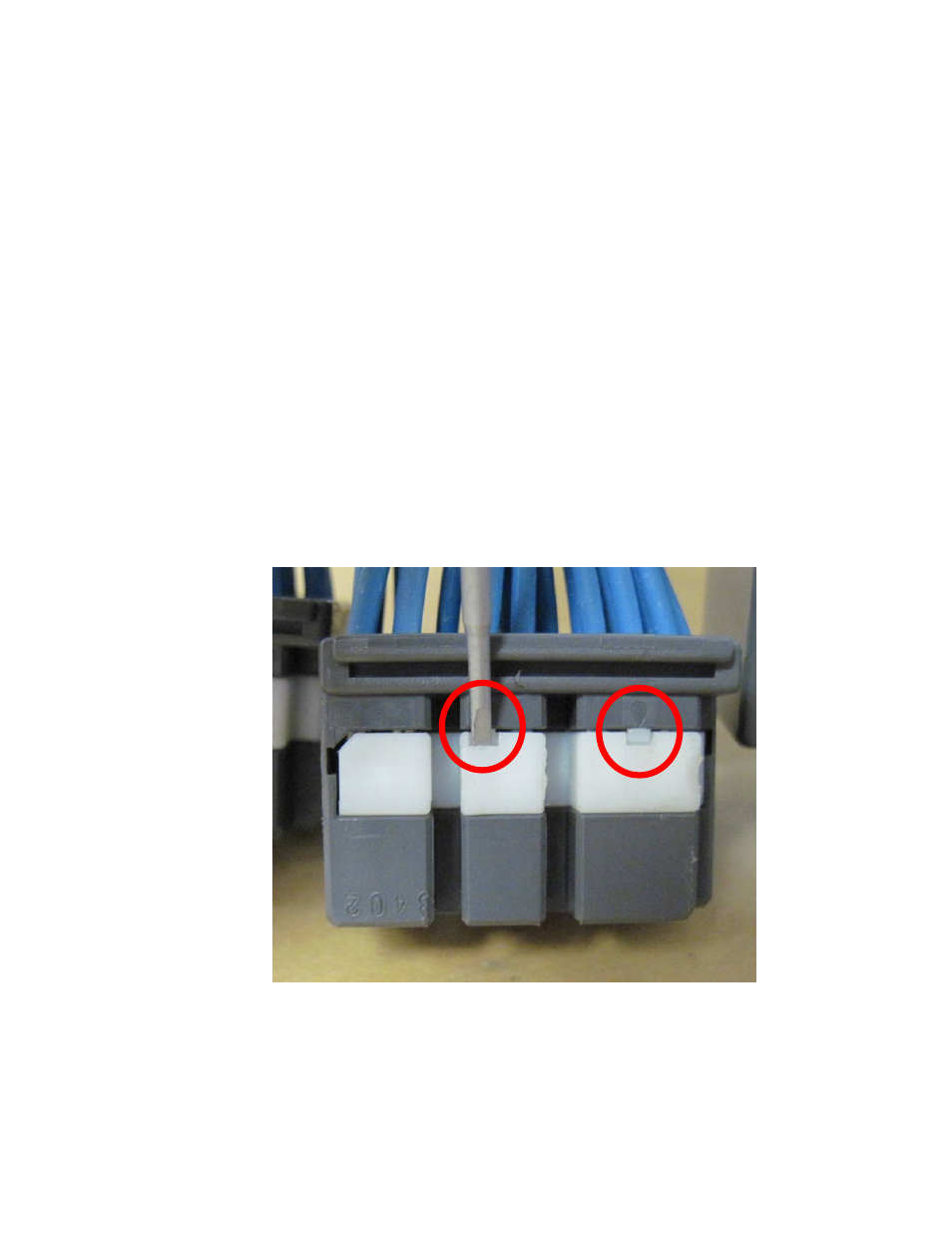
Page 5 of 15
1) Install AEMTuner software onto your PC
The latest version of the AEMTuner software can be downloaded from the AEMTuner
section of the AEM Performance Electronics forums. Series 2 units are not supported
by the older AEMPro tuning software.
2) Remove the Stock Engine Control Unit
a)
Access the stock Engine Control Unit (ECU). The location of the ECU on Acura
Integra, Acura CL/TL, Honda Accord, and Honda Civic vehicles is behind the kick-
panel on the passenger side of the vehicle.
b)
Carefully disconnect the wiring harness from the ECU. Avoid excessive stress or
pulling on the wires, as this may damage the wiring harness. All connectors must be
removed without damage to work properly with the AEM ECU. Do not cut any of the
wires in the factory wiring harness to remove them.
c)
Remove the fasteners securing the ECU to the car body, and set them aside. Do
not destroy or discard the original ECU, as it can be reinstalled easily for street use
and troubleshooting.
3) Repin appropriate ECU pins
a)
For this application there is the potential need to repin some ECU pins. For the
tested application only one pin was added. Since there was no reverse lockout
solenoid activation on the automatic wiring harness, this pin was placed on ECU
connector pin A3.
b)
Locate a small screwdriver (a precision 1.5mm wide flathead screwdriver is
recommended) and carefully pry white plastic retainer using both slots in the
retainer so it disengages vertically about 1mm as shown in the following pictures:
