Understanding the warnings & alarms – PHCC Pro Series Pro Series C11 User Manual
Page 8
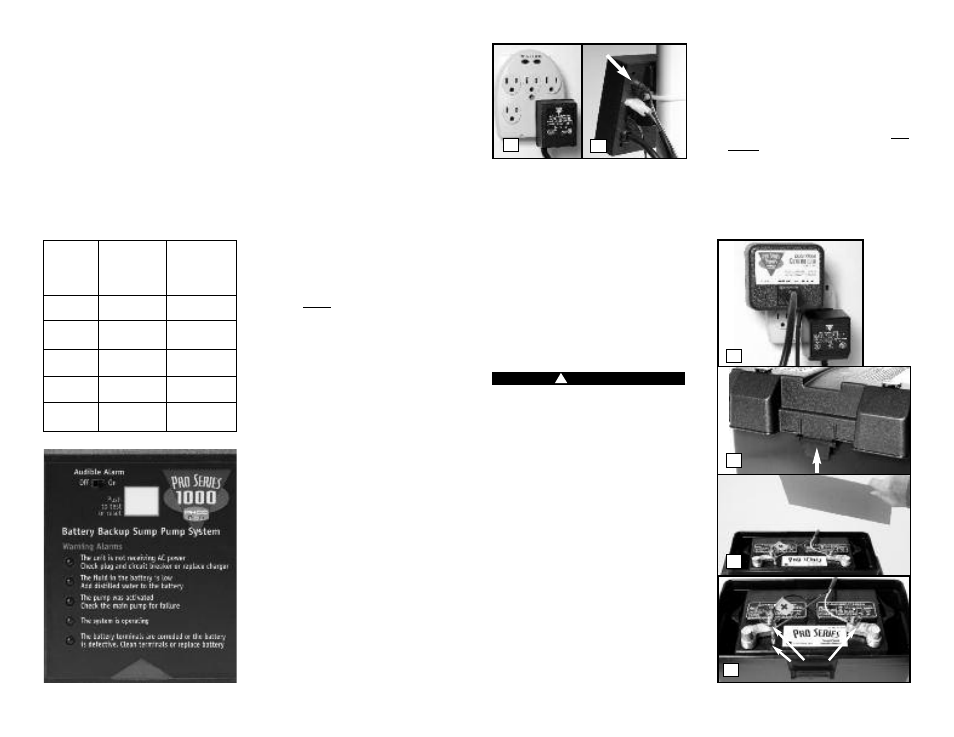
Page 7
Understanding the
Warnings & Alarms
The Pro Series backup pump control unit features
a series of warning lights that pinpoint potential
problems. In addition, an alarm sounds to alert
you to the problem. In some cases the lights
and alarm will go off automatically when the
problem has been solved. In others, the WHITE
button on the front of the control unit must be
pushed to silence the alarm. Refer to the table
below for a quick review of the features and their
corresponding alarm status.
SILENCING THE ALARM
DURING AN EMERGENCY
The Pro Series backup pump control unit is
equipped with a switch that will silence the
audible alarm during an extended emergency.
The “AC power”
1
and “Pump”
3
alarms can
be silenced during a power outage or during
heavy rains when the pump is activated
repeatedly.
To silence both the “AC power” and “Pump”
alarms, slide the “Audible Alarm” switch to OFF.
The “AC power” and/or the “Pump” light will
remain on, but the audible alarm will not sound.
When the emergency has ended, slide the
switch to the ON position to resume the full
monitoring capability, or you will not be
warned the next time an emergency occurs.
The “Fluid level”
2
‚ and “Battery problem”
5
alarms cannot be silenced.
Both require
immediate attention.
1
The unit is not receiving AC power
There are several causes for power failure. The
most common is a power outage by your electric
company. During this emergency, the Pro Series
system will automatically switch to battery
power and protect your basement from flooding.
You can silence the “AC power” alarm by sliding
the ”Audible Alarm” switch to OFF. The alarm
will be silenced, but the light will stay on. The
system will continue to operate while the power
alarm is silenced. Be sure to slide the switch
to the ON position when the power is restored
to resume full monitoring capability.
1. If the power is on in the rest of the house,
check the home circuit breaker or fuse box for
failure, and correct the problem.
2. Check the charger. Make sure it is securely
plugged into the wall outlet. Make sure the
outlet is working.
3. Check the charger plug that fits into the rear
panel of the control unit. Make sure it is
securely plugged into the control unit.
The control unit must receive 115 volts AC +/-
5% from the AC outlet. Any voltage lower than
110 volts will activate the “AC power” alarm.
Lower voltages can be caused by utility company
brown outs or a heavy power draw from other
appliances on the same circuit.
Reduce the
number of appliances on the circuit.
If all the connections are secure and the wall
outlet is operating, but the “AC power” warning
light is still on, replace the charger unit with the
Pro Series part number 1015003.
Contact
Glentronics at 800-991-0466, option #3 for
parts.
2
The fluid in the battery is low
Risk of electrical shock or battery explosion,
which can cause serious injury or death. Wear
eye protection.
Work in a well-ventilated
area. Do not smoke or allow a spark or flame
in the vicinity of the battery. Avoid dropping
metal tools on the battery. If battery acid
contacts eyes, flush with water for 15
minutes and get prompt medical attention.
Review the safety instructions on page 1.
REFER TO THE PHOTOS AT RIGHT
If this warning light and alarm are on, you need
to add distilled water to the battery. (This alarm
cannot be silenced. When the battery is refilled
and the sensor is replaced, the alarm will go off
automatically.)
REFILLING THE BATTERY
1. Unplug the primary pump, and its blue
piggyback controller from the wall outlet.
Unplug the charger for the backup pump
control unit, too.
2. Remove the cover of the battery box by
pushing in the tabs on the front and back,
then lifting up.
3. Fan the area around the top of the battery
with a piece of cardboard (or another non-
metallic material) to remove any hydrogen or
oxygen gas that may have been emitted from
the battery.
4. Remove the fluid sensor from the top of the
battery, and then unscrew the wing nuts and
remove the battery cables from the battery.
Alarm can be
Alarm shuts off
silenced before
automatically
problem is
when problem
Warning
corrected
is corrected
Power
Yes
Yes
problem
Fluid level
No
Yes
is low
Pump was
Yes
No, push the
activated
WHITE button
System is
No alarm
No alarm
operating
Battery
No
Yes
problem
!
DANGER
1
2
3
4
5
4
Remove
1
3
2
2
3
6
