PHCC Pro Series Pro Series C11 User Manual
Page 12
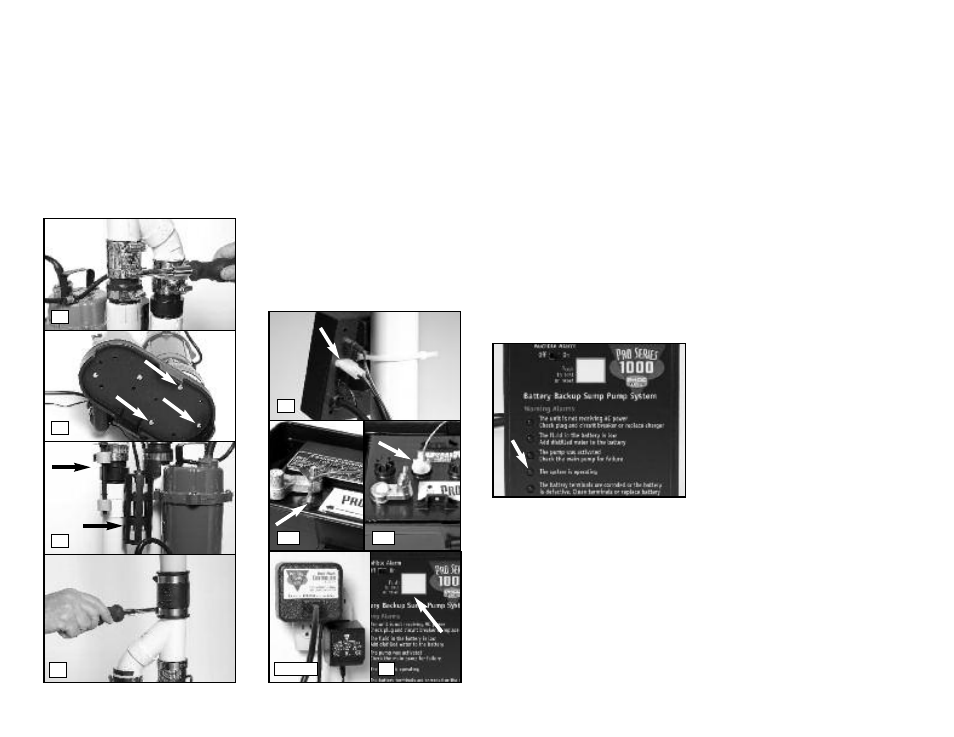
Page 11
13. Reconnect the pipes to the Y-assembly and
line up the pipe on the primary pump
parallel to the pipe on the backup pump.
Tighten the no-hub connectors.
14. The strainers on the pumps may vary slightly.
If the new strainer does not line up with the
holes on the sump foot, drill three holes
through the foot into the strainer in the
same positions where the screws were
before. Use a #4 or a 3/16” drill bit. Screw
the sump foot on to the pump with #14 x ¾”
self tapping stainless steel screws.
15. Replace the float switches making sure they
are vertical with the float for the primary
pump lower than the float for the backup
pump. You will need to secure them with a
wire tie.
16. Lower the pump back into the pit by the
handle of the primary pump.
17. Connect the top of the system to the rubber
union and tighten the hose clamp.
18. Connect the backup pump to the back of the
black control unit.
19. Insert the fluid sensor into the top of the
battery, or into the battery cap, depending
on which battery you own.
20. Connect the battery wires to the battery
terminals, WHITE to the NEGATIVE (-) post,
and BLACK to the POSITIVE (+) post.
21. Plug the charger from the black control unit
into the outlet. (You should provide added
protection for the control unit by using a
surge protector.)
22. Plug the primary pump into the blue
piggyback controller, and plug both into the
wall outlet.
23. If any of the alarms are sounding, press the
WHITE button for 1 second.
24. Fill the sump with water to make sure the
primary pump is working.
When the
pumping cycle is finished, lift the float
switch on the backup pump to make sure it
activates the backup pump.
4
The system is operating
This green light should always be flashing. It
will flash when there is power coming from
either the battery or the AC outlet.
5
The battery terminals are corroded or
the battery is defective
This light and alarm will come on when the
control unit detects there is less than ½ hour of
pumping power left in the battery, or that the
battery is defective.
The alarm cannot be
silenced, because action needs to be taken to
protect your basement. If your battery is more
than five (5) years old, replace it. If not, here
are several situations that would cause the pump
to run the battery for an extended time and
discharge the battery:
Check the list below
before you replace the battery.
• If the top light on the controller is also on, it
means that the unit is not receiving AC power.
Either the AC power is out, the circuit breaker
has blown, or the outlet is bad.
When the
problem is corrected, the battery should
recharge.
• If the third light on the controller is also on,
check your main pump for failure. The backup
pump may have been activated repeatedly if
your main AC pump is broken or you are
experiencing heavy rains and your main pump
cannot keep up with the inflow of water. You
may need to upgrade or replace your main
pump.
When the problem is corrected, the
battery should recharge.
• If no other lights are on, this means the
terminals may be corroded, and the battery
cannot charge properly. Unplug the charger
from the wall outlet. Then, check the battery
cables and the battery terminals for corrosion.
Clean and tighten them as needed.
The
procedure is described on page 12.
If the battery terminals have been cleaned and
the light is still on, there could be a problem
with the controller or the battery. The best way
to determine if the battery is the problem is to
have it charged and load tested at any local car
service station. If the battery is bad and less
than one (1) year old, it can be returned to the
place of purchase for a replacement (receipt
required).
If the battery is good, contact
Glentronics’ service department for further
instructions.
The phone number is 800-991-
0466, option #3.
If the battery alarm goes on while the pump is
running and the power is out, you will have a
minimum of one-half (1/2) hour of continuous
pumping time to replace the battery. (In most
cases, the pump does not run continuously, and
therefore, you actually have a longer time to
replace it.) You will not be able to silence the
alarm. Left unattended, the basement will flood.
In a severe emergency, if a replacement battery
is not available, you could temporarily use your
car battery, or recharge this battery by
23
21 & 22
17
19a
19b
18
15
14
13
