J.P. Instruments EDM 960 Twin Pilots Guide User Manual
Page 55
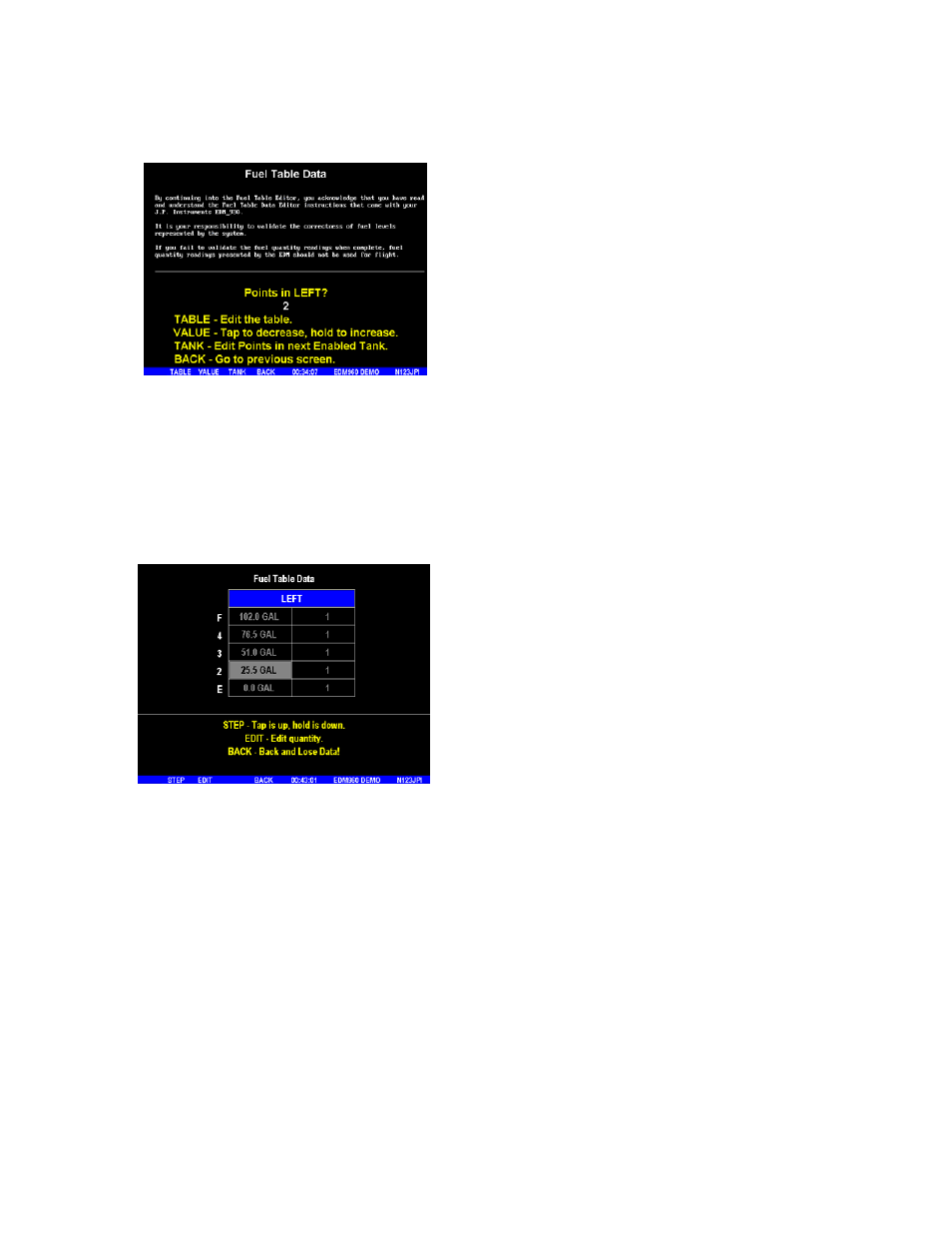
For Your Safe Flight
Page 50
5. You see ‘Points in LEFT’, the current calibration points for the
LEFT tank.
6. Tap/hold VALUE to change to the desired number of calibration
points for this tank (2 to 5). Each Tank can have a different set of
calibration points. So 5 points for Main and 2 points for Aux.
7. Tap TANK to select the next active tank and repeat previous
step. Continue until all tanks ‘points’ have been set.
8. Tap TABLE. You see ‘Fuel Table Data’ ( White at top of screen)
with a table.
