J.P. Instruments EDM 960 Twin Pilots Guide User Manual
Page 30
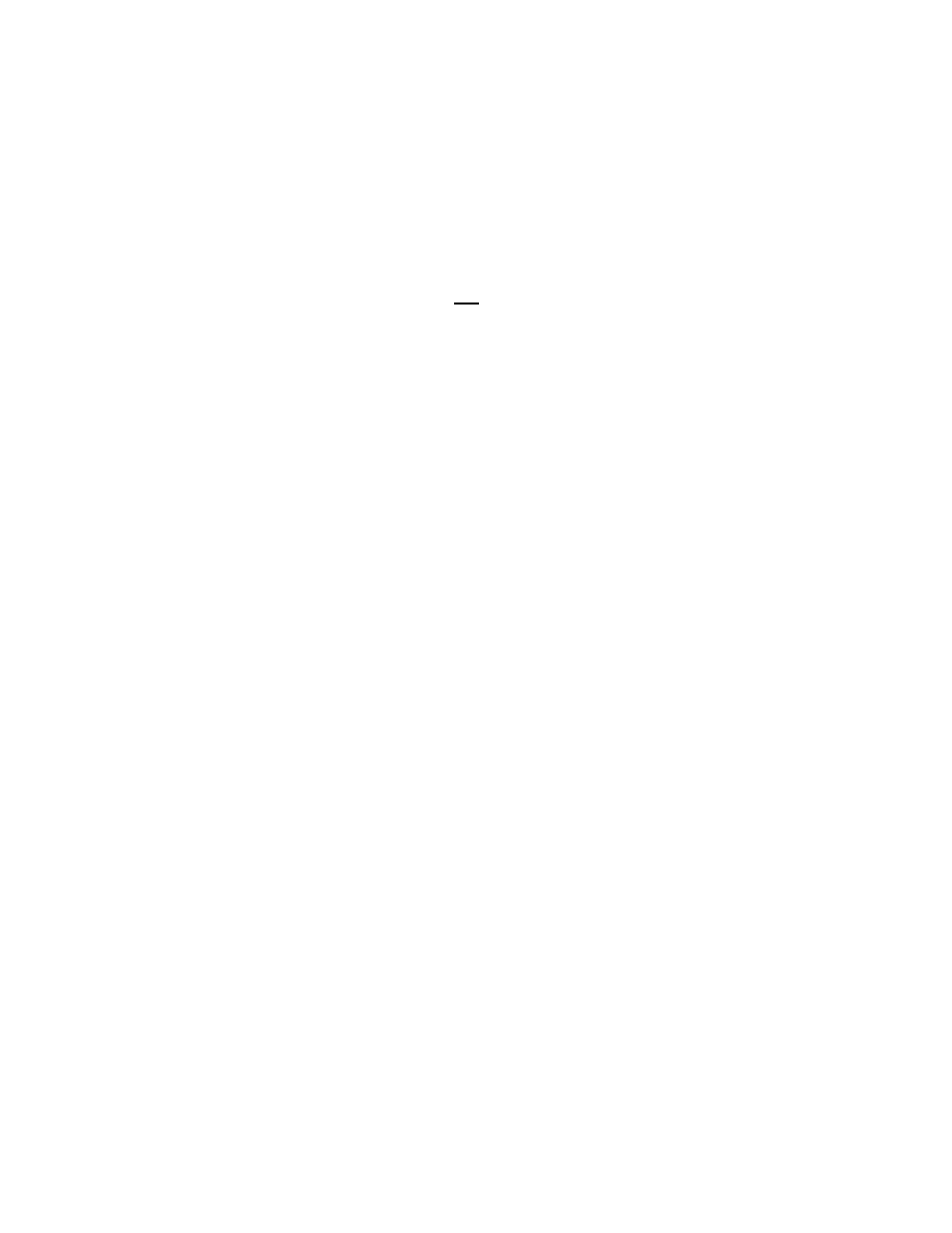
For Your Safe Flight
Page 25
Lean Find - Lean Of Peak Detection:
Note:
This mode should only
be used when your engine is equipped with balanced fuel injectors.
When using the Lean of Peak mode, you lean until all EGT’s decrease
slightly below their respective peaks. The EDM has automatic peak
detection and will sequentially indicate leaning progress. When the first
EGT peaks, the word LEANEST appears and the cylinder I.D. box
highlights the cylinder number. Each column successively drops as
leaning continues. When the last column drops (last EGT peaks),
RICHEST appears, and its respective column flashes momentarily. The
last EGT to peak is the one you will use when setting the final mixture.
Lean Find - Finalizing the Lean Of Peak Mixture: The Scanner®
Information Area displays the degrees below peak for the last (or richest)
EGT to peak, giving you precise information necessary in setting the
final mixture. Adjust the mixture to achieve the desired value below peak
(using the digital EGT readout) or before engine roughness occurs.
Caution: do not lean to the point where the engine runs rough. Note: the
peak EGT value encountered during leaning can be recalled by holding
the
PEAK
button. Tapping
STEP
exits the lean find mode and automatic
scanning resumes.
