J.P. Instruments EDM 960 Twin Pilots Guide User Manual
Page 44
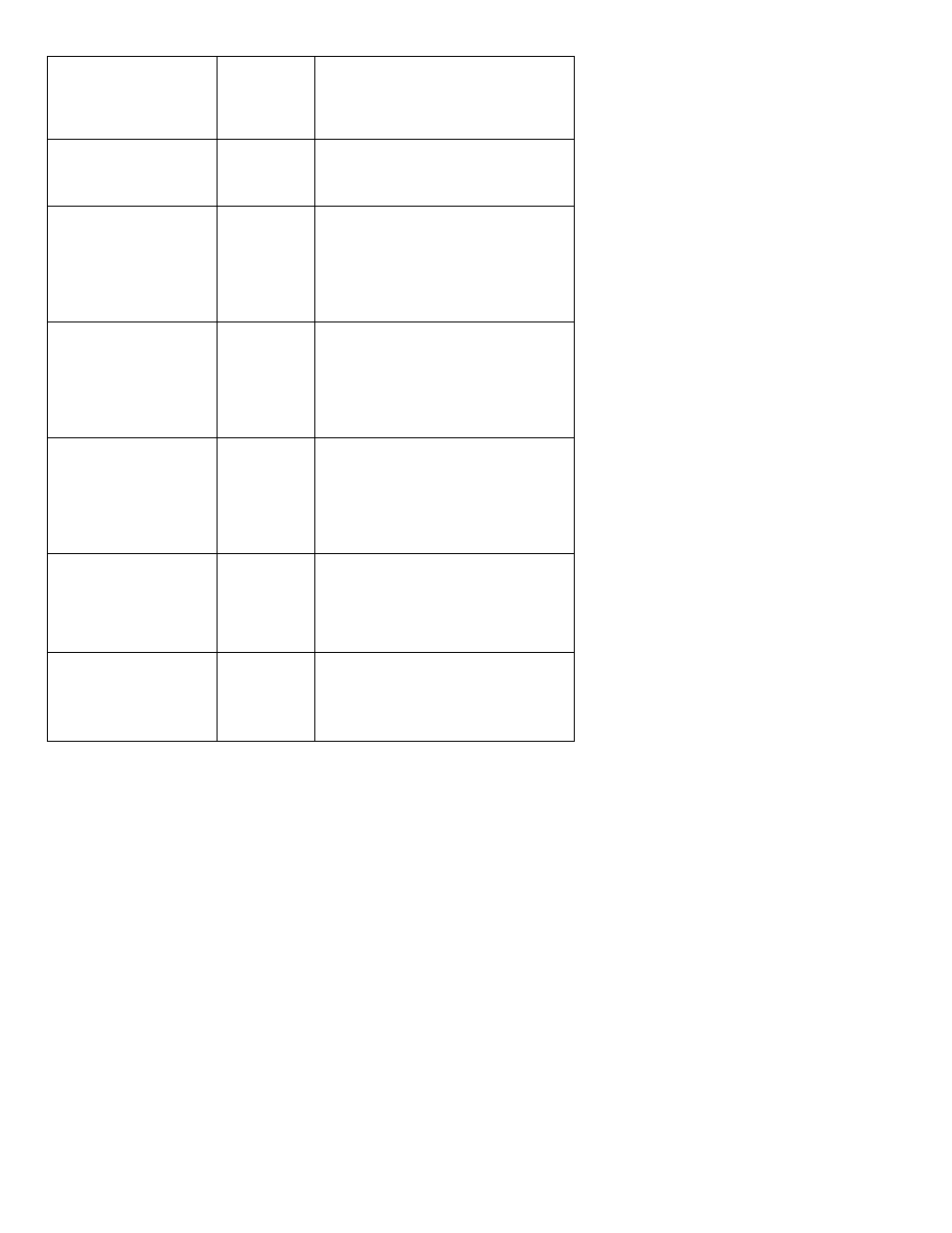
For Your Safe Flight
Page 39
HP Constant
=
125
10
⇔999
Hold NEXT and button 2 until you see
ADJUST. Tap PLUS or MINUS to
adjust (%HP display will reflect
changes). Hold NEXT and button 2 to
save changes.
Engine Constant = 14.9
1
⇔ 99.9
Hold NEXT and button until you see
ADJUST. Tap PLUS or MINUS to
adjust. Hold NEXT and button 2 to
save changes.
Engine HP = 225
10
⇔999
Set the nominal horsepower of your
engine. This value will be multiplied by
the %HP to display HP. Hold NEXT
and button 2 for 5 seconds until you
see ADJUST. Use PLUS or MINUS to
adjust. Tap SAVE to save changes.
Tap NEXT to skip to next item.
Lft MAP
Rft MAP
-3.0
⇔+3.0
Correct the MAP to the altimeter
setting at a sea level airport ±3.0 inHg.
Hold NEXT and button 2 for 5 seconds
until you see ADJUST. Use PLUS or
MINUS to adjust. Tap SAVE to save
changes. Tap NEXT to skip to next
item.
Lft K-Factor 1= 29.90
Rht K-Factor 1= 29.90
00.10
⇔
99.99
Set the instrument’s K-factor to match
the fuel flow transducer K-factor and
performance. Hold NEXT and button 2
for 5 seconds until you see ADJUST.
Use DIGIT, PLUS or MINUS to adjust.
Hold NEXT and button 2 to save
changes.
GPS Format = 6
0
⇔ 8
Adjust to set the GPS Communications
format. Hold NEXT and button 2 for 5
seconds until you see ADJUST. Use
PLUS or MINUS to adjust. Tap SAVE
to save changes. Tap NEXT to skip to
next item.
Time: 18:23:59
00:00:00
⇔
23:59:59
Hold NEXT and button 2 for 5 seconds
until you see ADJUST. Use Hours,
Minutes, Seconds to adjust. Tap
SAVE to save changes. Tap NEXT to
skip to next item.
