Menu navigation, Menu structure, Button colours running mode – GFB G-Force2 User Manual
Page 5: Duty cycle, Gain, Sensitivity, Scramble seconds, Overboost, Peak hold, Display units
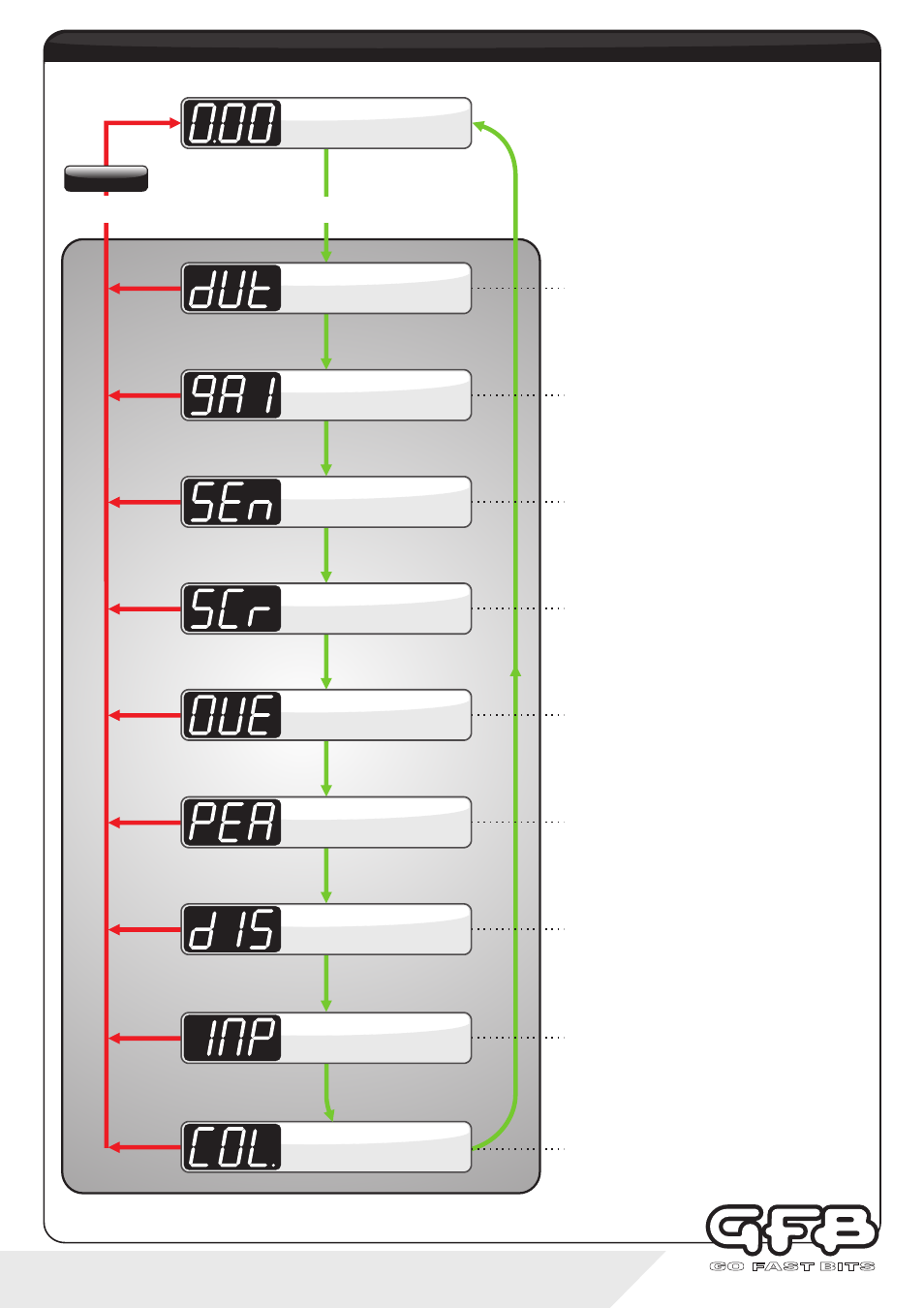
5
- Menu navigation
Allows changes to the button colours.
The display does not change, but pressing “up” will alter
the “scramble/preset active” button colour, and pressing
down” will alter the normal “background” button colour.
Display shows “COL.”.
For more details, see page 13.
Button Colours
RUNNING MODE
Controls peak boost pressure.
Duty Cycle is adjustable from 0-100%, where 0 results
in the lowest boost pressure, and 100 is the highest.
Display scrolls “dUtY”, followed
by “PEAK”. Details see page 7.
Duty Cycle
Controls how fast the turbo spools up.
Gain is adjustable from 0-100, where 0 is the slowest
spool-up, and 100 is the fastest.
Display scrolls “gAIn”.
For more details, see page 8.
Gain
Controls how strongly the G-Force II resists changes in
boost pressure. Sensitivity is adjustable from 0-100,
where 0 results in no correction and, and 100 is the
Display scrolls “SEnS”.
For more details, see page 9.
Sensitivity
Sets the number of seconds that the scramble boost
feature remains on when activated.
Adjustable from 0-100 seconds.
Display scrolls “SCr SEC”.
For more details, see page 10.
Scramble Seconds
Turns off the solenoid in the case of over boost.
The Overboost setting is adjustable from 0-345kPa, 0-
3.45bar, or 0-50psi, depending on which display units
are currently in use.
Display scrolls “OVErbSt”.
For more details, see page 11.
Overboost
Turns the Peak Hold display function on and off.
When set to “ON”, the display shows the peak boost
value for 3 seconds after the manifold drops to vacuum.
Display scrolls “PEAK”.
For more details, see page 11.
Peak Hold
Changes the display pressure units.
Can be set to kPa (default setting), BAR, or PSI.
Display scrolls “dISP”.
For more details, see page 12.
Display Units
Changes the function of the external input wire.
“OFF” turns off the remote input, “PrE” jumps to the
next boost preset, and “SCr” activates scramble feature.
Display scrolls “INPUt”.
For more details, see page 12.
Input Setup
To exit from the
menu at any point
To enter menu and advance
through the options
menu structure
(Normal controller operation)
MENU
Hold
