Intro, Contents about the g force ii – GFB G-Force2 User Manual
Page 2
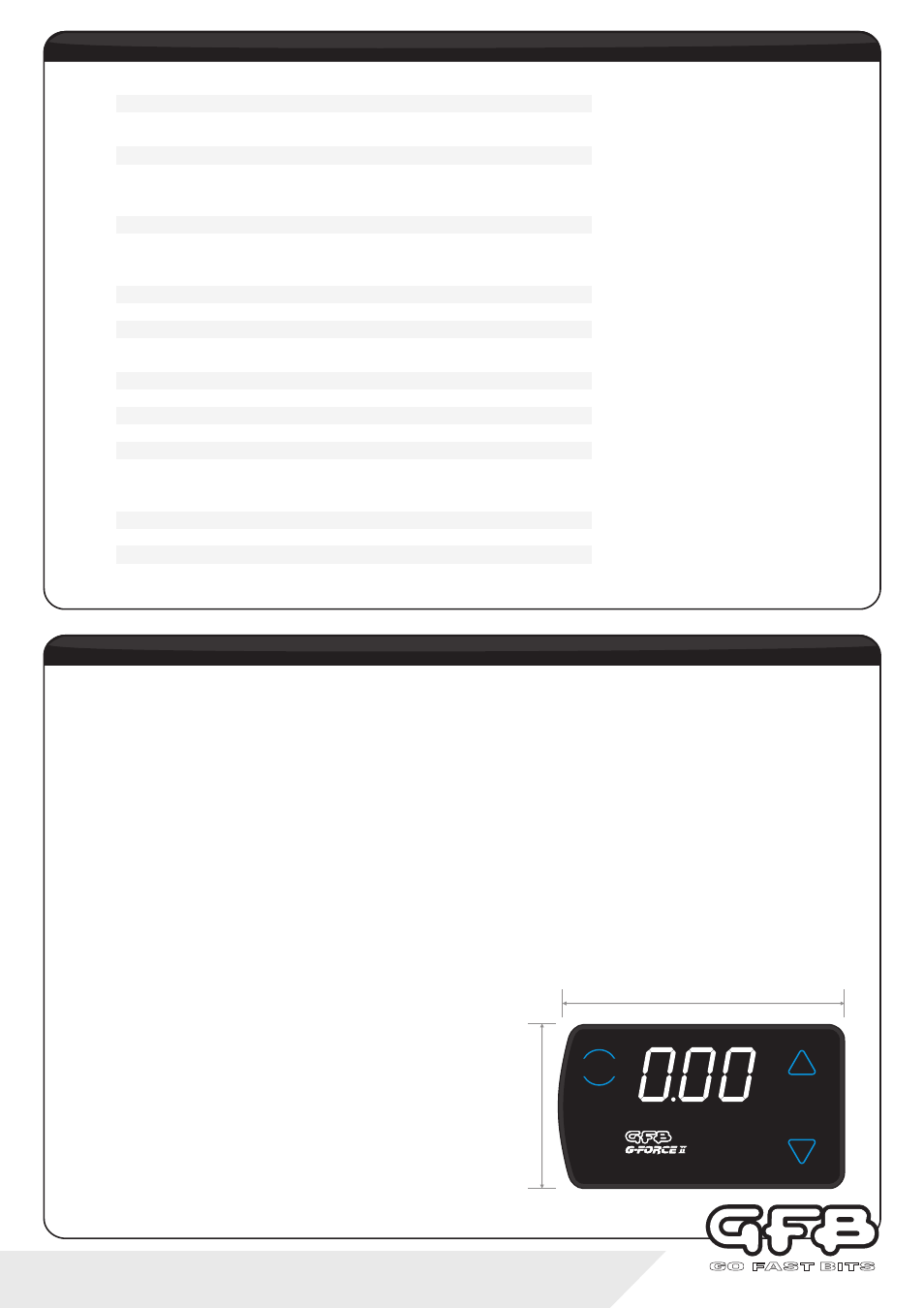
BOOST
SCRAMBLE
MENU
2
- intro
The GFB G-Force II boost controller is designed to bring on boost as fast and accurately as possible on a
turbocharged vehicle. It incorporates an advanced and unique boost control strategy that allows the user fine
control over the peak boost, rise rate, and closed-loop correction.
The G-Force II also features a new user interface, making menu navigation and setup as fast and simple as
possible.
Features at a glance:
?
6 individually programmable boost preset memories, selectable on-the-fly
?
Closed-loop correction - helps prevent boost variations
?
New scramble boost strategy - increase or decrease boost for a certain amount of time at the push of a button
?
Overboost protection - shuts down the solenoid and flashes a warning if boost goes too high
?
Peak hold display
?
Real-time boost/vacuum gauge display - in BAR, kPa, or PSI
?
External input - can be used to activate scramble or select boost memories remotely
?
Adjustable button colours - tie in with the car’s existing lighting
Installing the Head Unit
The G-Force II casing is a ½ DIN size, allowing to be
mounted into one half of a standard stereo slot.
Alternatively, with its thin profile (18.5mm), the G-Force II
can be mounted on a vertical face of the dashboard, or
stood up on its edge using the supplied double-sided
mounting tape.
Intro
About the G-Force II
Installation
Wiring Diagram
Solenoid Valve Installation Diagram
Menu Navigation
Menu Structure
Boost Presets
Setting the Boost Pressure
Duty Cycle
Gain
Sensitivity
Controller Functions
Scramble Boost
Overboost
Peak Hold
Display Setting - Units of Pressure
Input Setup
Colour Settings
Additional Info
Tips
Troubleshooting
Tech
Warranty
2
3
4
5
6
7
8
9
10
11
11
12
12
13
14
15
16
16
contents
about the g force ii
91.5mm
5
3
.5
m
m
