GFB Deceptor Pro II (part T9501) User Manual
Installing and wiring the in-car volume controller, Using the in-car controller
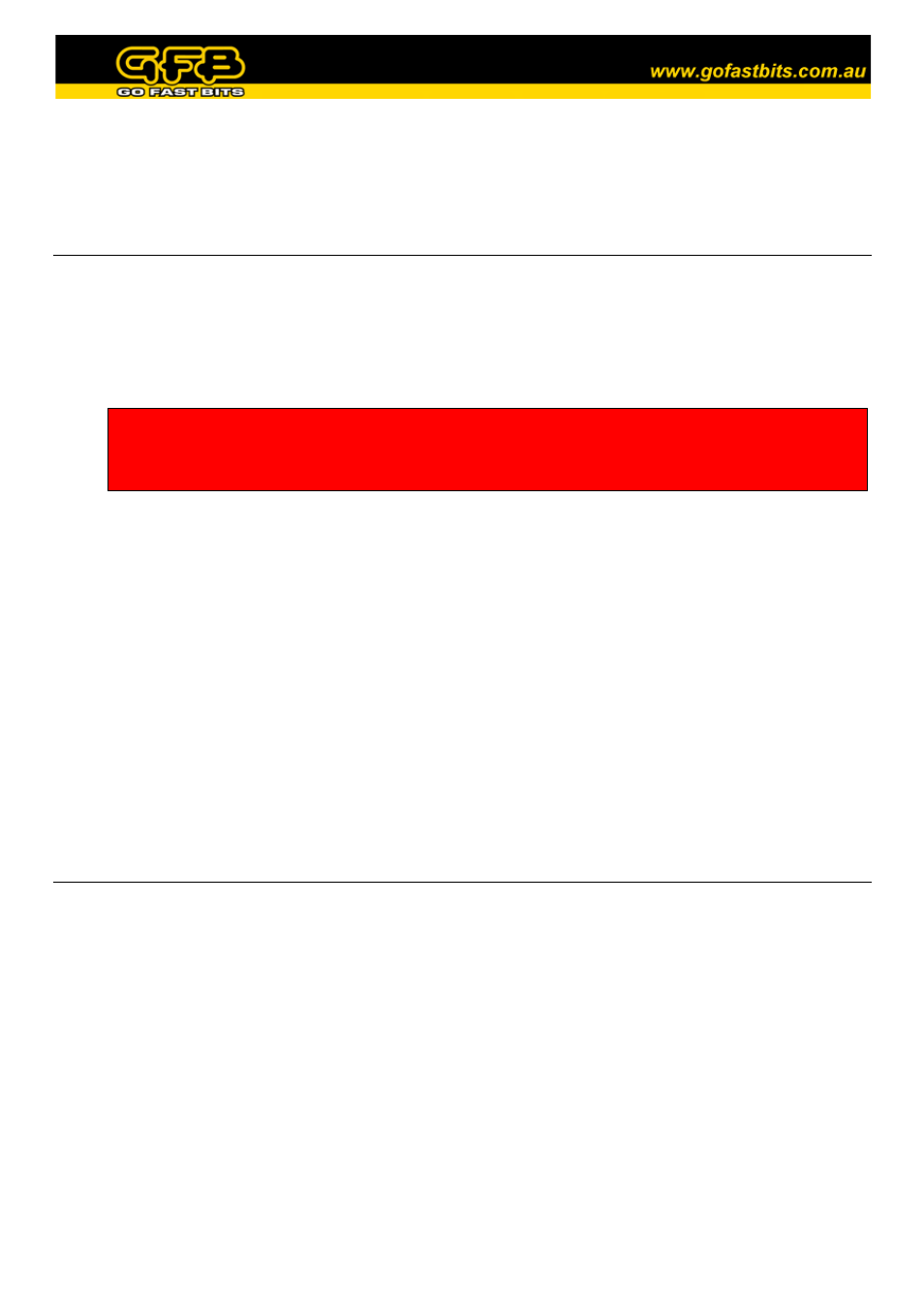
Deceptor Pro II (part # T9501)
Thank you for purchasing the GFB Deceptor Pro II blow off valve. We highly recommend that you familiarize
yourself with the operation and adjustments of the Deceptor Pro II before installing it.
Installing and wiring the in-car volume controller
1) Test the unit before installation by connecting the Deceptor Pro II’s plug to the in-car controller. Connect the
red wire to the positive terminal of your car’s battery or a 12V source. Connect the black wire to the negative
terminal. Upon initial power-up, the unit will perform an open/close cycle before reverting to the position
indicated on the controller dial. By turning the dial and watching through one of the valve’s venting outlets,
you will see the inner sleeve move to open or close each of the venting ports alternately, which is how the
venting volume is adjusted.
WARNING: Do not manually rotate the noise adjustment, always apply power and use the controller
to change the venting bias. When testing your Deceptor Pro II, DO NOT put fingers or foreign
objects through the trumpet or plumb back ports. Doing so may result in personal injury or damage
to the blow-off valve.
2) Find a suitable location on or around the dashboard, steering column or instrument binnacle for your in-car
volume controller. Clean both mating surfaces with Methylated Spirits or similar cleaner and secure the
controller using the supplied double-sided tape. Press hard and hold the unit for about 30 seconds, and note
that it takes up to 24 hours for the tape to develop a strong bond.
3) Using a multi-meter or voltmeter, find a suitable power wire that reads 12V only when the ignition is turned
on. Solder the end of the volume controller positive (red) wire to the 12V source. It is possible to use a wire
tap or crimp instead, but soldering is the most reliable joint. Make sure to insulate the joint properly.
4) Find a suitable bolt on the body/chassis and connect the unit’s ground (black) wire to it.
5) At this point you should plug the Deceptor Pro II back into the in-car volume controller, and test its operation
again to ensure the electrical connections are good. Make sure the unit powers on and off with the ignition.
6) Unplug the Deceptor Pro II and pass the controller’s extension lead through the firewall into the engine bay.
Often there is an existing grommet that can be used for this purpose. In any case, it is important to ensure that
the lead is protected where it passes through the firewall to prevent wear or damage.
Using the In-Car Controller
When powered up the volume dial rim will glow red, and will brighten for easy reading when you make an
adjustment, then automatically dim 3 seconds later to reduce unnecessary glare. The position of the dial is directly
proportional the venting bias - turning the dial fully anti-clockwise sets the valve to 100% recirc, fully clockwise
results in 100% atmosphere venting, and any proportion is possible between these limits.
The controller also features a program button on the rear of the casing. This can be used to limit the range of the
atmosphere-venting bias of the Deceptor Pro II. For example, if you prefer that the maximum atmosphere venting bias
is 50%, you can program the controller so that full travel on the dial gives you only 50% movement at the valve. This
is particularly useful on cars that through experimentation, find that full atmosphere venting does not agree with them.
To use this feature, set the dial in a position that you want as your maximum atmosphere-venting limit, then press and
hold the program button until the dial flashes. The unit will now record this position as the maximum atmosphere-
venting limit. Now when you turn the dial fully clockwise, the Deceptor Pro II will only open as far as the point
which you have just set. For example, if you pushed the button with the dial set in the middle (50% atmosphere
venting), full travel of the dial will now move the valve from full recirc to 50% atmosphere-venting only.
Every time the button is pushed, the position of the dial will determine the maximum venting bias of your Deceptor
Pro II. So to re-set the controller to allow the full range again, simply turn the dial fully clockwise and push the
button.
