11 - controller functions, Peak hold, Overboost – GFB G-Force2 User Manual
Page 11
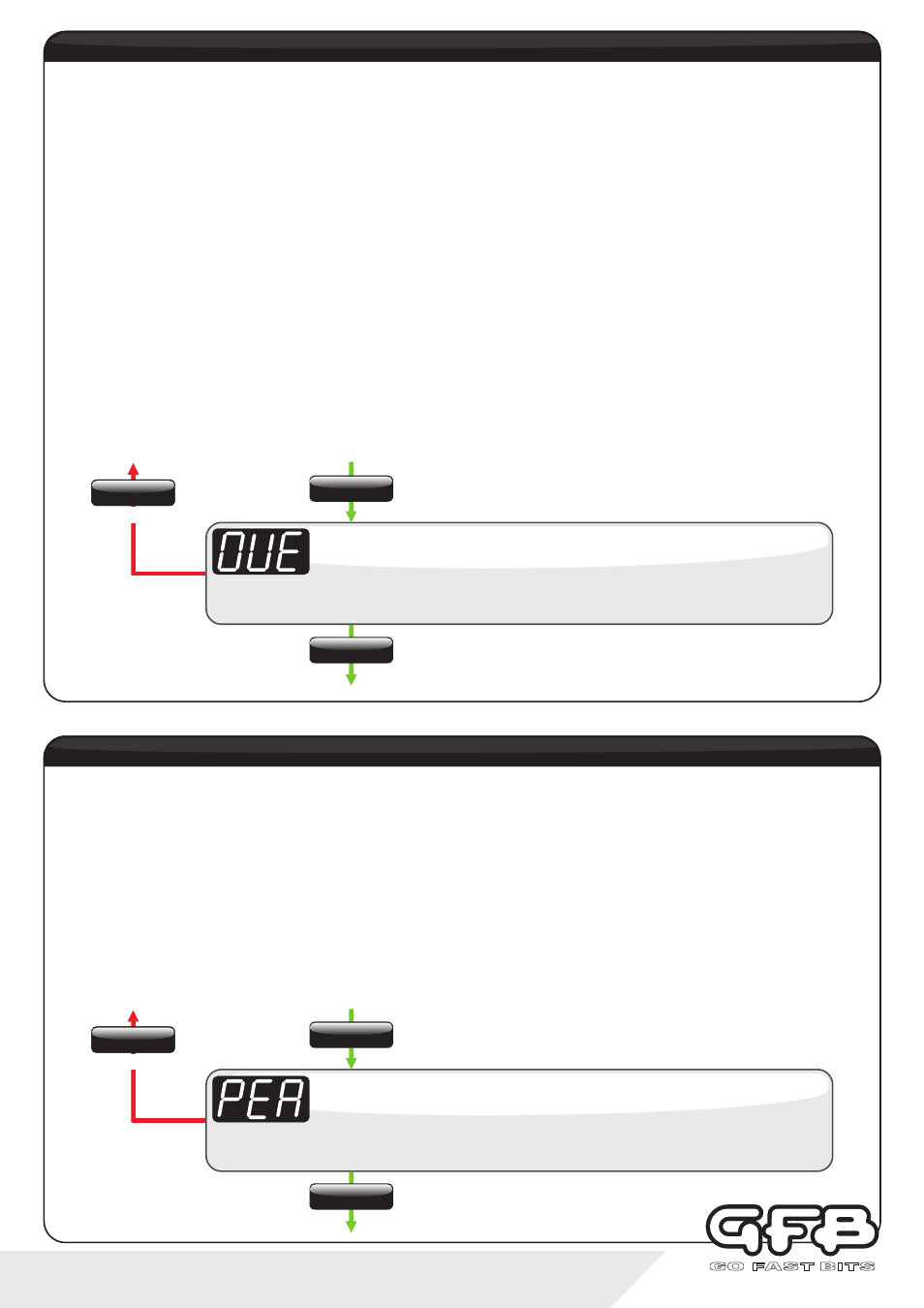
Overboost is a safety feature that will turn off the solenoid and flash the buttons red if the boost pressure exceeds
the limit set in this menu option. This will help prevent damage to the engine if an accidental or incorrect adjustment
is made to the controller, which is particularly helpful during boost setup.
The factory default value for overboost is 100kPa (1bar, or 14.5psi). Overboost is adjustable between 0 - 345 kPa
(0 - 3.45 bar, 0 - 50 psi). If you do not want to use overboost, simply set it to the maximum boost pressure.
This is a “global” controller setting, and is therefore the same for every boost memory, and is shown in the same
pressure units as the display.
It is strongly advised that Overboost is set BEFORE making boost pressure adjustments. You should choose a
maximum limit slightly above your intended peak boost pressure. E.g. if you intend to run say 120 kPa maximum
boost, set the Overboost for approximately 130kPa so it doesn’t trigger prematurely.
NOTE: The Overboost feature CANNOT protect against a boost overshoot caused by a stuck wastegate or popped
wastegate/solenoid hose connection, since these kinds of failures are outside of the G-Force II’s control.
?
From Running Mode, use the “MENU” button to navigate to the Overboost setting (display scrolls “OVEr bSt”)
?
Use the “UP/DOWN” buttons to adjust the value
?
Tap “MENU” to save and move on to the next menu item, or hold “MENU” to save and exit to Running Mode
11
- controller functions
Display scrolls “OVErbOOSt”, followed by the current setting (default is “OFF”).
Overboost
Use the up/down buttons to adjust the value from 0-345 kPa (0-3.45bar, 0-50psi)
MENU
Hold
To exit
overboost
Peak Hold (when turned on) will momentarily display the highest boost pressure recorded during a boost run.
Whenever the manifold starts to see positive boost pressure, Peak Hold will start recording and will store the
highest boost pressure value. When the manifold drops back into vacuum, the peak boost will be displayed on the
screen for 3 seconds. Each time the manifold goes into boost, Peak Hold is cleared and starts recording again.
Peak Hold can be set to “ON” or “OFF”.
?
From Running Mode, use the “MENU” button to navigate to the Peak Hold setting (display scrolls “PEAK”)
?
Use the “UP/DOWN” buttons to toggle it on or off
?
Tap “MENU” to save and move on to the next menu item, or hold “MENU” to save and exit to Running Mode
peak hold
Display scrolls “PEAK”, followed by the current setting (default is “OFF”).
Peak Hold
Use the up/down buttons to turn Peak Hold on or off
MENU
Hold
To exit
MENU
Hold
MENU
Hold
Tap
MENU
Tap
MENU
Tap
MENU
Tap
MENU
