10 - controller functions, Scramble boost, Scramble seconds – GFB G-Force2 User Manual
Page 10
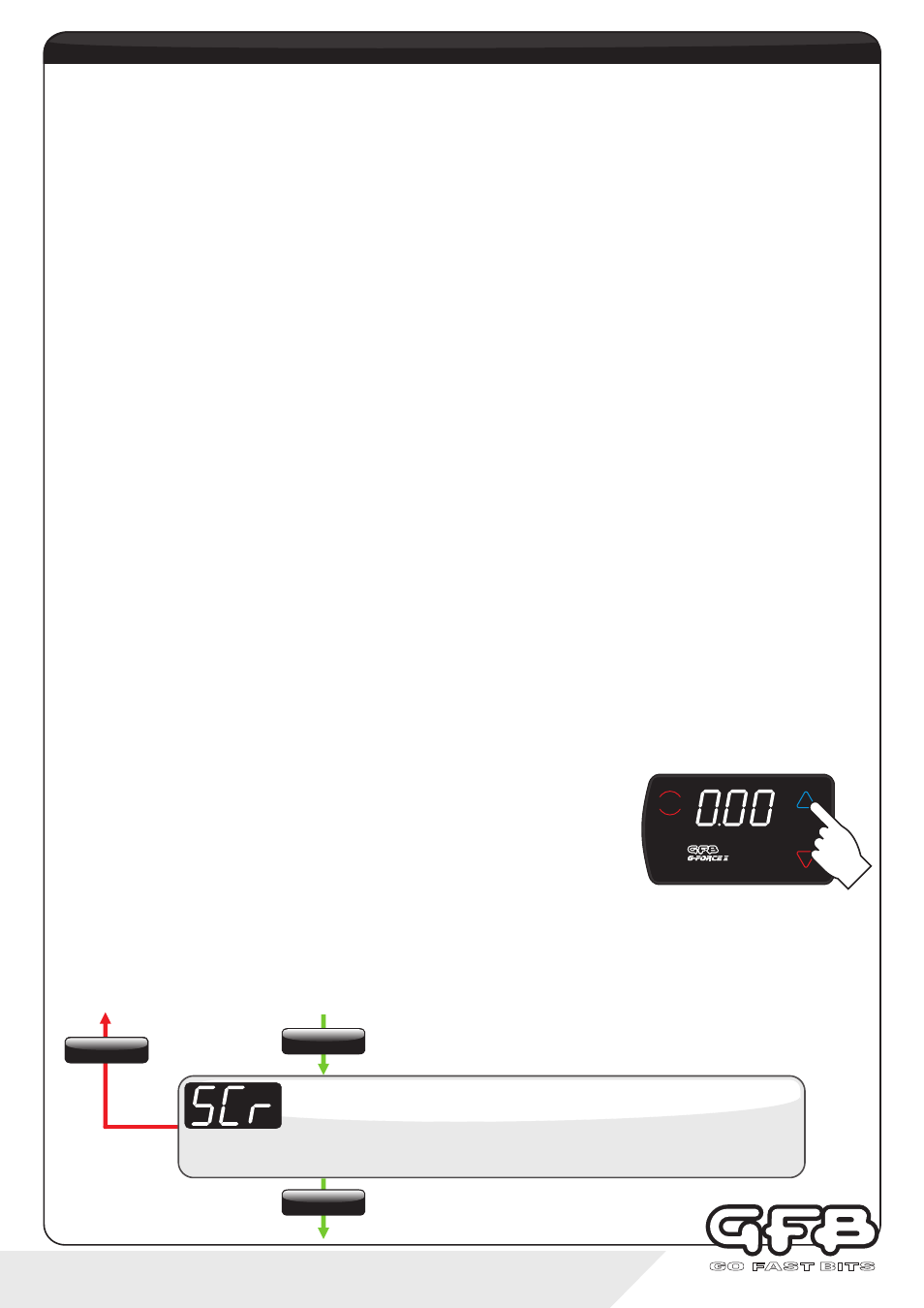
Scramble boost is a feature that allows you to increase (or decrease) boost pressure for a certain amount of time
by clicking a remote-mounted button or switch (see page 3 for details on how to wire up a remote button/switch), or
the “scramble” button on the G-Force’s screen. This feature may be useful in the following example situations:
?
In a drag-race, the controller could be set up with a lower boost pressure in order to maintain traction off the
line. Scramble could then be activated to a higher boost pressure when enough traction is available.
?
In circuit racing, scramble could be used as a “push-to-pass” setup, where a little extra boost pressure could
help during overtaking, but is not desired throughout the entire race for the longevity of the engine.
?
In a high-powered car it might be desirable to run lower boost for better drivability, civilised behaviour on the
street, or better fuel economy, then use scramble when full power is needed.
?
Use scramble to LOWER boost pressure to safe-guard the engine, such as when a water spray or water
injection bottle is empty, or the ambient temperature is very high - this could even be set up to be automatic if
connected to a sensor or warning output.
The G-Force II uses a unique scramble approach where it jumps to a dedicated boost preset when activated,
instead of simply adding extra boost. This method offers much more flexibility in how it can be used because you
can tailor the duty cycle, gain, and closed-loop correction specifically to suit the purpose that you intend to use the
scramble feature for. In this way, you can raise OR lower boost pressure, as well as change the spool-up rate and
closed-loop correction, which cannot be done with traditional scramble methods.
Setting up scramble:
When activated, the scramble feature jumps from whatever boost preset you are currently in to the boost preset
called “SCr”. Therefore, you need to set the desired duty cycle, gain, and sensitivity parameters that you want when
scramble is activated. To do this, you simply set up the boost preset called “SCr” just as you would for any of the
other 6 boost presets (see pages 6-9).
In the scramble setting, you adjust the number of seconds that scramble remains active after the button or trigger is
released.
Navigate to the scramble setting (display shows “SC.S”, which then scrolls “SCr. SEC”) using the “MENU” button,
then use the up/down buttons to adjust the scramble time. This setting is adjustable from 0-99 seconds (default is
0). When 0 is selected, the scramble feature is inactive.
Using the scramble feature:
Once the SCr boost preset and scramble seconds are set up, you can activate the
scramble feature at any time by tapping the up/scramble button, or grounding the
remote input (see below). The up/scramble button will change colour (you can alter
the colour that it changes to in the Colour menu, see page 13) and scramble will
activate immediately. The scramble timer however will only start when you release
the button. The button will remain lit in a different colour to indicate that scramble is
active until the timer finishes.
If you want to activate scramble using a remote-mounted button, switch ECU output etc, you need to first connect
the blue remote wire to the button/switch/ECU output you want to use (see page 3 for wiring diagram), then set the
input to “SCr” (see page 12, “Input Setup”). Once you have done this, the remote input will replicate the function of
the up/scramble button, and the up/scramble button will also change colour in the same way to indicate when
scramble is active.
10
- controller functions
Scramble Seconds
Display scrolls “SCr SEC”, followed by the current setting (default is “OFF”).
Use the up/down buttons to adjust time from OFF-100 seconds.
MENU
Hold
To exit
scramble boost
MENU
Hold
BOOST
SCRAMBLE
MENU
Tap
MENU
Tap
MENU
