4 troubleshooting 5 accessories, 6 company contact, Sold individually) – BEA Eagle 10 User Manual
Page 8
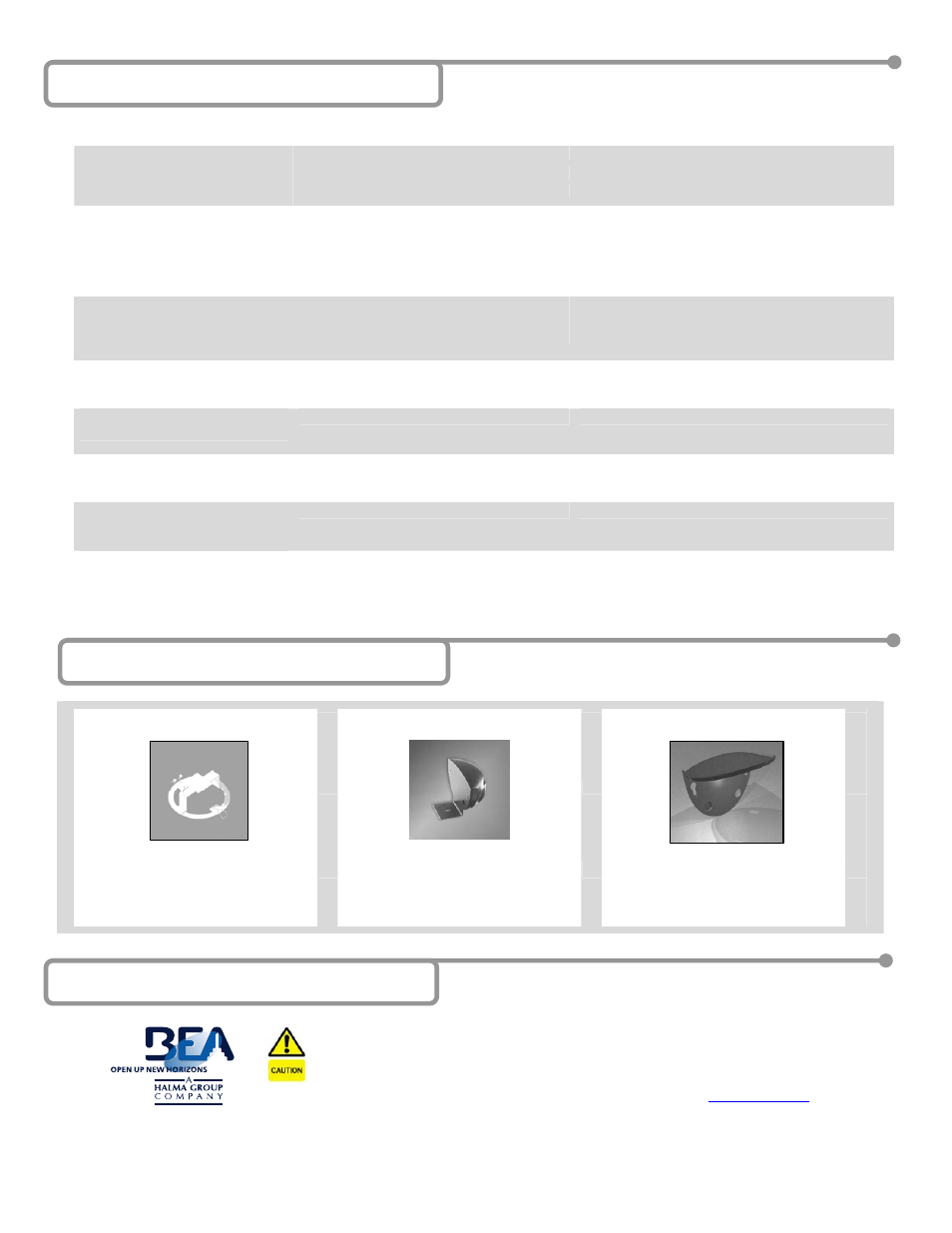
75.5185.04 20070727
Page 8 of 8
SYMPTOMS PROBABLE
CAUSE CORRECTIVE
ACTION
The sensor power is off.
Check the wiring and power supply.
The door will not open and no red
LED lights up.
The door control is set to level 3.
Set door control to automatic mode (level 1).
The door opens and closes
constantly.
The sensor “sees” the door moving
Increase the tilt angle and/or reduce the sensitivity
and/or increase the immunity.
When closing the door creates vibrations picked
up by the sensor.
Ensure the sensor is correctly fixed.
Switch to unidirectional mode.
Increase the immunity.
Reduce the sensitivity.
The door will not close the.
Red LED off.
On Off switch at door control in wrong position or is
faulty.
Improper output configuration on the sensor.
Check to insure On-Off switch for door is in the ON or
AUTOMATIC position.
Check the output configuration setting on each sensor
connected to the door operator.
It rains and the sensor detects for no
apparent reason.
The sensor detects the motion of the raindrops.
Use the ERA accessory.
Switch to unidirectional mode (without MTF) and increase
the immunity.
In airlock vestibules, the sensor sees the
opposite door.
Increase immunity.
In airlock vestibules, the sensor sees the
movement of the door leaves, despite of
an increased immunity.
Make sure the antenna for the narrow sensing field is used.
In metallic environments, the sensor
detects objects outside its detection
field.
Increase immunity.
The sensor will not unlock when access
code is entered.
Batteries in the remote control are weak or installed
improperly.
Remote control improperly pointed.
Check the batteries insertion.
Change the batteries.
Point the remote control toward the sensor.
4 Troubleshooting
5 Accessories
(sold individually)
PN: 10ECA
For mounting into the ceiling, use the
ECA embedding accessory.
PN: 10EMB
Bracket for mounting on the top of the
door header.
PN: 10ERA
Rain protection accessory.
6 Company
Contact
Do not leave problems unresolved. If a satisfactory solution cannot be achieved after troubleshooting a
problem, please call BEA, Inc. If you must wait for the following workday to call BEA, leave the door
inoperable until satisfactory repairs can be made. Never sacrifice the safe operation of the automatic door
or gate for an incomplete solution.
The following numbers can be called 24 hours a day, 7 days a week. For more information, visit
www.beasensors.com
.
West: 1-888-419-2564
Mid-West: 1-888-308-8843
South-East: 1-800-407-4545
North-East: 1-866-836-1863
US and Canada: 1-866-249-7937
Canada: 1-866-836-1863
