Using the walking foot – Brother NX 600 User Manual
Page 46
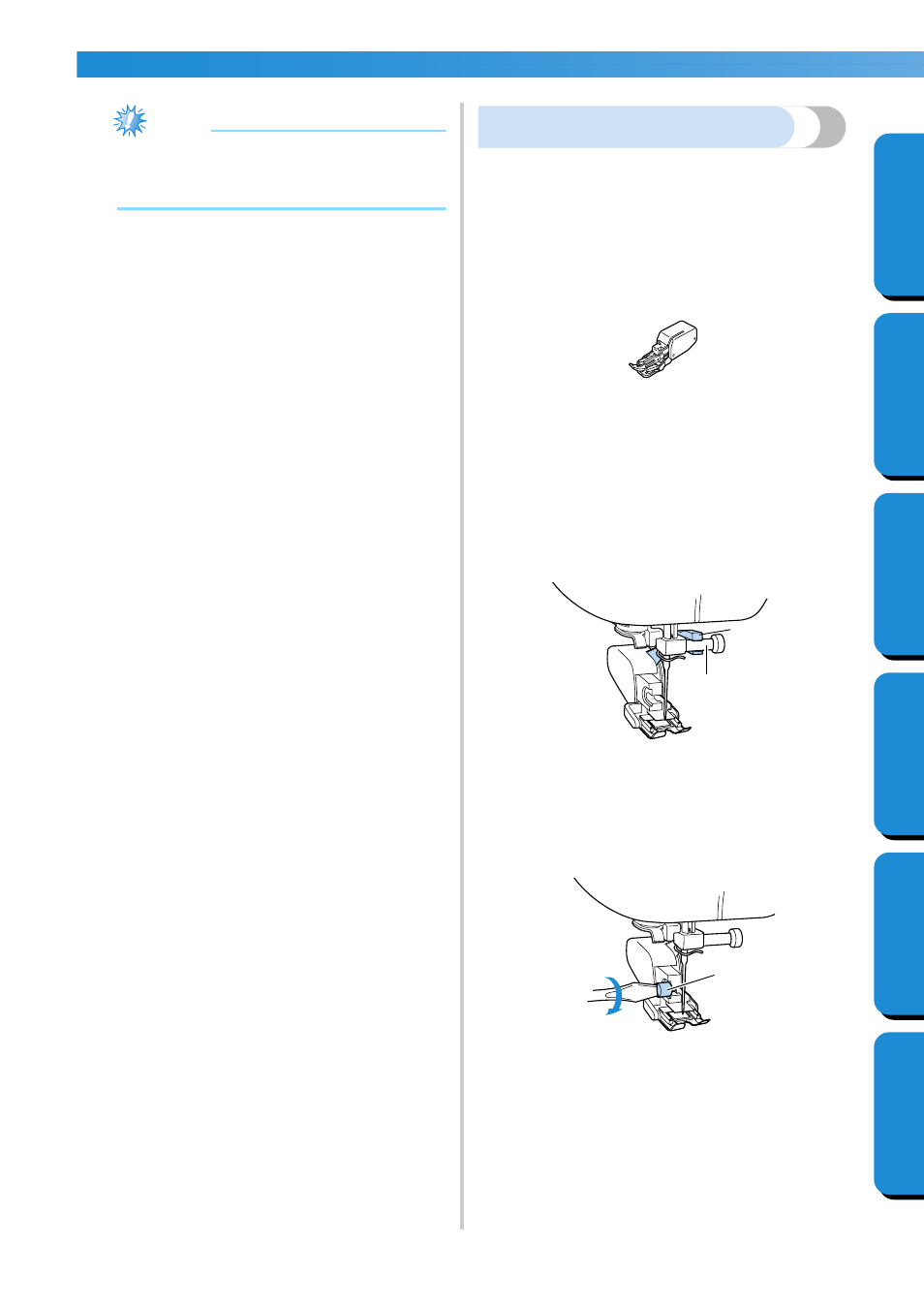
GETTING READY
— — — — — — — — — — — — — — — — — — — — — — — — — — — — — — — — — — — — — — — — — — — —
40
GETTING READ
Y
CONTENTS
SEWING BASICS
U
T
IL
IT
Y
S
T
ITCHES
APPENDIX
INDEX
Note
z If the presser foot holder is not correctly
installed, the thread tension will be
incorrect.
Using the walking foot
With the walking foot, both pieces of fabric are fed
evenly by the feed dogs and the teeth on the presser
foot. This is useful when sewing fabrics that are hard
to feed such as vinyl and leather and when sewing
fabrics that easily slip such as velvets or when
quilting.
Use the screwdriver to attach the walking foot.
■ Attaching the walking foot
a
Remove the presser foot holder.
• For details, refer to "Removing the presser
foot holder" (on the previous page).
b
Hook the connecting fork of the walking foot
onto the needle clamp screw.
a Connecting fork
b Needle clamp screw
c
Lower the presser foot lever, insert the presser
foot holder screw, and then tighten the screw
with the screwdriver.
a Presser foot holder screw
2
1
1
