Horizontal stitching – Brother NX 600 User Manual
Page 111
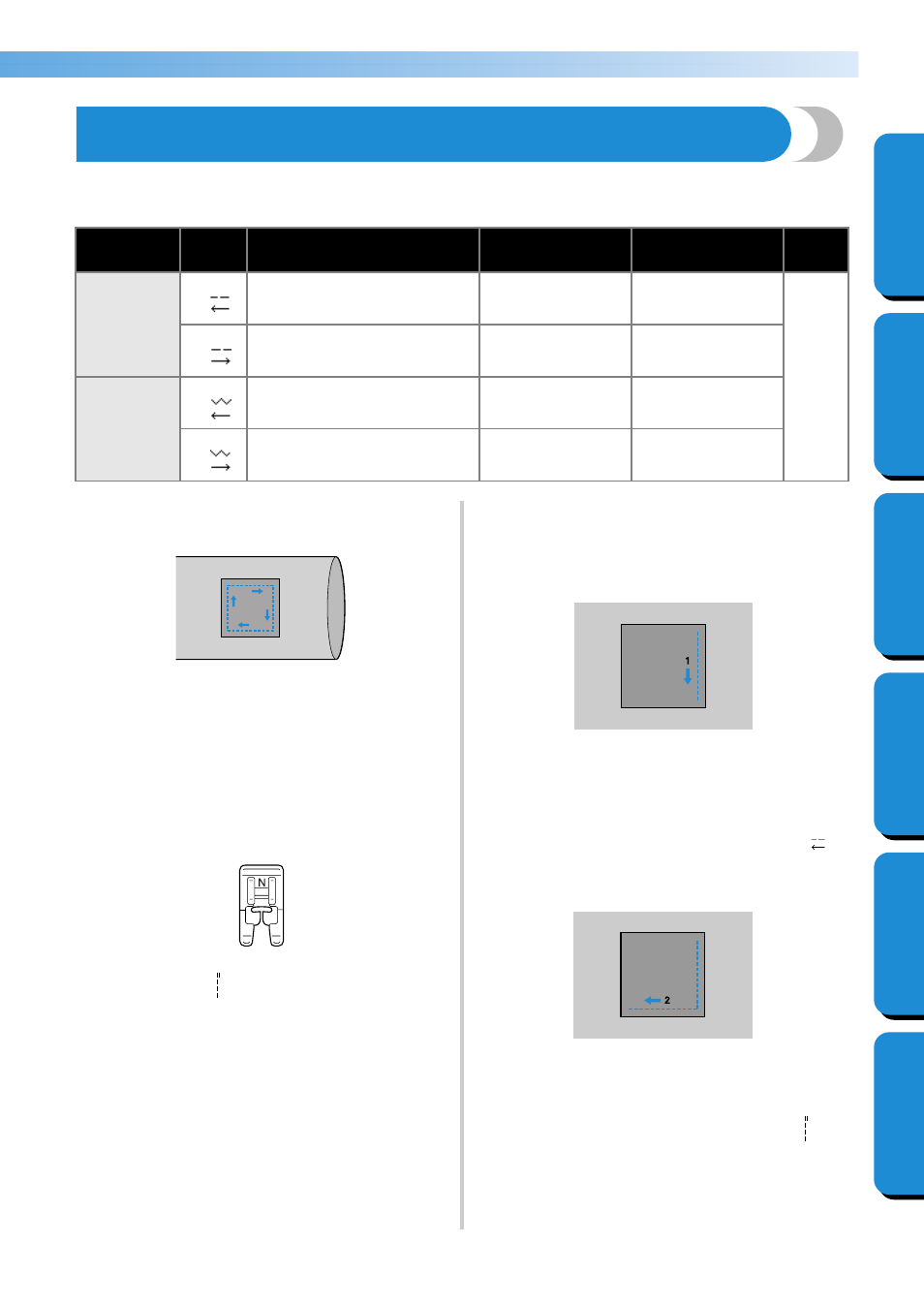
Horizontal Stitching 105
— — — — — — — — — — — — — — — — — — — — — — — — — — — — — — — — — — — — — — — — — — — — — — — — — — — —
GETTING READ
Y
CONTENTS
SEWING BASICS
U
T
IL
IT
Y
S
T
ITCHES
APPENDIX
INDEX
Horizontal Stitching
Horizontal stitching is used to attach appliqués to fabric that cannot be moved around, such as cylindrical
pieces. Straight stitches and zigzag stitches that sew to either the left or right are available.
The illustration below shows the sewing order for
the following explanation.
a
Remove the flat bed attachment.
• For details, refer to "Stitching cylindrical
b
Attach monogramming foot "N".
• For details, refer to "Replacing the presser
c
Select stitch
1
.
• For details, refer to "Selecting stitching" (page
66).
d
Lower the needle into the fabric at the
beginning of the stitching, and then start
sewing.
Lower the needle at the upper-right corner.
X
The fabric is fed toward the back of the
machine, as usual.
e
After you have sewn to the corner, stop the
sewing machine, and then select stitch
68
.
f
Start sewing.
X
The fabric is fed to the right.
g
After you have sewn to the corner, stop the
sewing machine, and then select stitch
1
.
Stitch Name
Pattern
Application
Stitch Width
[mm (inch.)]
Stitch Length
[mm (inch.)]
Presser
Foot
Horizontal
straight stitch
68
Attaching appliqués to sleeves
(straight stitch sewn to the left)
–
–
N
69
Attaching appliqués to sleeves
(straight stitch sewn to the right)
–
–
Horizontal
zigzag stitch
70
Attaching appliqués to sleeves
(zigzag stitch sewn to the left)
–
–
71
Attaching appliqués to sleeves
(zigzag stitch sewn to the right)
–
–
1
3
4
2
