Brother NX 600 User Manual
Page 151
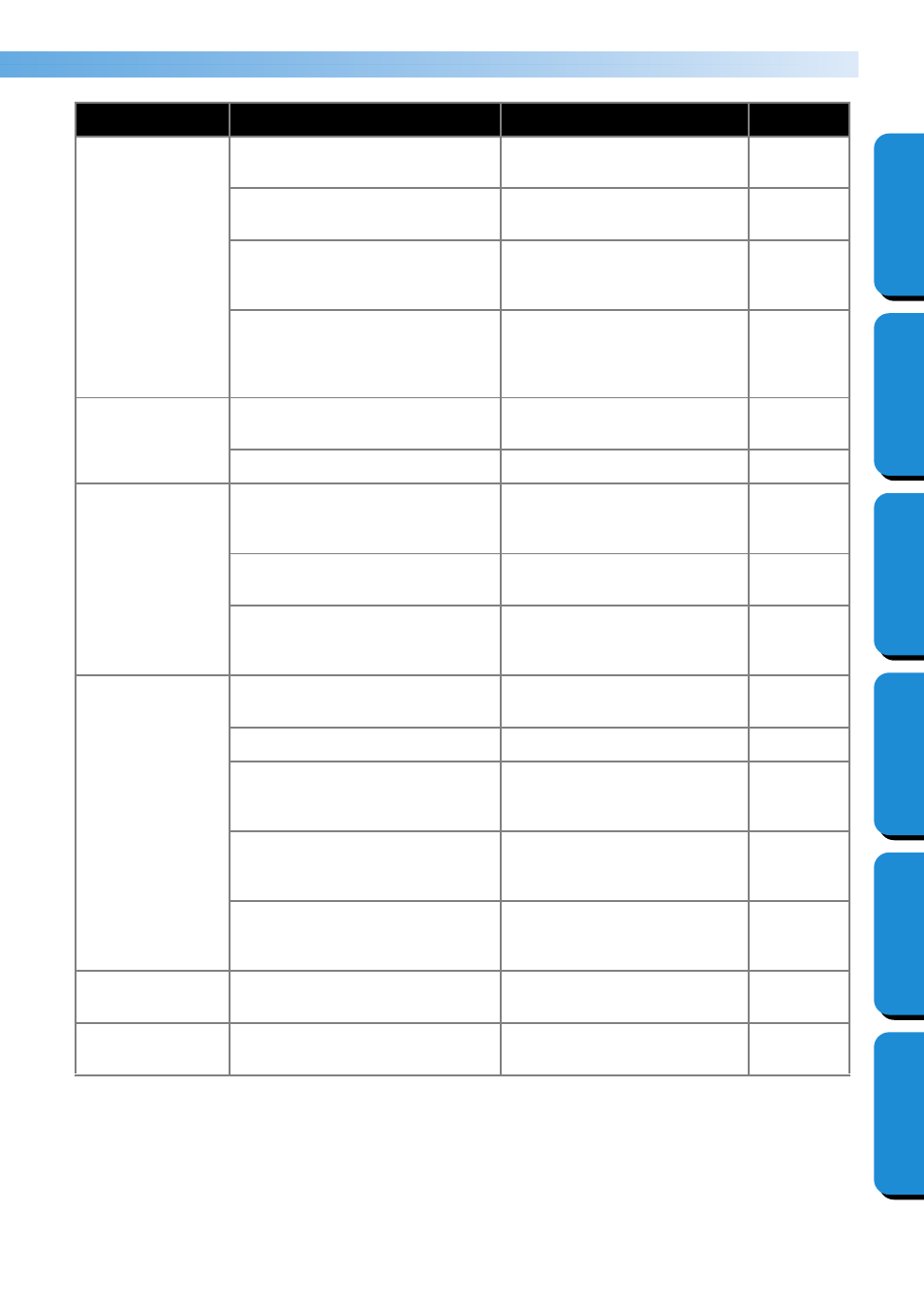
Troubleshooting 145
— — — — — — — — — — — — — — — — — — — — — — — — — — — — — — — — — — — — — — — — — — — — — — — — — — — —
GETTING READ
Y
CONTENTS
SEWING BASICS
U
T
IL
IT
Y
S
T
ITCHES
APPENDIX
INDEX
A high-pitched
noise is made while
sewing.
Dust has accumulated in the feed
dogs or in the shuttle.
Clean the shuttle.
The upper thread was not threaded
correctly.
Correct the upper threading.
The shuttle is scratched, or has a burr
on it.
Replace the shuttle.Contact your
retailer or the nearest authorized
service center.
–
A bobbin designed specifically for
this machine is not used.
Incorrect bobbins will not work
properly. Only use a bobbin
designed specifically for this
machine.
The needle threader
cannot be used.
The needle was not raised.
Press the needle position button
to raise the needle.
The needle is incorrectly installed.
Correctly install the needle.
The stitch is not
sewn correctly.
The presser foot that is used is not
appropriate for the type of stitch that
you wish to sew.
Attach the presser foot that is
appropriate for the type of stitch
that you wish to sew.
The thread tension is incorrect.
Adjust the tension of the upper
thread.
The thread is tangled, for example, in
the shuttle.
Remove the tangle thread. If the
thread is tangled in the shuttle,
clean the shuttle.
The fabric does not
feed.
The feed dogs are lowered.
Slide the drop feed lever to the
left.
The stitch is too close.
Lengthen the stitch length.
The presser foot that is used is not
appropriate for the type of stitch that
you wish to sew.
Attach the presser foot that is
appropriate for the type of stitch
that you wish to sew.
The pressure of the presser foot is
weak.
Turn the presser foot pressure dial
to the right to increase the
pressure of the presser foot.
The thread is tangled, for example, in
the shuttle.
Remove the tangle thread. If the
thread is tangled in the shuttle,
clean the shuttle.
The sewing lamp
does not come on.
The sewing lamp is damaged.
Contact your retailer or the
nearest authorized service center.
–
Nothing appears in
the LCD.
The brightness of the LCD is either
too light or too dark.
Adjust the brightness of the LCD.
Symptom
Probable Cause
Remedy
Reference
