Selecting the format of audio and video (cont’d), Switching camera angles, Reducing block noise – Philips DVDR3435V-37 User Manual
Page 71: Helpful hint
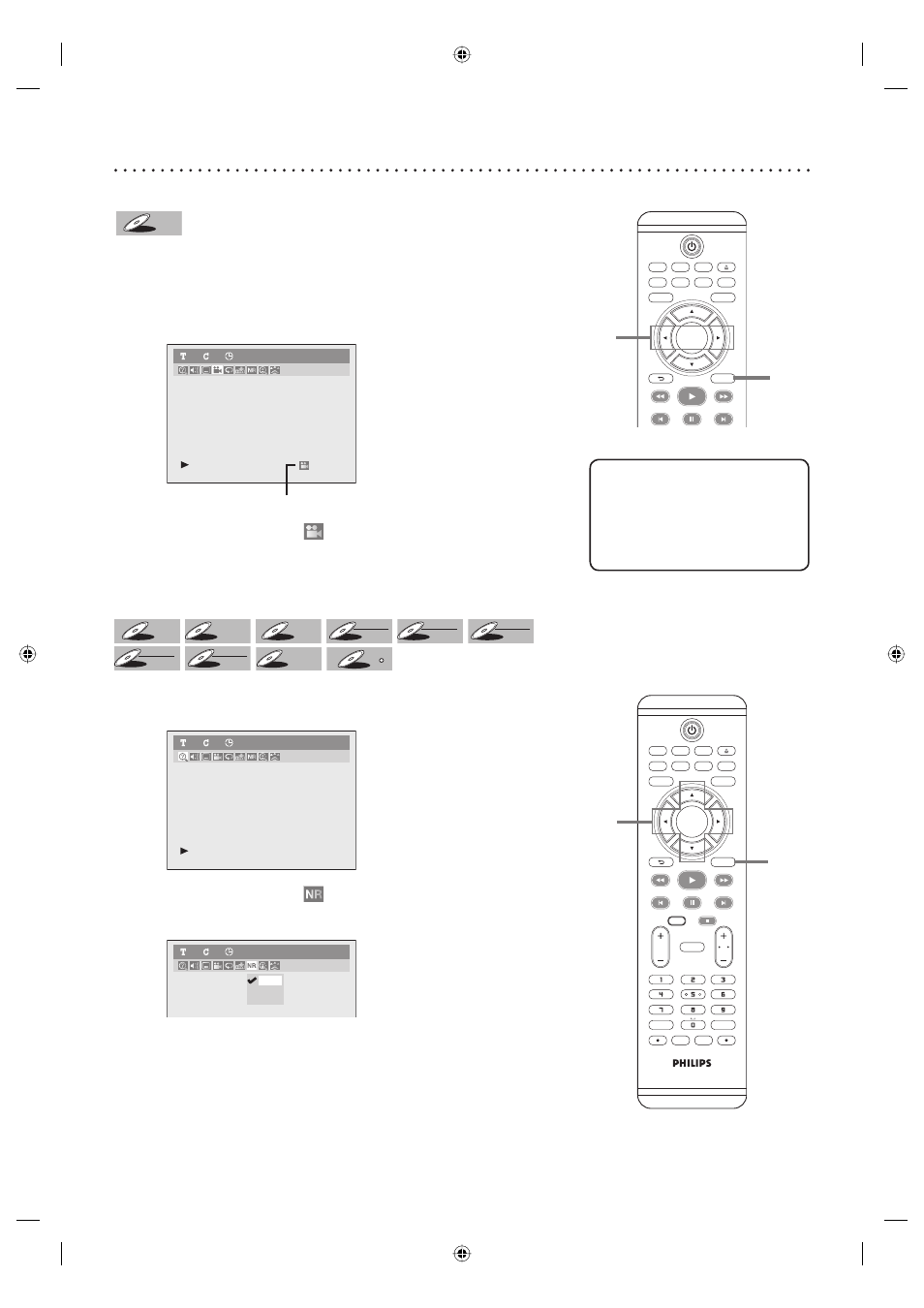
71
TV/ VIDEO
VCR
DVD
SEARCH
AUDIO
TITLE
RAPID PLAY
OPEN/CLOSE
SETUP
DISC MENU
DISPLAY
BACK
OK
REW
FFW
PLAY
PREV
PAUSE
NEXT
Switching camera angles
DVD-V
DVD-V
DVD-V
DVD-V
DVD-V
DVD-V
Some DVD-Video discs feature scenes shot from two or more angles, check
the case for details: it should be marked with Angle icon if it contains multi-
angle scenes.
1
During playback, press [DISPLAY].
Display menu will appear.
DVD-Video
1
1
0:00:00
Angle icon appears when a switching camera angle is available.
2
Using
[{ / B], select
.
Press [OK].
Angle will switch each time you press [OK].
Reducing block noise
DVD-V
DVD-V
DVD-V
DVD-V
DVD-V
DVD-V
DVD+
DVD+RW
DVD+RW
DVD+R
DVD+R
DVD+R
DVD+R
DVD+R
DVD+R
DL
DVD-
DVD-RW
DVD-RW
+VR
DVD-R
DVD-R
DVD-R
+VR
DVD-
DVD-RW
DVD-RW
Video
DVD-R
DVD-R
DVD-R
Video
Video CD
Video CD
Video CD
DivX
DivX
DivX
1
During playback, press [DISPLAY].
Display menu will appear.
DVD-Video
1
1
0:00:00
2
Using
[{ / B], select
.
Press [OK].
Noise Reduction menu will appear.
Type 1
Type 2
OFF
DVD-Video
1
1
0:00:00
3
Using
[K / L], select a desired option. Press [OK].
Your setting will be activated.
This function reduces noise in the playback picture. When playing
back discs recorded in long time mode such as EP or SLP mode,
select “Type 1” or “Type 2”.
(“Type 2” is more effective.)
When playing back discs with a few noises such as DVD-Video discs,
select “OFF”.
Helpful Hint
• Angle icon does not appear on
the screen in a case you have
selected Angle as “OFF” in the
Display setting.
Refer to page 87.
Selecting the format of audio and video (cont’d)
2
1
TV/ VIDEO
VCR
DVD
SEARCH
AUDIO
TITLE
RAPID PLAY
OPEN/CLOSE
SETUP
DISC MENU
DISPLAY
BACK
OK
REW
FFW
PLAY
PREV
PAUSE
NEXT
COMMERCIAL
SKIP
CH
TV
VOL
CLEAR
REC MODE
.@/:
DEF
ABC
GHI
MNO
JKL
PQRS
WXYZ
TUV
VCR Plus+
TIMER
TIMER
SET
VCR REC
DVD REC
DVD RECORDER
DIRECT
DUBBING
STOP
1
2-3
E9A90UD_EN.indb 71
E9A90UD_EN.indb 71
6/12/2006 4:22:55 PM
6/12/2006 4:22:55 PM
