13 troubleshooting and maintenance, Troubleshooting, Error messages – Brother FAX-335MC User Manual
Page 81: Troubleshooting and maintenance -1, Troubleshooting -1, Error messages -1, Troubleshooting and maintenance
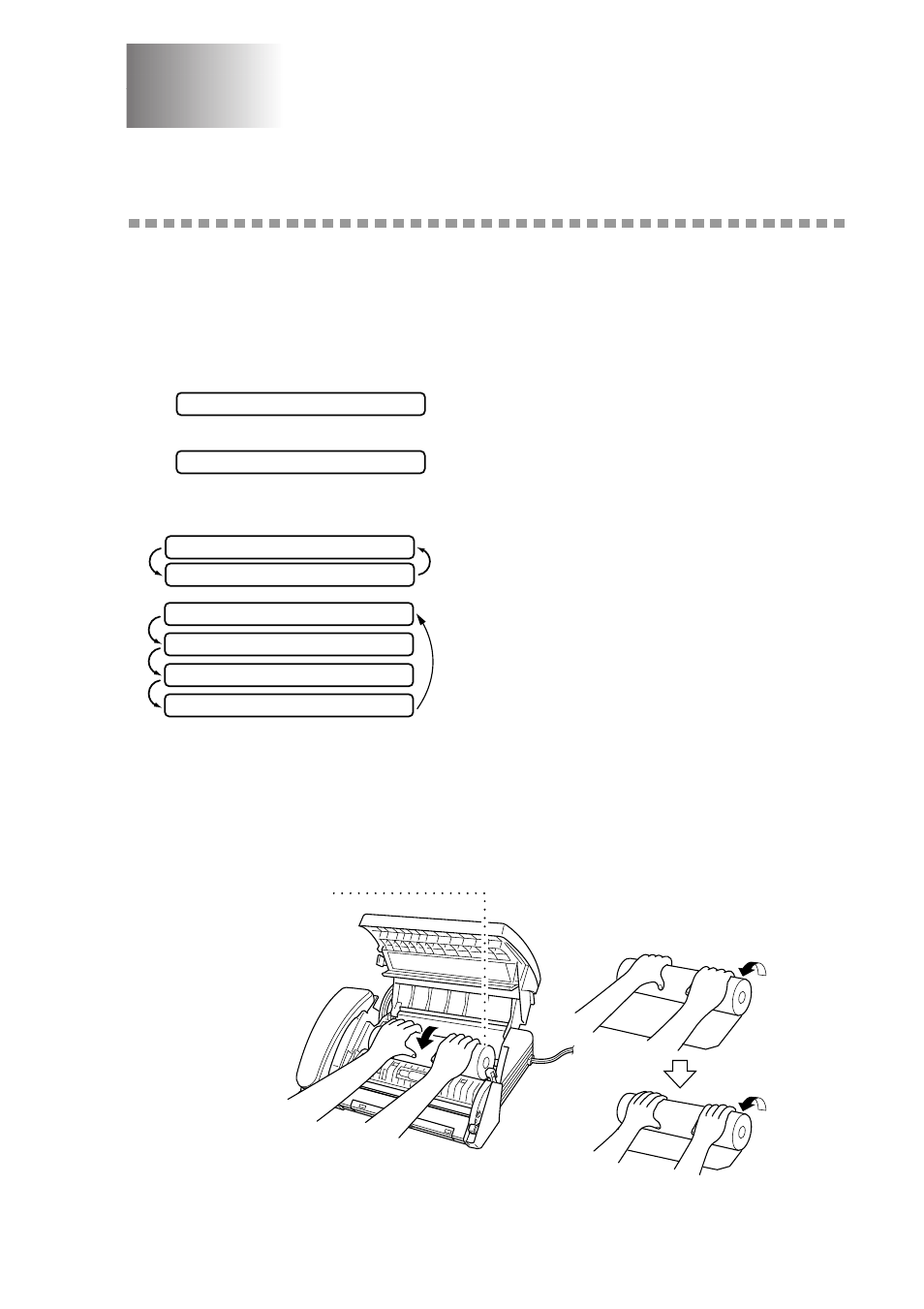
T R O U B L E S H O O T I N G A N D M A I N T E N A N C E
13 - 1
13
13
Troubleshooting and
Maintenance
Troubleshooting
Error Messages
You may occasionally encounter a difficulty with your fax machine or telephone line.
If this happens, your fax machine often identifies the problem and displays an error
message. The list below explains the most common error messages.
A poor quality phone line resulted in a
communications error. Try the call again.
You have requested a polling call from another
party, but the other fax machine is not in Poll
Waiting mode.
The cover is not completely closed.
The fax paper is jammed in the cutter.
1
Open the cover.
2
Unplug the power cord.
3
Pull up the blue release lever on the print head unit and raise it.
4
Gently turn the paper roll toward the front of the machine to roll out the jammed paper.
COMM.ERROR XX XX
CONNECTION FAIL
COVER OPEN
PLS CLOSE COVER
CUTTER JAM
PLS OPEN COVER
CUTTER JAM
REMOVE PAPER
Recording paper
