Operation -audio, Operation - audio (super audio cd and cd), Loading an sacd or audio disc – Philips SACD1000 User Manual
Page 27: Playing an sacd or audio disc
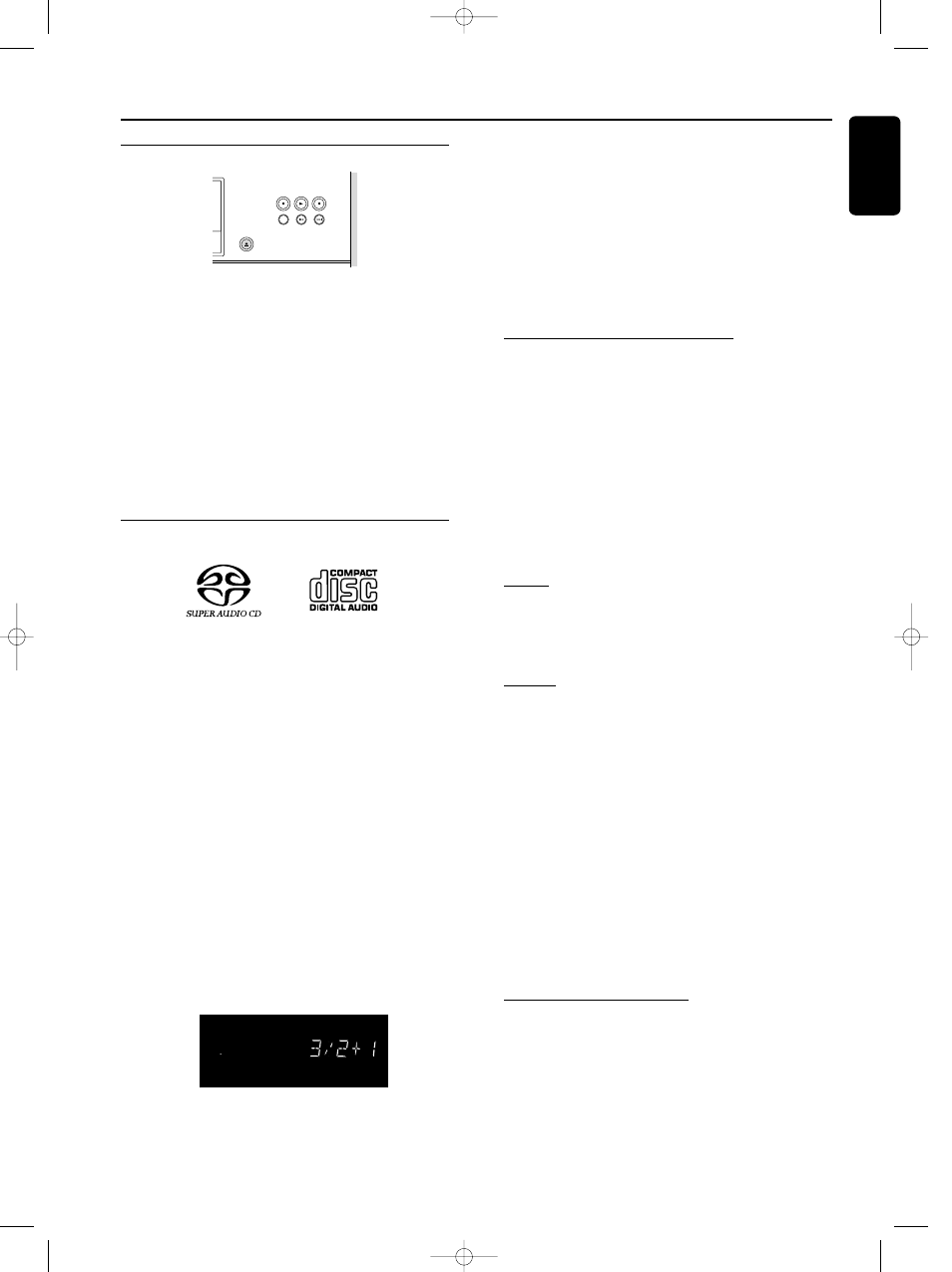
English
OPERATION
-
AUDIO 27
Operation - Audio (Super Audio CD and CD)
Loading an SACD or Audio disc
1
Press / OPEN/CLOSE on the front of the player.
The disc loading tray opens.
2
Lay the disc in the tray, label side up. Make sure it is
properly inserted in the correct recess.
3
Gently push the tray, or press / OPEN/CLOSE,
to close the tray.
➤
READING will appear on the player display and in
the status window (if TV is on).
If a Super Audio CD is inserted, the Sound Modes
available on the disc will be shown on the player display.
The current Sound Mode is indicated on both player
display (with a bullet) and screen (if TV is on).
Playing an SACD or Audio disc
●
Press 2 PLAY to start playback.
➤ During playback of Super Audio CDs and audio
discs, all functions can be operated via the keys on
the remote control and the player front.
➤ If the TV is on, the Super Audio CD or the
Audio CD screen will appear.
➤ During play, the current track number and its
elapsed playing time will be shown on the player
display (and on the screen). If a default Display Time
setting (Total Time/Remaining Time) is made in the
Personal Preferences menu, the relevant time will be
indicated during playback. With the DISPLAY key
on the remote control other time indications can be
selected.
➤ When playing a Super Audio CD, the currently-
selected Sound mode will be indicated on the display
with a bullet.
➤ At the beginning of each track, the number of
front channels and surround channels will be
displayed (e.g. 3/2). If a subwoofer channel is present
this will also be displayed (+1).
➤ If a default Sound mode (Stereo/Multi-channel) is
selected in the Personal Preferences menu and this
Sound mode is not availabale on the inserted disc,
playback will start in the first available Sound mode
on the disc.
➤ Playback will stop at the end of the disc.
● To stop play at any other time, press 9 STOP.
➤ The number of tracks and the total playing time
will be shown on the player display (and on the
screen).
Sound mode - SACD playback
● Press SOUND MODE on the player or the
remote control to select the desired Sound mode:
Stereo - Super Audio Stereo reproduction.
Multi-channel - Super Audio Multi-channel
reproduction.
CD - normal CD stereo reproduction (press
9 STOP first, then press SOUND MODE).
The sound modes available on the disc will be indicated
on the display. When selecting Multi-channel, make sure
your speaker configuration is set up for Multi-channel
reproduction.
Pause
● Press ; PAUSE during play.
● To return to play, press 2 PLAY.
Search
● To search forward or backward through the disc at
4x normal speed, press 5 REVERSE or 6
FORWARD during play.
➤ Search will begin and sound will be muted.
● To step up to 8x normal speed, press 5 REVERSE
or 6 FORWARD again.
➤ Search will change to 8x speed.
● To return to 4x normal speed, press 5 REVERSE
or 6 FORWARD again.
● If the TV is on, search speed and direction will be
indicated on the screen each time 5 REVERSE or
6 FORWARD is pressed.
● To end the search, press 2 PLAY or 9 STOP as
desired.
➤ Sound will be muted in 4x and 8x search.
Moving to another track
● Press K NEXT briefly during play to move forward
to the next track.
● Press J PREVIOUS briefly during play to return to
the beginning of the current track. Press J
PREVIOUS briefly again to smove back to the
previous track.
● To go directly to any track, enter the track number
using the numeric keys 0-9.
SACD
MCH
CD
STEREO
DSD
STOP
PLAY
PAUSE
REPEAT
PREV
NEXT
OPEN/CLOSE
01_SACD1000_USA_23811_D1 11-12-2000 16:14 Pagina 27
