English – Philips HD8930-05 User Manual
Page 49
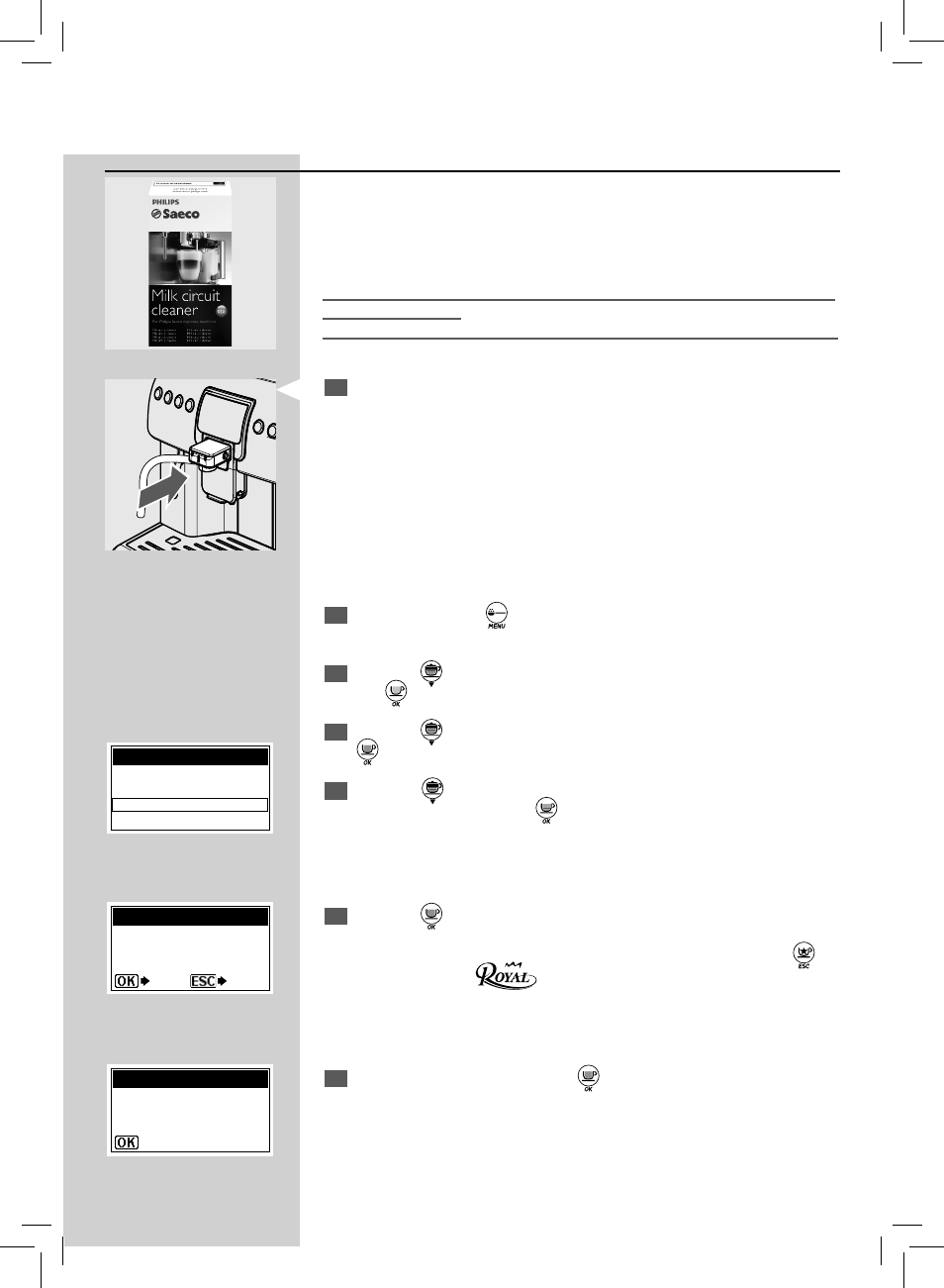
ENGLISH
45
Monthly Cleaning - Cappuccinatore + Thermos (Thorough Cleaning)
Clean all the Cappuccinatore and Thermos parts thoroughly every month
using the Saeco detergent supplied with the machine. The Saeco deter-
gent may be purchased at your local dealer, at the Philips on-line shop at
http://shop.philips.com or at authorised service centres.
The lack of cleaning before and after each use can aff ect the correct opera-
tion of the machine.
Danger of burning! Dispensing may be preceded by small jets of hot water.
1
Make sure the Cappuccinatore is correctly placed.
2
Press and hold the “
” button for 5 seconds to enter the machine
main menu.
3
Press the “
” button and select the “MACHINE MENU” option; press
the “
” button to enter the menu.
4
Press the “
” button and select the “MAINTENANCE” option; press the
“
” button to enter the menu.
5
Press the "
" button until the "CAPPUCCINATORE CLEANING" option
can be selected. Press the "
" button to confi rm.
6
Press the “
” button to start the cleaning cycle of the Cappuccinatore.
Note: If this option is confi rmed, the cycle must be completed. Press the “
”
button to exit until the
logo is displayed.
7
Fill the water tank and press the “
” button to confi rm.
MAINTENANCE
BREW GROUP CLEAN
DESCALING
CAPPUCCINATORE CLEANING
WASH THE
CAPPUCCINATORE?
CAPPUCCINATORE CLEANING
YES
NO
REFILL
WATER TANK
CAPPUCCINATORE CLEANING
