English – Philips HD8930-05 User Manual
Page 26
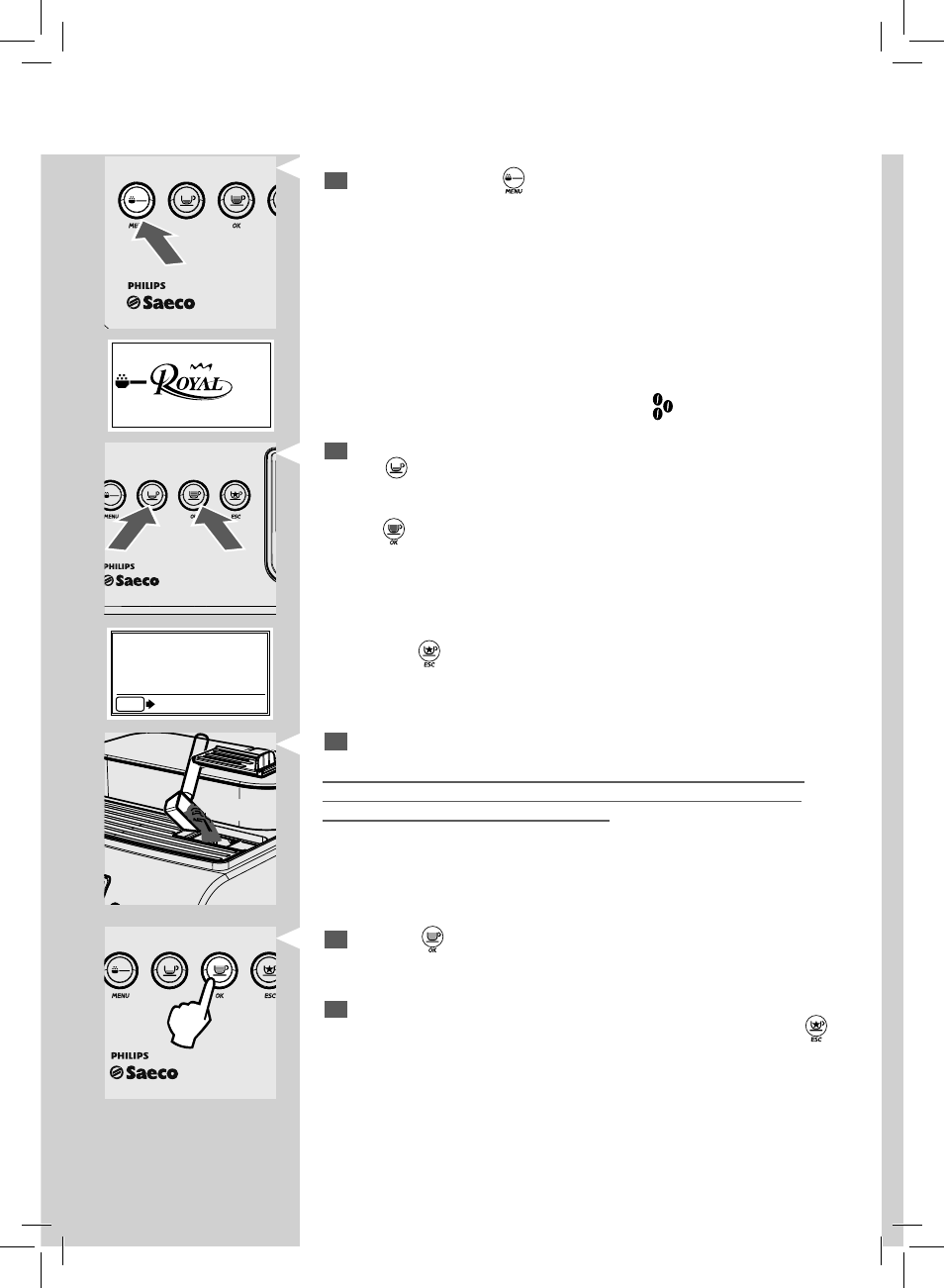
22
ENGLISH
To brew coff ee:
1
Press and release the “
” button to select and activate the pre-
ground coff ee function.
MENU
OK
MENU
OK
ESC
This page indicates that the function has been activated.
Note: If the brewing is not started within 10 seconds, the machine goes back to
the coff ee beans operating mode and displays the
symbol.
2
Press and release:
The
"
" button for a cup of espresso
or
the
"
" button for a cup of long espresso.
MENU
OK
ESC
3
Lift the pre-ground coff ee compartment lid.
Warning: Add only pre-ground coff ee to the compartment. Other sub-
stances and objects may cause severe damages to the machine. Such
damages will not be covered by warranty.
Add only 1 scoop of pre-ground coff ee to the compartment. Use only
the measuring scoop supplied with the machine to perform this opera-
tion. Then, close the lid.
4
Press the "
" button. The brewing cycle starts.
Once the prebrewing cycle is complete, coff ee begins to come out of
the dispensing spout.
5
Coff ee brewing stops automatically when the set level is reached.
However, it is possible to stop the coff ee brewing by pressing the “
”
button.
After brewing the product, the coff ee beans confi guration of the ma-
chine is restored.
Note: Repeat the steps described above to brew more cups of coff ee.
Note: If the brewing is not started within 30 seconds after the page is displayed
or in case the “
” button is pressed, the machine returns to the main menu
and discharges any inserted coff ee into the coff ee grounds drawer.
MEMO
ESC
ESC
INSERT
GROUND COFFEE
AND PRESS OK
