Philips HD8930-05 User Manual
Page 22
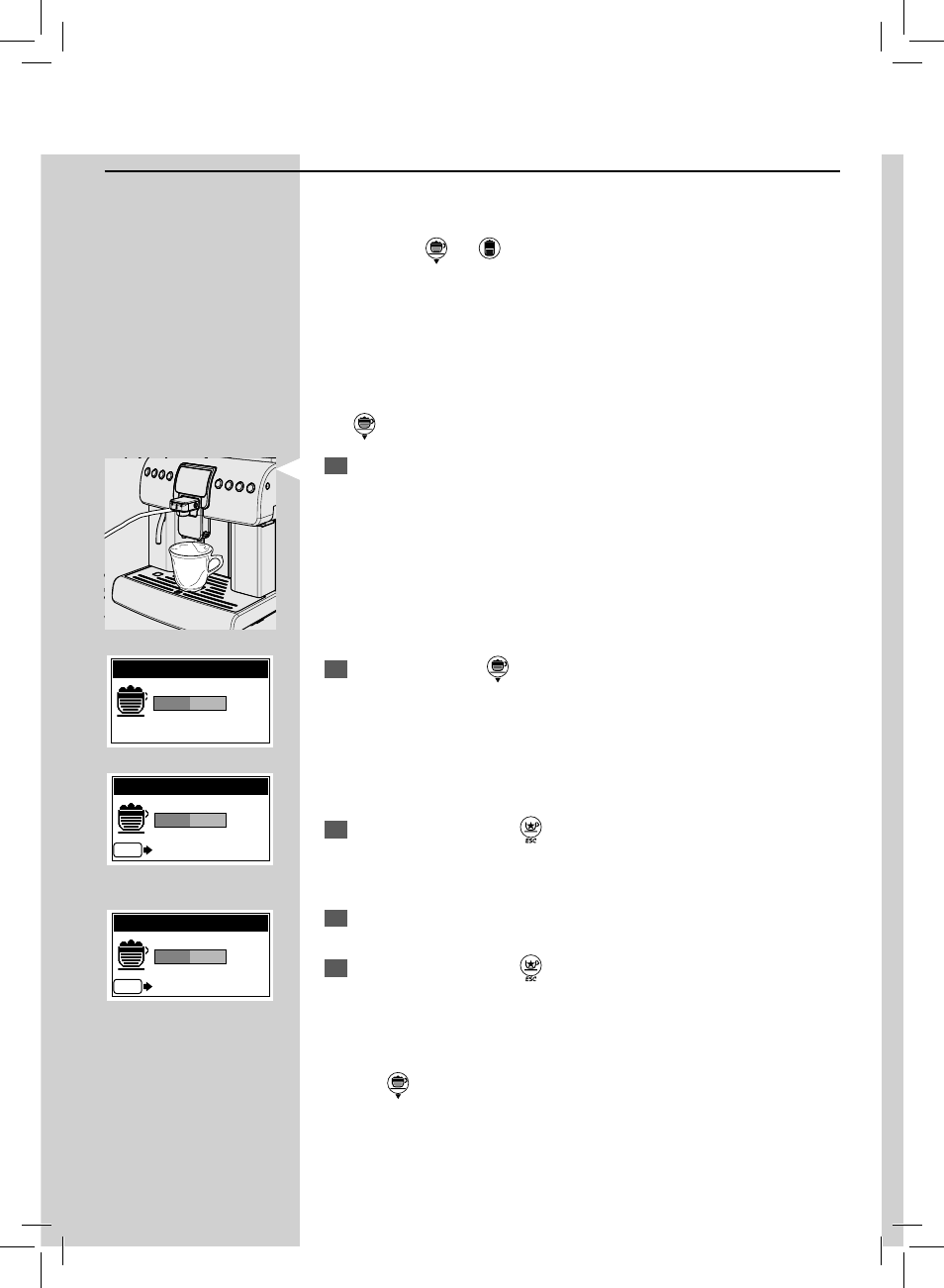
18
ENGLISH
Adjusting the Cappuccino or Latte Macchiato Length
The machine allows you to adjust the brewed amount of Cappuccino (or
Latte Macchiato) according to your taste and/or the size of your cups.
Each time the “
” or “
” button is pressed and released, the machine
brews a pre-set amount of Cappuccino (or Latte macchiato). This amount
may be reprogrammed according to your taste. Each button may be indi-
vidually programmed for a specifi c brew setting.
Note: Before programming, you need to prepare the machine and milk as
described in the Cappuccino section.
Note: As an example, the following procedure describes the programming of
the “
” button, which is normally associated with cappuccino.
1
Place a cup or a mug under the dispensing spout.
2
Press and hold the "
" button until the "MEMO" message is dis-
played and remove your fi nger. The machine is now programming.
The machine begins the milk dispensing phase. The “STOP MILK” mes-
sage is displayed.
3
From now on, press the “
” button when the desired amount of milk
is reached in the cup.
4
Immediately after, the machine begins the coff ee brewing phase. The
“STOP COFFEE” message is displayed.
5
From now on, press the “
” button when the desired amount of cof-
fee is reached in the cup.
Now the "
" button has been programmed; each time it is pressed and
released, the machine will brew the same amount that has just been set.
MEMO
MEMO
ESC
STOP MILK
MEMO
ESC
STOP COFFEE
