Philips 10FF2CMW-27B User Manual
Page 48
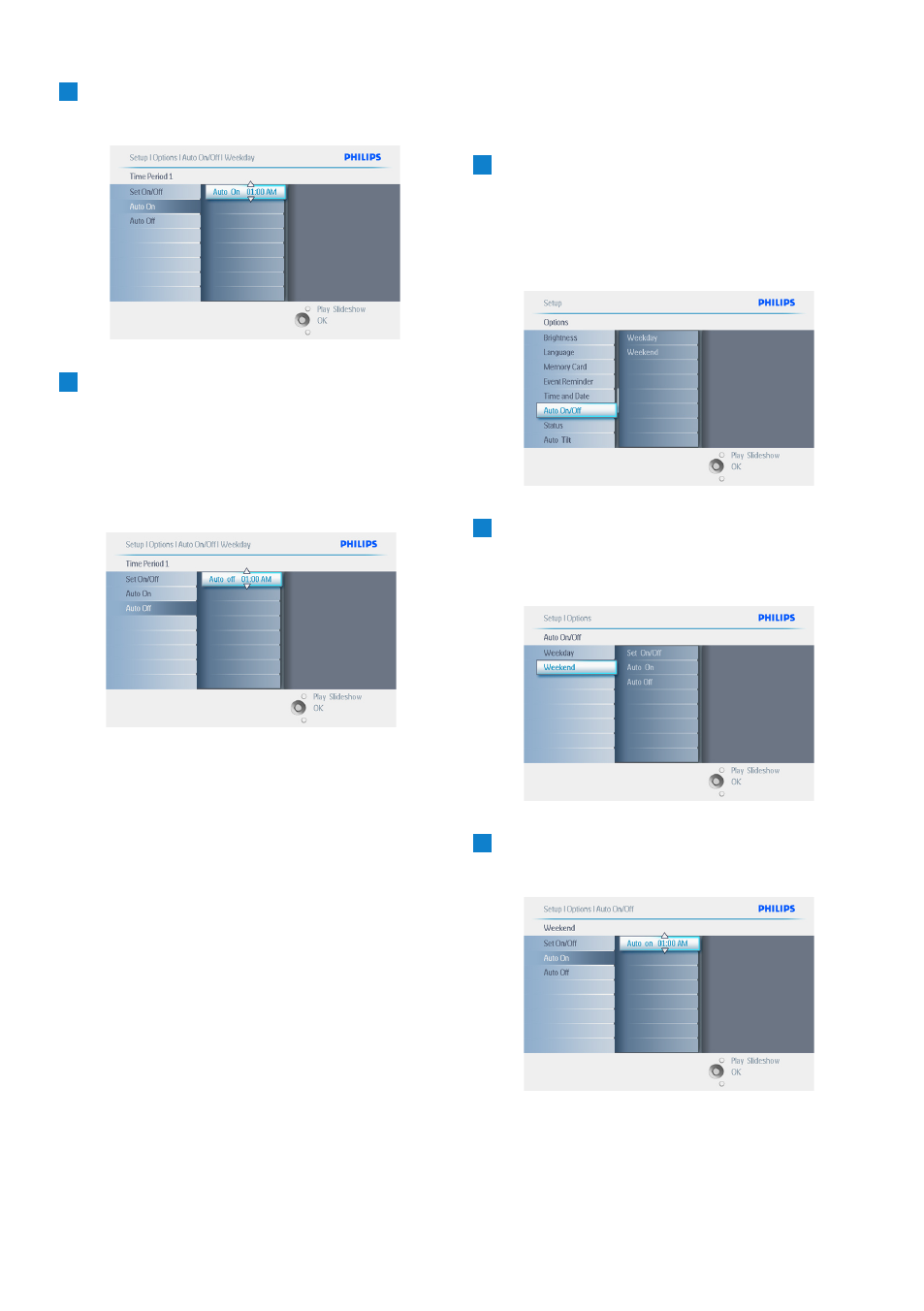
5
Navigate right to select either set On or
Off.
6
• Navigate down to go to Auto On.
• Navigate up and down to change the
time. Navigate right to move between the
hours and minutes.
• Press the OK button to confirm.
• Repeat to change Auto Off.
Press Play Slideshow to leave this menu and
play the slideshow.
Weekend – Saturday 00:00 to Sunday
23:59
1
• Press the menu button to access the
Main Menu.
• Navigate down to highlight the setup icon.
• Navigate right or press the OK button
to access the setup menu.
2
• Navigate down to select the Auto On/Off
function.
• Navigate right to select the weekend.
3
Navigate right to select Auto ON/ OFF
time.
46
Settings
This manual is related to the following products:
- 7FF2CMI-27 10FF2CMI-27E 5FF2CMI-27 7FF2CMI-27B 7FF2CMI-27E 10FF2CME-27 10FF2M4-27B 7FF2CWO-27B 10FF2CME-27E 10FF2CMI-27B 10FF2CME-27B 7FF2CWO-27E 7FF2M4-27 5FF2CMI-27B 10.2" LCD 9.4" v.area 32 frame ratio PhotoFrame 10FF2XLE-27E 5FF2CMI-27E 10FF2CMI-27 PhotoFrame 7FF2CWO 7" LCD 6.5" v.area 32 frame ratio 7FF2M4-27E 7FF2CME-27 10FF2M4-27 7FF2CME-27E 10FF2CMW-27 10FF2XLE-27B 7FF2M4-27B 7FF2CME-27B 10FF2XLE-27
