Philips 10FF2CMW-27B User Manual
Page 43
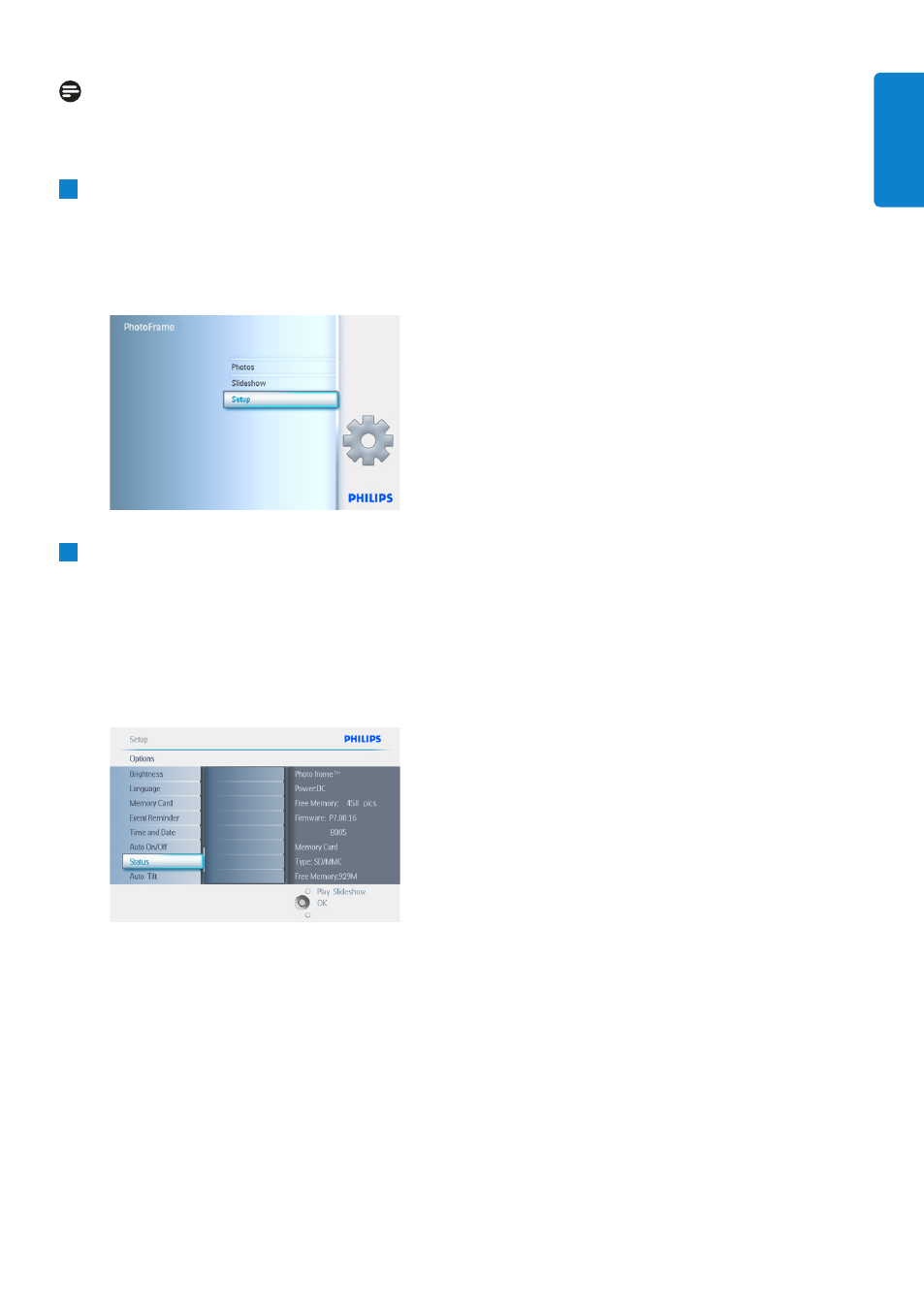
Note:
Only the 7” and 10” PhotoFrame models have
the built-in battery, the 5” model does not.
1
• Press the menu button to access the
Main Menu.
• Navigate down to highlight the setup icon.
• Navigate right or press the OK button
to access the setup menu.
2
• Navigate down to go to status.
Main Menu.
• The status of the PhotoFrame is shown in
the right window.
• If you have a memory card in the
PhotoFrame it will give you the status of
the card (card Type and free memory left).
Press Play Slideshow to leave this menu and
play the slideshow or Press OK to exit.
Free space (pic): XX (Estimates of how many
additional photos can be stored
in PhotoFrame).
Power: DC (when main is supplying power)
Battery load indicator (it indicates the
battery power remaining, when the
internal battery is supplying power.)
Connected media: (Lists all memory cards
connected to PhotoFrame).
Firmware: (PhotoFrame software version).
Connected media free space: (remaining free
memory in MB).
Press the menu button again to leave this menu.
41
Using more of your PhotoFrame
ENGLISH
- 7FF2CMI-27 10FF2CMI-27E 5FF2CMI-27 7FF2CMI-27B 7FF2CMI-27E 10FF2CME-27 10FF2M4-27B 7FF2CWO-27B 10FF2CME-27E 10FF2CMI-27B 10FF2CME-27B 7FF2CWO-27E 7FF2M4-27 5FF2CMI-27B 10.2" LCD 9.4" v.area 32 frame ratio PhotoFrame 10FF2XLE-27E 5FF2CMI-27E 10FF2CMI-27 PhotoFrame 7FF2CWO 7" LCD 6.5" v.area 32 frame ratio 7FF2M4-27E 7FF2CME-27 10FF2M4-27 7FF2CME-27E 10FF2CMW-27 10FF2XLE-27B 7FF2M4-27B 7FF2CME-27B 10FF2XLE-27
