Philips 10FF2CMW-27B User Manual
Page 31
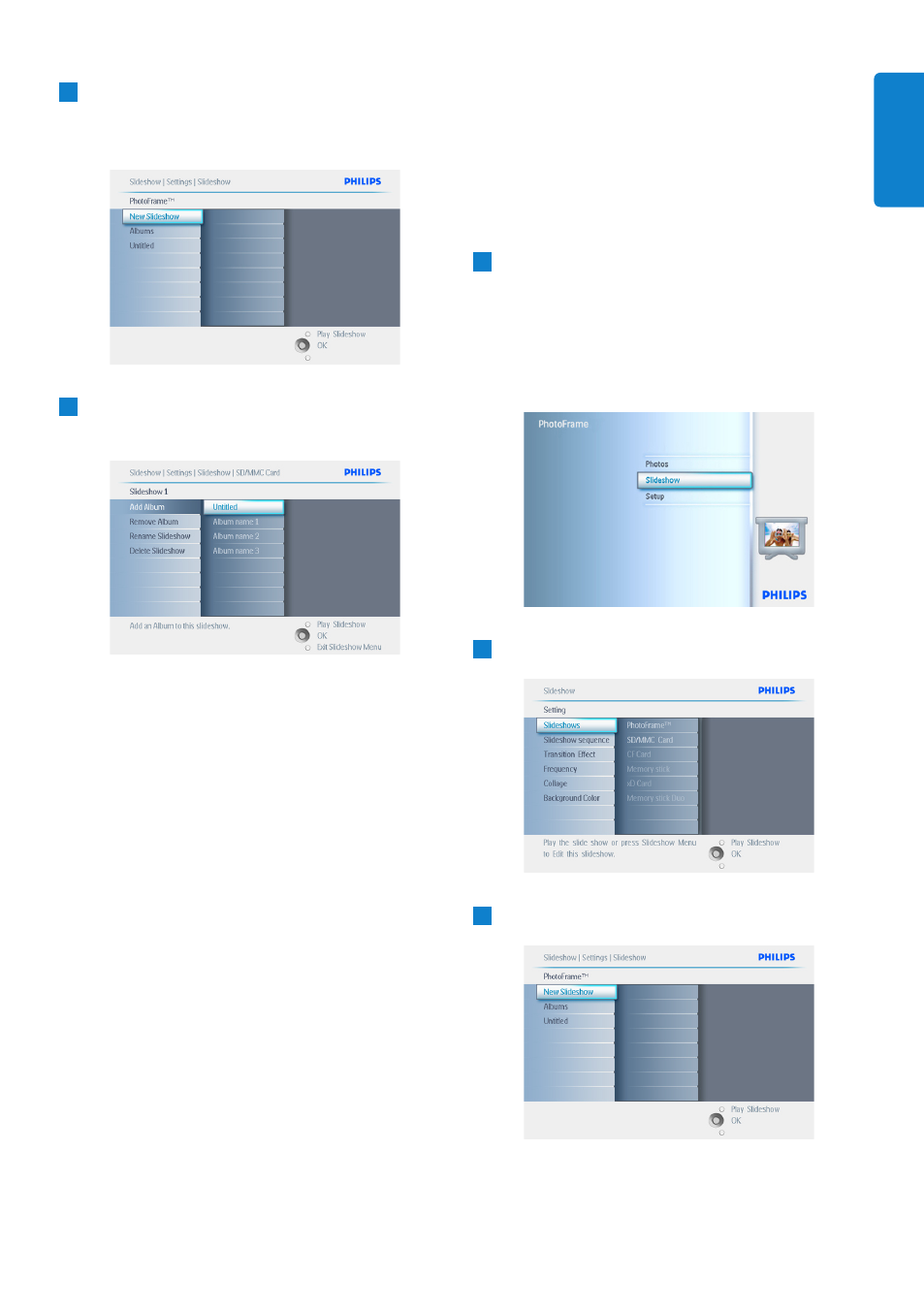
4
• Navigate down to go to the slideshow
where the album is to be added to.
• Press the menu button.
5
Navigate right to pick the album to be
added and press OK to add.
Press Play Slideshow to leave this menu and
play the slideshow.
5.4.3 Remove Album from slideshow
This function removes the selected album from
the slideshow. It does not delete the album. To
delete the album permanently see the Delete
Album section.
1
• Press the menu button to access the
Main Menu.
• Navigate down to highlight the Slideshow
icon.
• Navigate right or press the OK button to
access the slideshow menu.
2
Navigate right to access the storage menu.
3
Navigate right to access the slideshow list.
29
Using more of your PhotoFrame
ENGLISH
This manual is related to the following products:
- 7FF2CMI-27 10FF2CMI-27E 5FF2CMI-27 7FF2CMI-27B 7FF2CMI-27E 10FF2CME-27 10FF2M4-27B 7FF2CWO-27B 10FF2CME-27E 10FF2CMI-27B 10FF2CME-27B 7FF2CWO-27E 7FF2M4-27 5FF2CMI-27B 10.2" LCD 9.4" v.area 32 frame ratio PhotoFrame 10FF2XLE-27E 5FF2CMI-27E 10FF2CMI-27 PhotoFrame 7FF2CWO 7" LCD 6.5" v.area 32 frame ratio 7FF2M4-27E 7FF2CME-27 10FF2M4-27 7FF2CME-27E 10FF2CMW-27 10FF2XLE-27B 7FF2M4-27B 7FF2CME-27B 10FF2XLE-27
