Philips 10FF2CMW-27B User Manual
Page 25
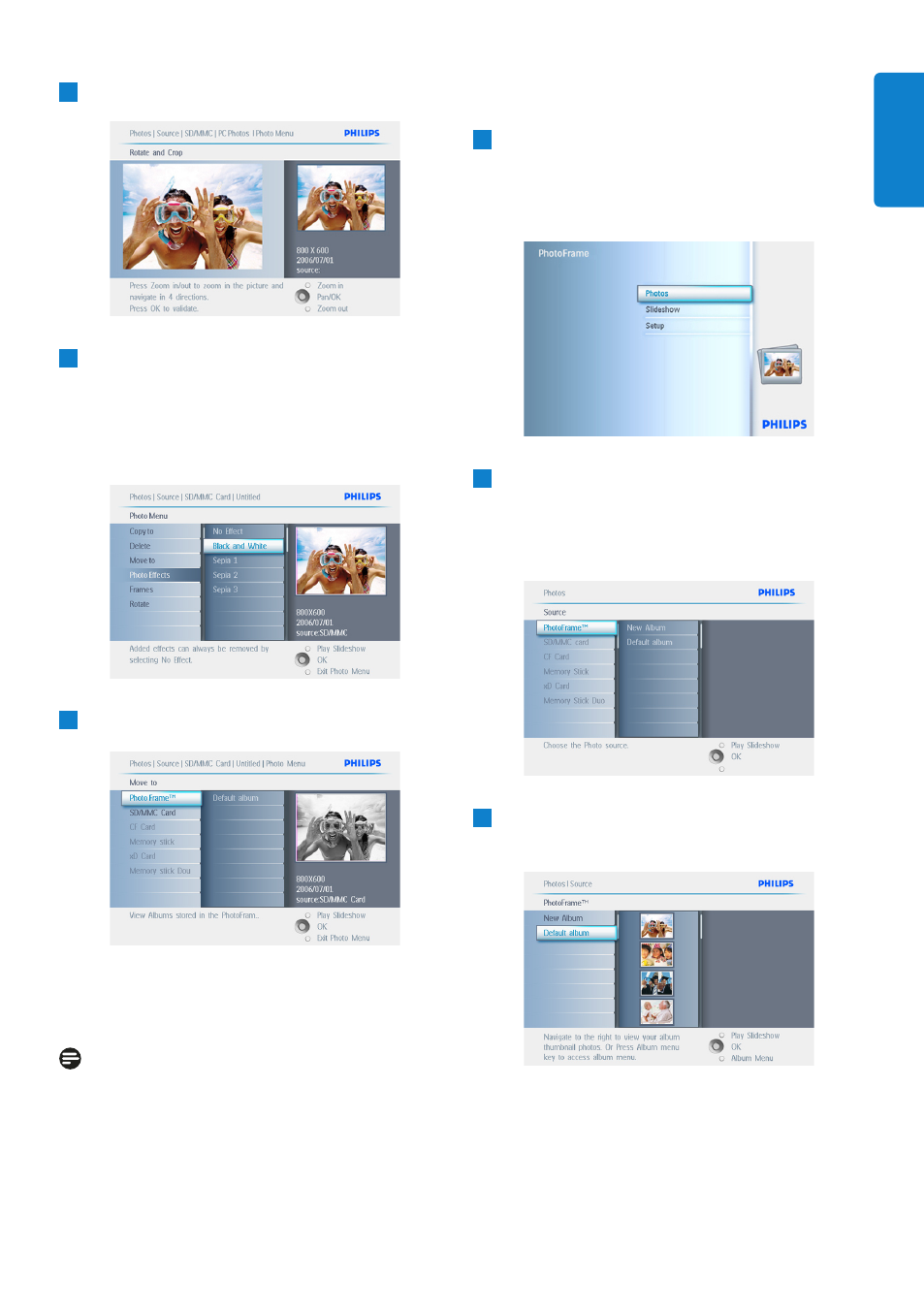
4
Select the photo to change.
5
• Press the menu button to access the
Photo Menu.
• Navigate down to go to Photo Effects.
(select between No Effect, Black and
White or Sepia.)
6
Press OK to apply effect.
Press Play Slideshow to leave this menu and
play the slideshow.
Note:
Effects can be removed by selecting “no effect”.
5.2.4 Frames
1
• Press the menu button to access the
Main Menu.
• Navigate right or press the OK button to
access the Photo menu.
2
• Navigate down to select the media to
browse.
• Navigate right to enter the required
album.
3
Navigate right to view the photos in the
chosen album.
23
Using more of your PhotoFrame
ENGLISH
This manual is related to the following products:
- 7FF2CMI-27 10FF2CMI-27E 5FF2CMI-27 7FF2CMI-27B 7FF2CMI-27E 10FF2CME-27 10FF2M4-27B 7FF2CWO-27B 10FF2CME-27E 10FF2CMI-27B 10FF2CME-27B 7FF2CWO-27E 7FF2M4-27 5FF2CMI-27B 10.2" LCD 9.4" v.area 32 frame ratio PhotoFrame 10FF2XLE-27E 5FF2CMI-27E 10FF2CMI-27 PhotoFrame 7FF2CWO 7" LCD 6.5" v.area 32 frame ratio 7FF2M4-27E 7FF2CME-27 10FF2M4-27 7FF2CME-27E 10FF2CMW-27 10FF2XLE-27B 7FF2M4-27B 7FF2CME-27B 10FF2XLE-27
