English – Vitek VT-3480 GY User Manual
Page 11
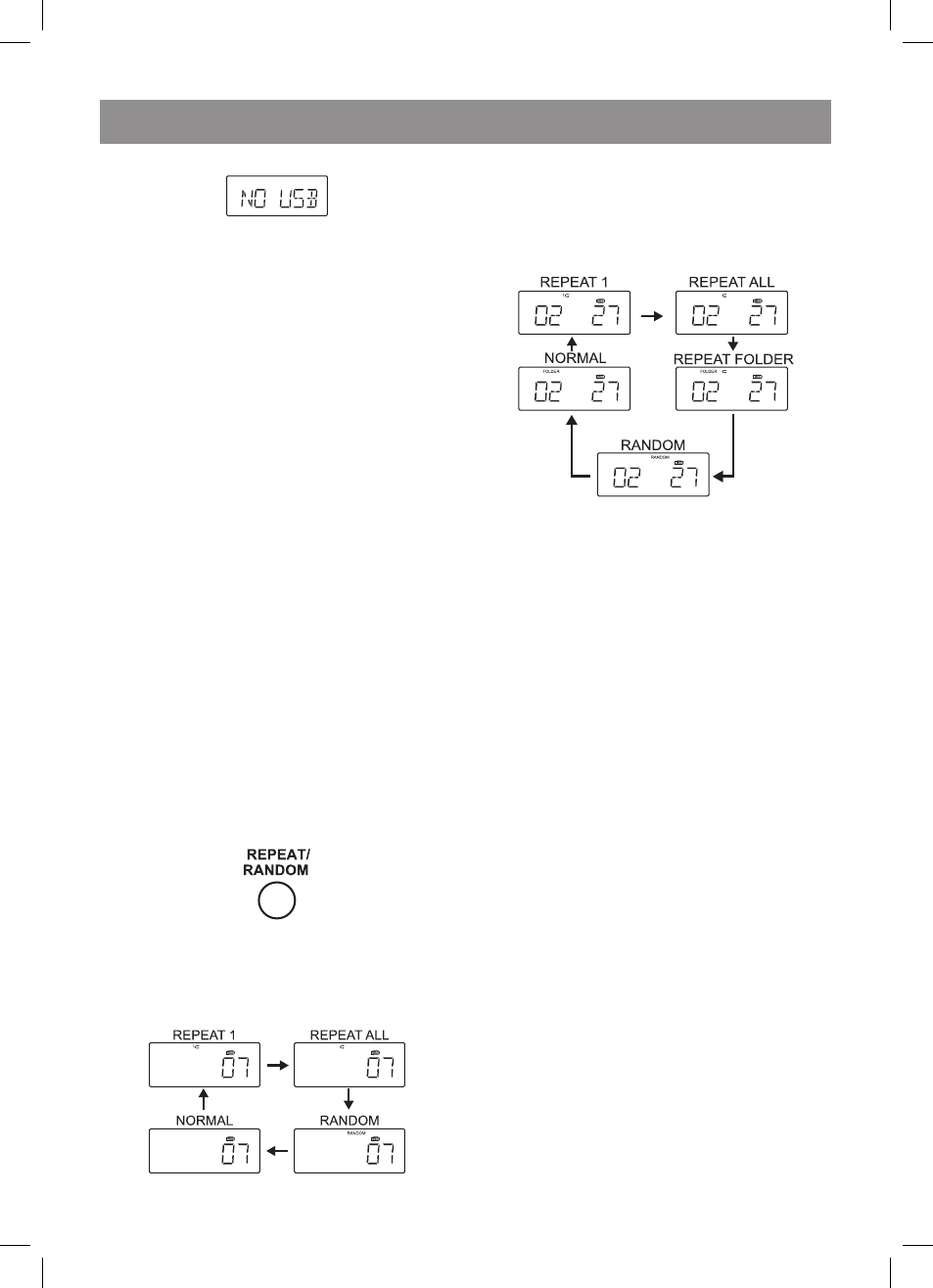
ENGLISH
3. “NO USB” will appear on the display.
Notes
• VITEK will not be held liable for the loss or
damage of data whilst the USB memory
device is connected to the audio system.
• Files compressed in MP3 and/or WMA
format can be played back when connected
to the USB terminal.
• This USB memory’s format supports FAT 6
or FAT 32.
• VITEK cannot guarantee that all USB
memory devices will work on this audio
system.
• This USB memory cannot be operated via
USB hub.
• If “NO SUPPORT” is displayed, it means
“Copyright protected WMA file” or “Not
supported playback file” is selected.
• In case the data inside the USB memory is
large, it may take a longer time for data to
be read.
• External storages cannot be playback via
the USB terminal.
• The USB terminal in this unit is not intended
for a PC connection.
Advanced USB playback
Repeat play and Random play
All tracks or a programmed sequence can be
continuously repeated. The track on the disc
can be played in random order automatically.
. Whilst a disc is stop or playing, press the
REPEAT/RANDOM button to Repeat .
2. Each time the button is pressed, the repeat
play mode changes in the following order:
The repeat play mode changes as follows on
USB without FOLDERS:
REPEAT – repeat track once.
REPEAT ALL – repeat all tracks.
RANDOM – random play.
NORMAL – normal play.
The repeat play mode changes as follows on
USB with FOLDERS:
REPEAT – repeat track once.
REPEAT ALL – repeat all tracks.
REPEAT FOLDER – repeat all tracks of the cur-
rent folder.
RANDOM – random play.
NORMAL – normal play.
Notes
• If you press the “” button during random
play, you can move to the track selected
next by the random operation. On the other
hand, the “” button does not allow you
to move to the previous track. The beginning
of the track being played will be located.
• In random play, the unit will select and play
tracks automatically. (You cannot select the
order of the tracks.)
Caution!
After performing repeat or random play, be
sure to press the “” button. Otherwise, the
disc will play continuously.
Notes
• This unit only supports “MPEG- Audio
Layer-3” format. (Sampling Frequency is
32, ., 8 kHz)” MPEG-2 Audio Layer-3”,
“MPEG2.5 Audio Layer-3” and MP, MP2
format are not supported.
• Playback order for MP3 files may differ
sometimes depending on the writing
software used during file download.
• Bitrate which is supported by MP3 is
32~320 kbps, WMA is 6~60 kbps.
• For MP3/WMA files, please put “.MP3”
“.WMA” extension. Files cannot be played
back if there is no MP3/WMA extension.
• Playlists are not supported on this unit
3480.indd 11
23.04.2007 16:02:59
