6selecting patterns to edit – Brother 882-S90/S91 User Manual
Page 188
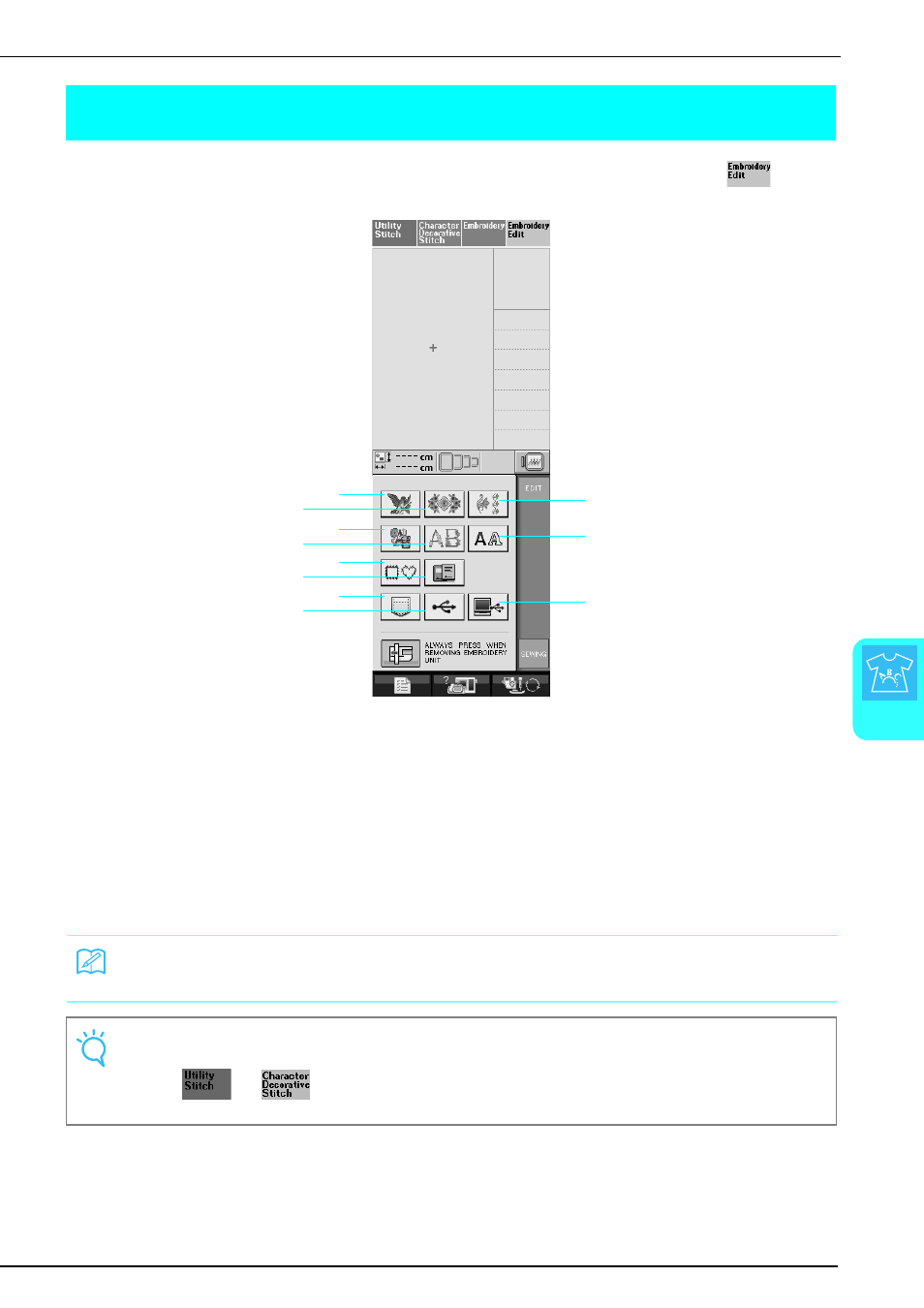
SELECTING PATTERNS TO EDIT
Embr
oi
de
ry
E
dit
177
6
SELECTING PATTERNS TO EDIT
Prepare the machine for embroidery according to the instructions on page 126, and press
to
display the screen below.
a Embroidery patterns
b Heirloom patterns
c Border patterns
d Cross stitch patterns
e Floral alphabet patterns
f Alphabet character patterns
g Frame patterns
h Patterns from an embroidery card (sold separately)
i Patterns saved in the machine’s memory (see page 170)
j Patterns saved in USB media (see page 170)
k Patterns saved on the computer (see page 171)
Memo
See page 131 for more information on each category’s selection screen.
Note
You can also sew Utility Stitches or Character/Decorative Stitches with the embroidery unit attached by
pressing
or
(a confirmation message for moving the carriage will appear). Raise the
feed dogs, and then attach the appropriate presser foot before sewing.
a
d
g
i
b
e
h
j
c
f
k
