Black Box MWU2000-X21 User Manual
Page 42
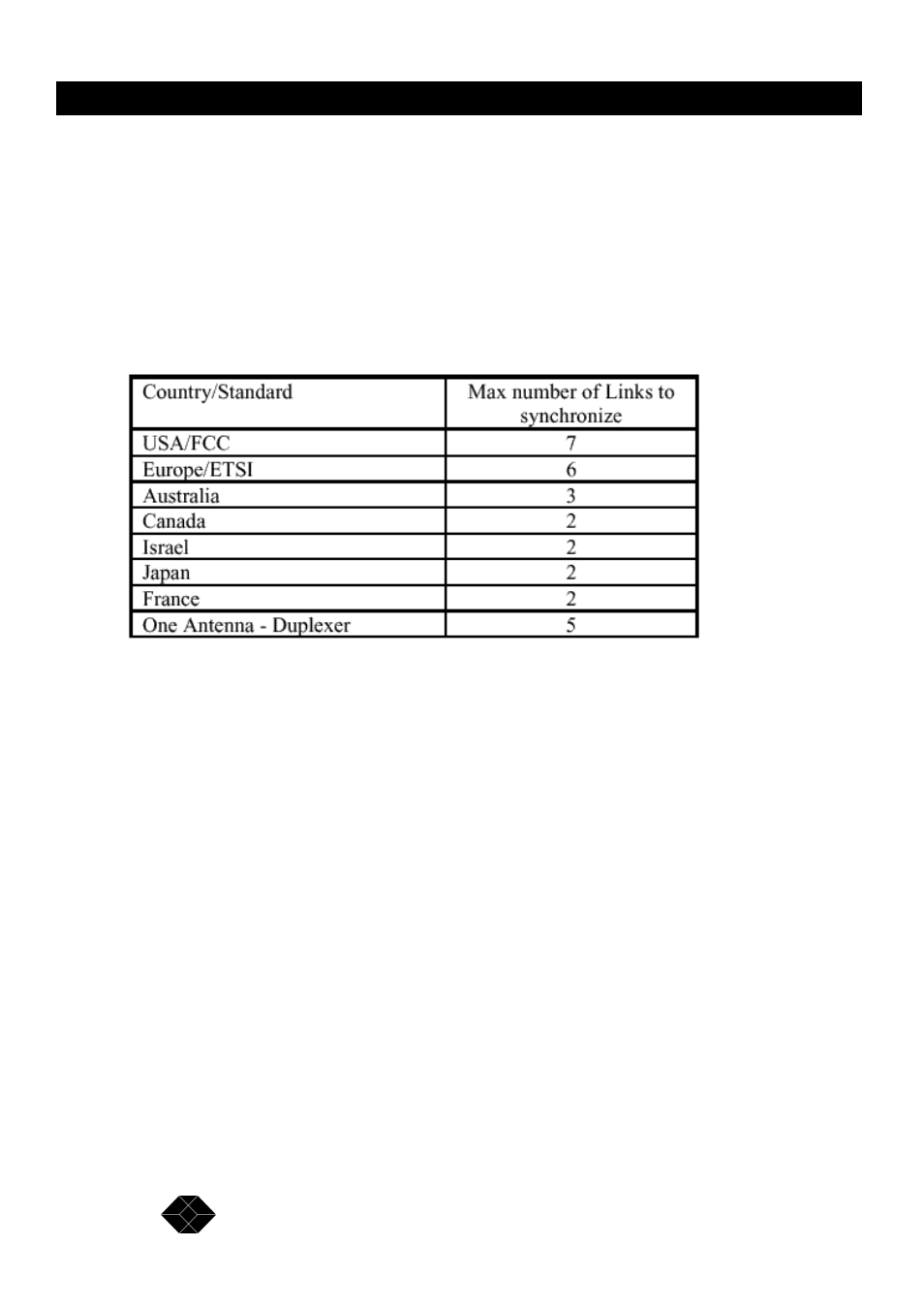
42
2.048Mbps Wireless Modem
SALES: 0118 965 5100
•
Set “Number of links to synchronize” to a value greater or equal to the actual number of
connected links. This setting is not necessary for the “Slave” units.
Note: Selecting the option “Synchronize as many links as possible” may result in less than
optimal performance. Use this option only in situations where co-located links are added
and/or deleted frequently.
•
Use the following table to determine the maximum number of links to synchronize:
Table 2-7. Maximum Number Synchronized Links
•
Set “Network I.D.” for the links consecutively from 1 up to the “Number of links to
synchronize” (assign a different Network I.D. for each link). Note: You can access the
above parameters through the Setup and Configuration Menu (in Chapter 3).
•
If several links are established between two “centers”, define the units in one of the
centers as Master.
