Brother DCP-750CW User Manual
Brother Printers
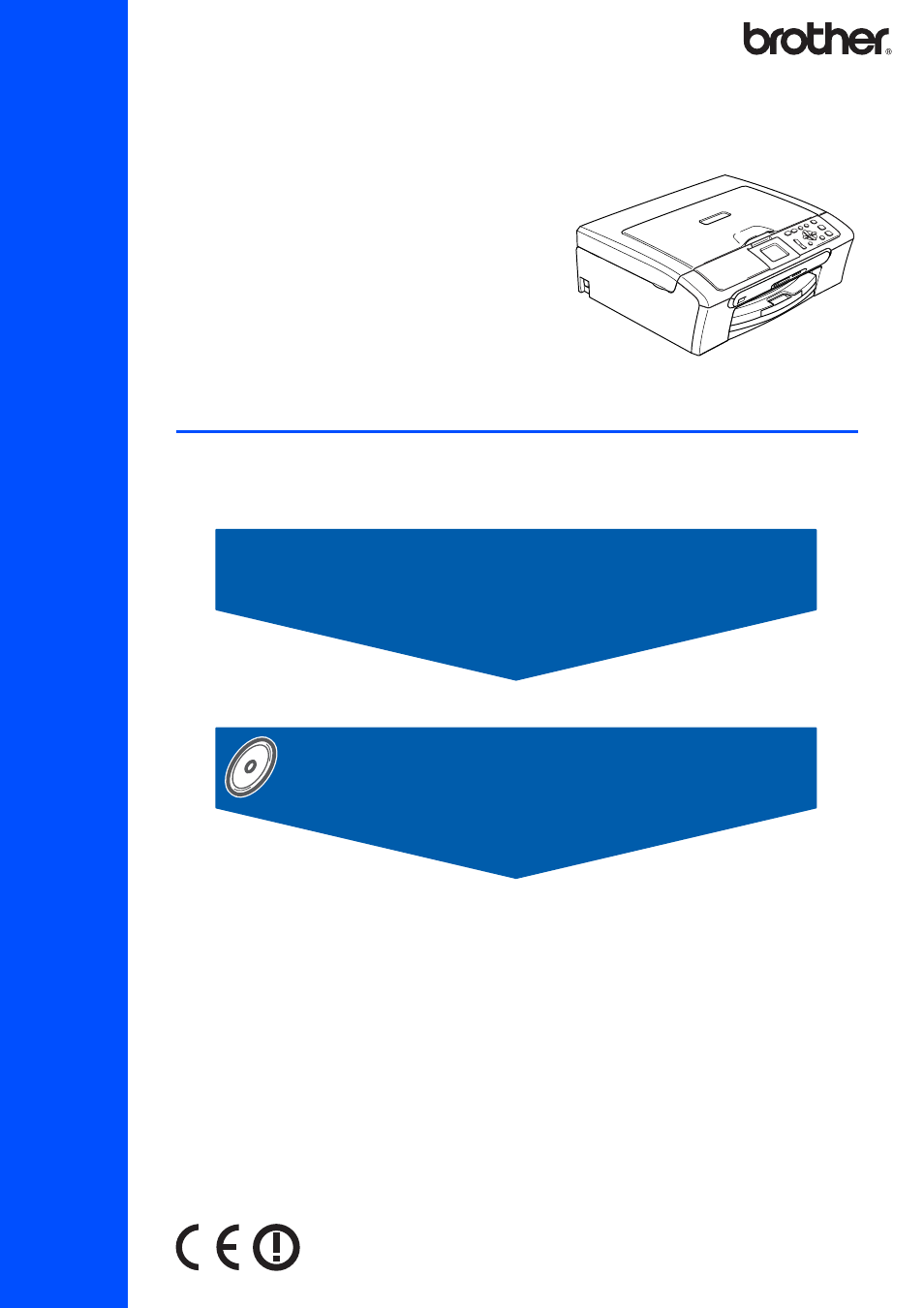
STEP 1
STEP 2
Setup is Complete!
Qu
ick
Se
tu
p G
u
id
e
Installing the Driver & Software
DCP-750CW
Before you can use the machine, you must set up the hardware and install the software.
Please read this Quick Setup Guide for the correct setup procedure and installation instructions.
Keep this Quick Setup Guide, the User’s Guide and the supplied CD-ROM in a convenient place for
quick and easy reference at all times.
Version A
Table of contents
Document Outline
- Quick Setup Guide DCP-750CW
- Symbols used in this guide
- Table of Contents
- Getting Started
- STEP 1 : Setting Up the Machine
- STEP 2 : Installing the Driver & Software
- Supplied CD-ROM ‘MFL-Pro Suite’
- Windows®
- For USB Interface Users (For Windows® 98/98SE/Me/2000 Professional/XP/XP Professional x64 Edition)
- For Wired Network Interface Users (For Windows® 98/98SE/Me/2000 Professional/XP/XP Professional x64 Edition)
- For Wireless Network Users (For Windows® 98/98SE/Me/2000 Professional/XP/XP Professional x64 Edition in infrastructure mode)
- Macintosh®
- For Network Users
- Consumables
- brother UK
