Ibed on p. 42, 100 (p. 40), Auto off settings – Boss Audio Systems GT-100 User Manual
Page 42: Restoring the factory settings (factory reset), Making global settings (system settings)
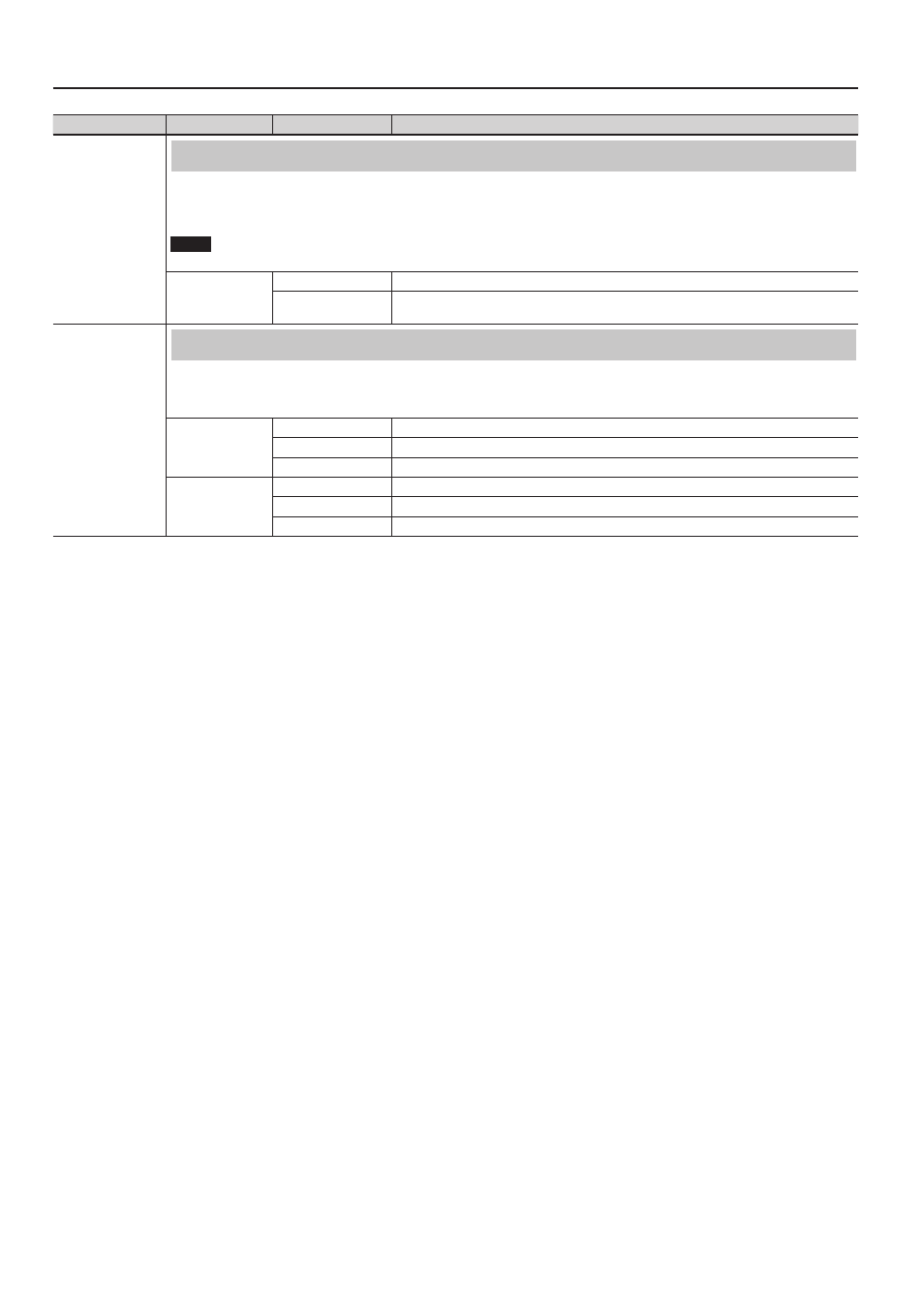
Making Global Settings (System Settings)
42
Item
Parameter
Value
Explanation
AUTO OFF
Auto Off Settings
The GT-100 can turn off its power automatically. The power will turn off automatically when 10 hours have passed since you last played or operated the
unit. The display will show a message approximately 15 minutes before the power turns off.
With the factory settings, this function is turned “ON” (power-off in 10 hours). If you want to have the power remain on all the time, turn it “OFF.”
NOTE
When the power is turned off, any settings you were editing will be lost. You must save settings that you want to keep.
AUTO OFF
OFF
The power will not turn off automatically.
ON
The power will automatically turn off when 10 hours have passed since you last played or operated
the GT-100.
FACTORY RESET
Restoring the Factory Settings (Factory Reset)
Initializes the GT-100 to its factory-set condition. Refer to “Restoring the Factory Settings (Factory Reset)” (p. 50).
* When you execute “Factory Reset,” the settings you made will be lost. If you want to keep your data, save it to your computer as described in “Transmit-
ting Data to an External MIDI Device (Bulk Dump)” (p. 48).
FROM
SYSTEM
System parameter settings
QUICK
Settings for User Quick Setting
U01-1–U50-4
Settings for Patch Number U01-1 through U50-4
TO
SYSTEM
System parameter settings
QUICK
Settings for User Quick Setting
U01-1–U50-4
Settings for Patch Number U01-1 through U50-4
