Editing: editing the effects, Enter effect edit mode – Boss Audio Systems GT-100 User Manual
Page 16
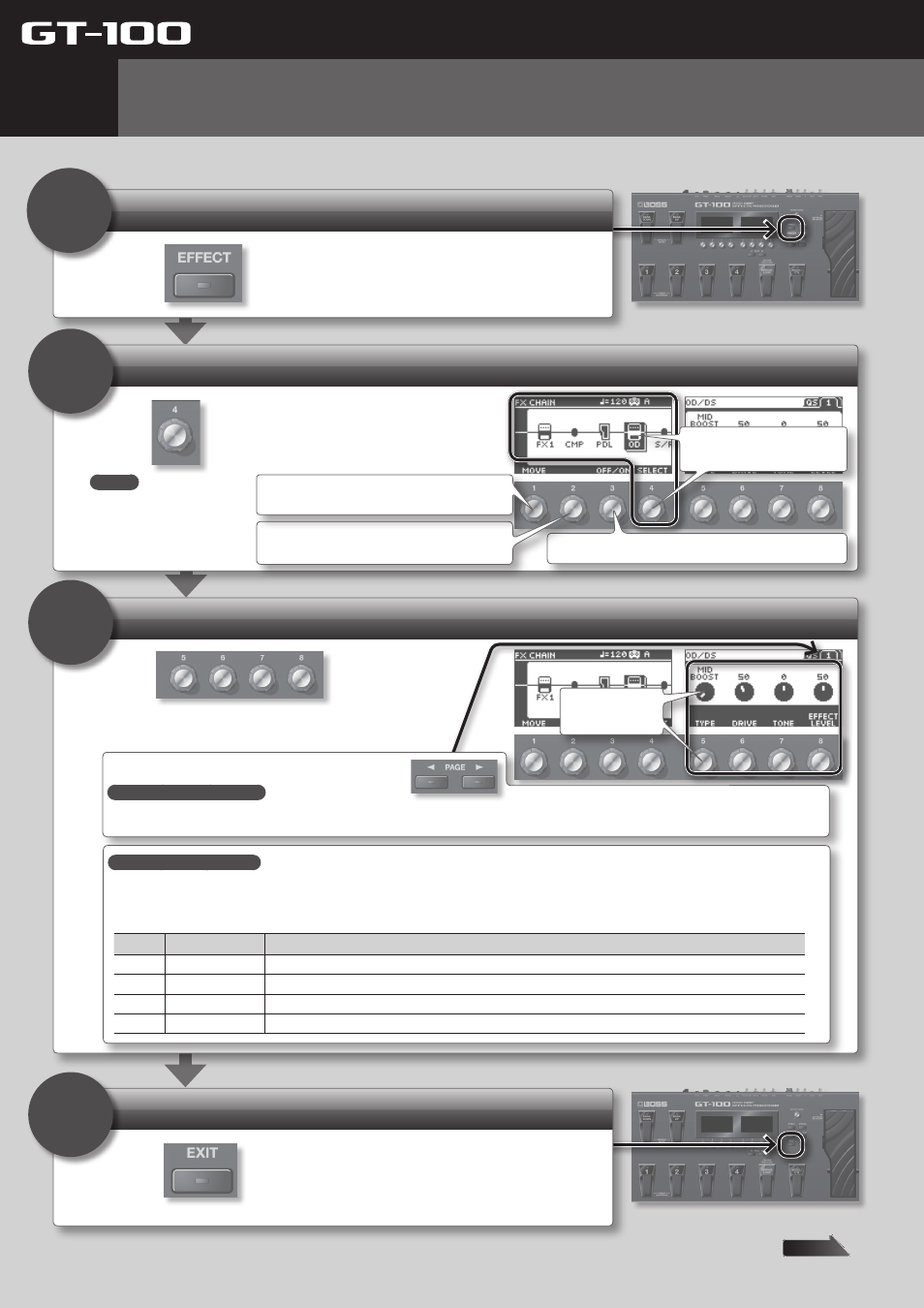
16
Quick Guide
Enter Effect Edit mode
Press
.
1
Editing: Editing the Effects
Select the effect that you want to edit
Finish editing
Edit the values
2
4
3
You can edit the parameters of each effect in the patch. Here we’ll show an example of editing the distortion of the overdrive effect.
Use
to select OD/DS .
Press
.
Use
to edit the values
shown in the right display .
Turn the knob to
change the value.
You’ll be returned to the Play screen.
The edits you made here will be lost if you switch patches. If you want to keep the patch you created, press the [WRITE] button to save your edits as a user patch.
5
Turn knob [4] to select the effect
(the cursor will move).
You can use knob [3] to turn the effect on/off.
(Only if the cursor is located at FX1 or FX2) Use
knob [2] to select the effect type for FX1 or FX2.
Use knob [1] to move the position of the effect to
left or right.
Use the [PAGE] buttons to move between page tabs.
Convenient Quick Settings
If you select a page tab that shows “QS,” you’ll be able to easily call up settings (Quick Settings) that have been saved for each effect.
For details on how to save Quick Settings, refer to “Storing Settings by Effect (Quick Setting Write)” (p. 31).
What does each knob do?
The function (parameter) of each knob will differ depending on the effect. For a list of all parameters, download “GT-100 Parameter Guide” (PDF file) from
“GT-100” in the “Owner’s Manuals” list on the Roland website (http://www.roland.com/support/en/).
Switches the type of overdrive/distortion
Knob
Operation
Explanation
[5]
TYPE
Switches the type of overdrive/distortion.
[6]
DRIVE
Adjusts the amount of overdrive/distortion.
[7]
TONE
Adjust the tone quality. Higher values produce a sharper tone.
[8]
EFFECT LEVEL
Adjusts the volume when the effect is being applied.
MEMO
An effect can also be
selected by stepping on the
pedal that has been set in
