Assigning the exp and sub exp pedal functions, Pedal settings (control/expression) – Boss Audio Systems GT-100 User Manual
Page 34
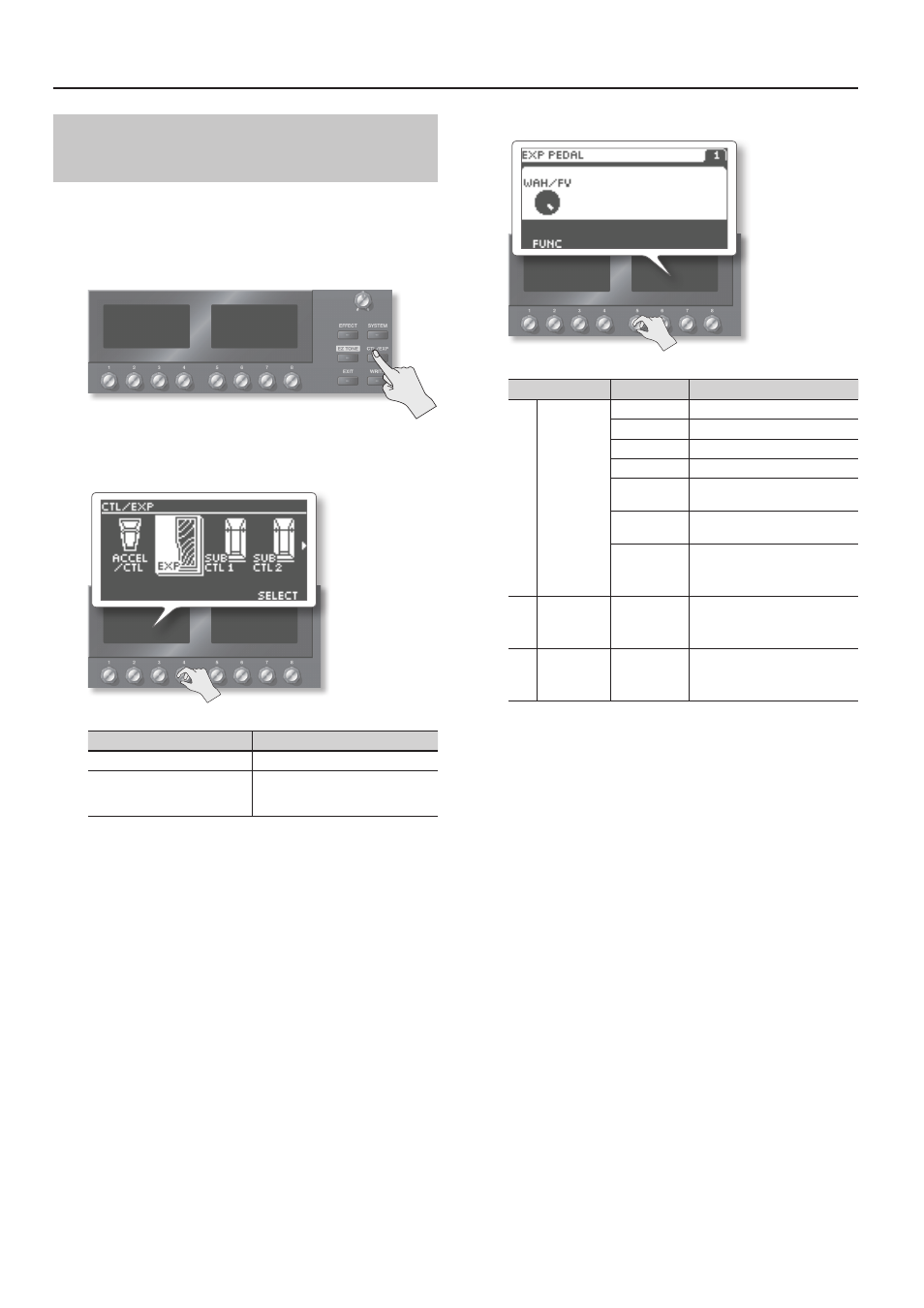
Pedal Settings (Control/Expression)
34
Assigning the EXP and SUB EXP Pedal
Functions
Here’s how to assign the parameters that will be controlled by the
GT-100’s built-in [EXP] pedal, and by an expression pedal (such as
the separately available EV-5) connected to the SUB CTL 1, 2/SUB
EXP jack.
1.
Press the [CTL/EXP] button .
2.
Turn knob [4] to select the pedal whose assignment you
want to specify .
Parameter
Explanation
EXP PEDAL
The GT-100’s [EXP] pedal
SUB EXP PEDAL
The expression pedal (such as the
separately available EV-5) connected to
the SUB CTL 1, 2/SUB EXP jack
3.
Use knob [5] to select the setting .
Parameter
Value
Explanation
[5]
FUNC
OFF
No assignment.
FOOT VOLUME Foot volume will be assigned.
PEDAL BEND
Pedal bend will be assigned.
WAH
Wah will be assigned.
PB/FV
Pedal bend and foot volume will be
assigned.
WAH/FV
Wah and foot volume will be
assigned.
PATCH LEVEL
Patch level will be assigned.
* This is shown only if PERFOR-
MANCE is set to SYSTEM.
[6]
PATCH LEVEL
MIN
0–200
Specifies the minimum value.
* This is shown only if FUNC is set
to PATCH LEVEL.
[7]
PATCH LEVEL
MAX
0–200
Specifies the maximum value.
* This is shown only if FUNC is set
to Patch Level.
* Only FOOT VOLUME can be assigned to SUB EXP (external
expression pedal). If you want to assign a function other than
FOOT VOLUME, use Assign (p. 37).
4.
Press the [EXIT] button to return to the Play screen .
