7 forced file load, Forced file load – Barco GRAPHICS 500 R9002930 User Manual
Page 109
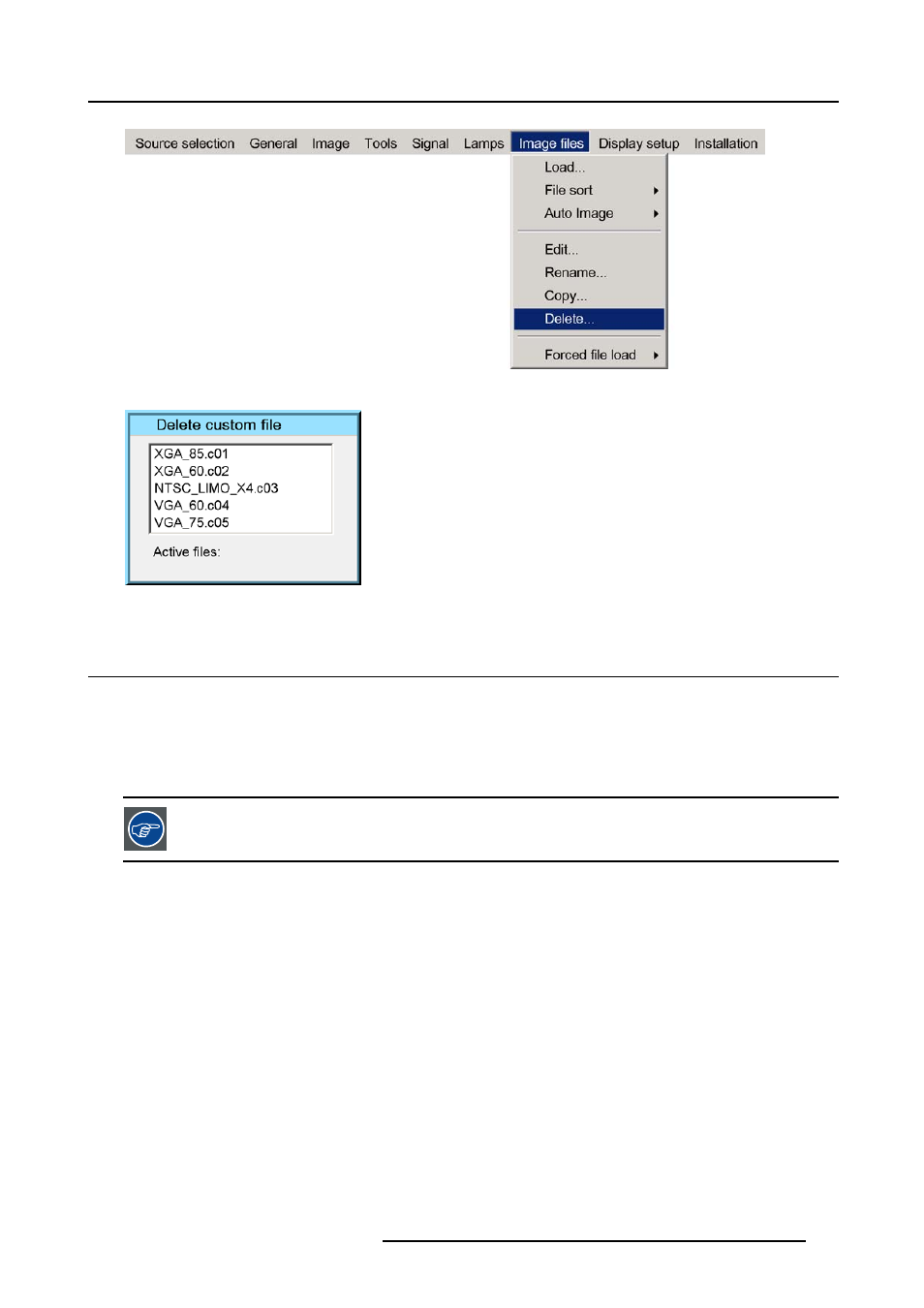
11. Image files menu
Image 11-18
Image 11-19
11.7 Forced file load
What can be done ?
Forced file load allows to force or lock one particular custom file to be loaded for one particular input. This way one can guarantee
that the same desired file is always used for a particular source.
For each layer (layer 1, layer 2, layer 3) we can enable or disable the forced file load. The specification for the file to be selected for
each input on that layer is done via RS232.
see the RS232 User Guide for more information on the Forced file load command to be sent.
How to set a file to be loaded ?
1. Press MENU to activate the Tool bar
2. Press → to select the Image files item
3. Press ↓ to Pull down the Image files menu
4. Use ↑ or ↓ to select Forced file load
5. Press → to open the menu (image 11-20)
6. Use ↑ or ↓ to select the desired layer
7. Press ENTER
Forced file load is activated for this layer (this is shown with a bullet)
R5976367 BARCOIQ GRAPHICS 500 01/02/2007
105
