Glossary – Brother DCP 1000 User Manual
Page 122
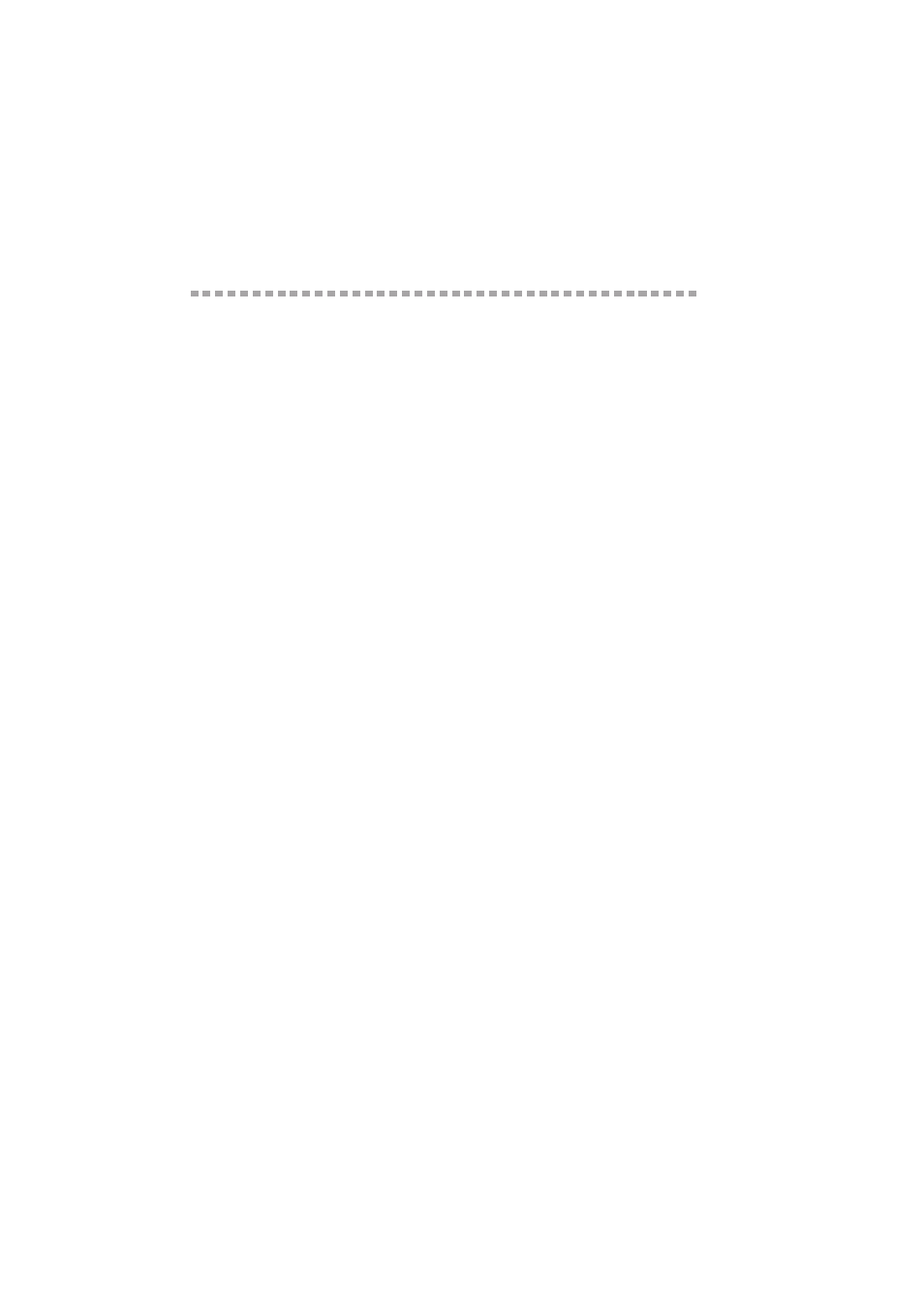
G - 1
G L O S S A R Y
YL4DCP-1000-FM5.5
G
Glossary
ADF (Automatic Document Feeder) Refers to the number of pages that can be placed in the
document feeder and fed one at a time automatically.
Automatic E-Mail Printing Software application that automatically prints incoming E-mail
messages on the machine (Instructions are on the CD-ROM).
beeper volume Volume setting for the beep when you press a key or make an error.
Brother Resource Manager The Brother Resource Manager application must be running for
you to use your DCP with your Windows
®
computer. Multi-Function Link
®
Pro Suite
software and the MFL Pro Suite Printer Driver automatically load the Resource Manager, as
needed. The Resource Manager allows the single bi-directional Parallel port on the machine
to simulate a Communications port for scanning and to simulate a Parallel port for Windows
®
GDI printing.
Contrast A setting that compensates for dark or light originals, by lightening dark documents or
darkening light documents.
drum unit A printing device for your fax machine.
gray scale The shades of gray available for copying photographs.
LCD (liquid crystal display) The display screen on the machine that shows interactive
messages during On-Screen Programming.
Menu mode The programming mode for changing the settings of your machine.
Multi-Function Link
®
Pro Suite Software application Turns your machine into a printer and
a scanner.
Photo mode A resolution setting that uses varying shades of gray for the best representation of
photographs.
printer alarm Audible alarm when the printer is not able to print.
scanning The process of sending an electronic image of an original paper document into your
computer.
ScanSoft™ PaperPort
®
LE for Brother A document management application that enables you
to view scanned documents.
temporary settings You can select certain options for each copy without changing the default
settings. Temporary copy settings remain for 45 seconds after copying so you won’t have to
set them again for additional copies.
toner cartridge An accessory that holds toner for the drum unit on Brother laser models.
Toner Save A process that causes less toner to be affixed to the page to extend the life of the
toner cartridge. This will make the print on received documents significantly lighter.
User Settings A printed report that shows the current settings of your machine.
