Sharp LL-S201A User Manual
Page 34
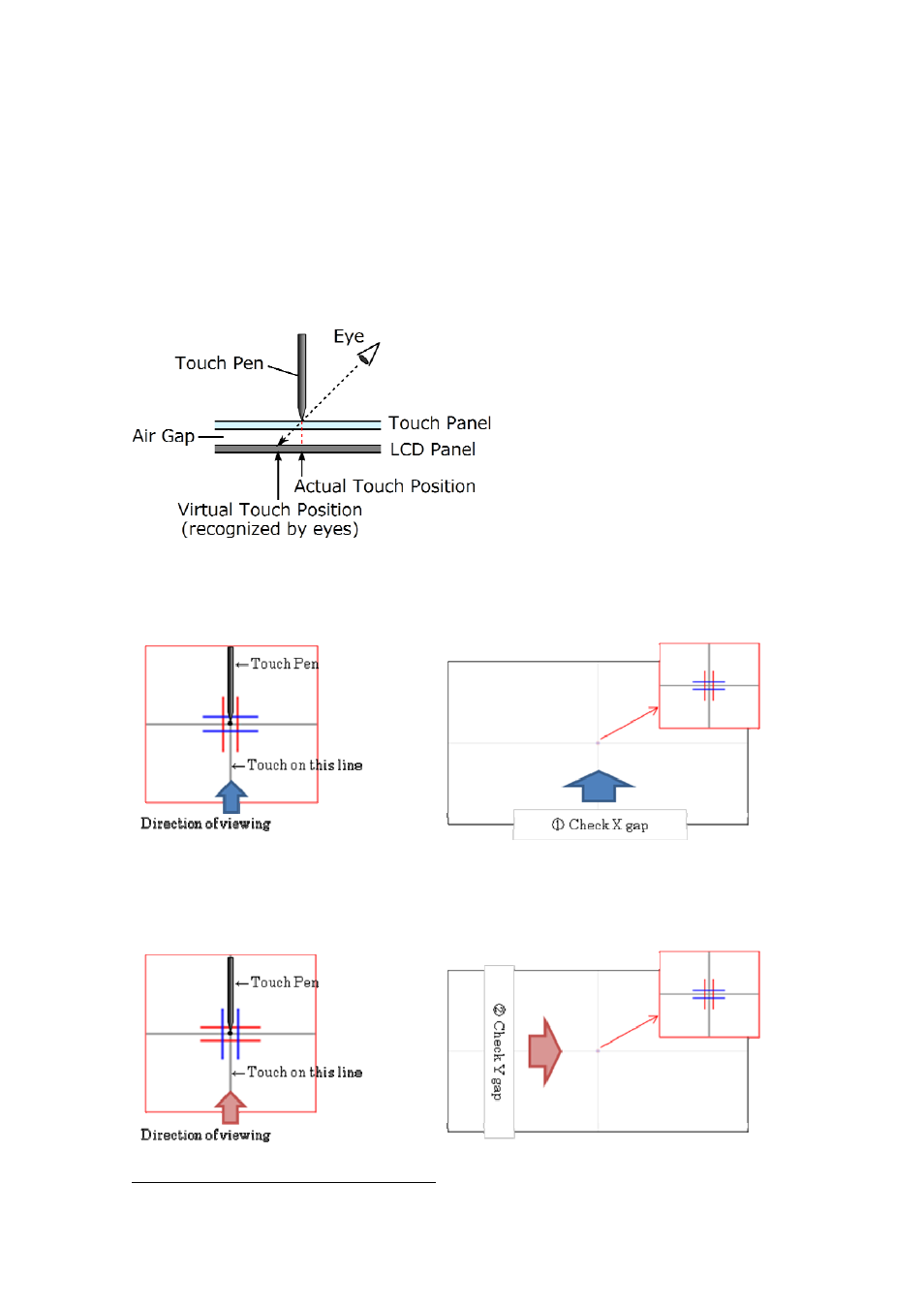
(2) With a touch pen, touch the center of the cross and check whether the touch position
gap is settled in tolerance level.
Because of the gap between pen tip and surface of LCD panel (glass and air gaps),
a gap may arise between an actual touch position and a virtual position which is
recognized as touch position by eyes.
So, divide into gap of X-axis and Y-axis, and do check work.
1) Check the gap of X-axis component.
Touch the center of gray cross with touch pen perpendicularly stood to the touch panel.
It is "OK", if the touched point is settled between red parallel lines.
2) Check the gap of Y-axis component.
See from the direction rotated 90 degrees and check whether touch position is settled
between blue parallel lines.
※
To clear all drawn lines, press "C" key.
