Sharp LL-S201A User Manual
Page 29
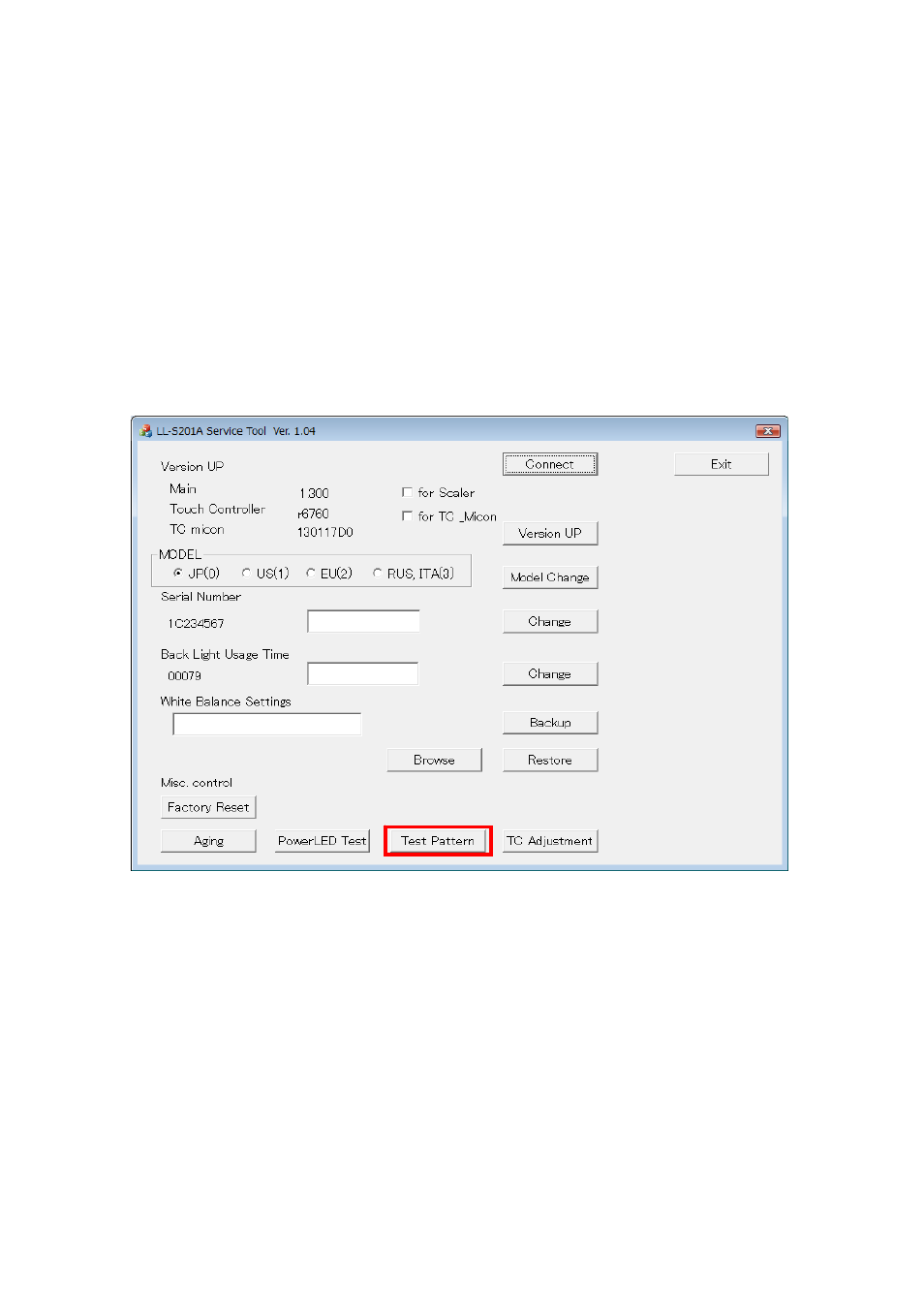
11.4. Test pattern(Test Pattern)
11.4.1. Overview
When LCD module is exchanged, to check a gap of a display position and the display of
LCD module, a test pattern is displayed.
11.4.2. Start and stop
Push the Test Pattern button, a test pattern will be indicated by the full screen.
Push the [Esc] key of keyboard to end. Push the [Space] key of keyboard to flip the
pattern.
