Sharp LL-S201A User Manual
Page 12
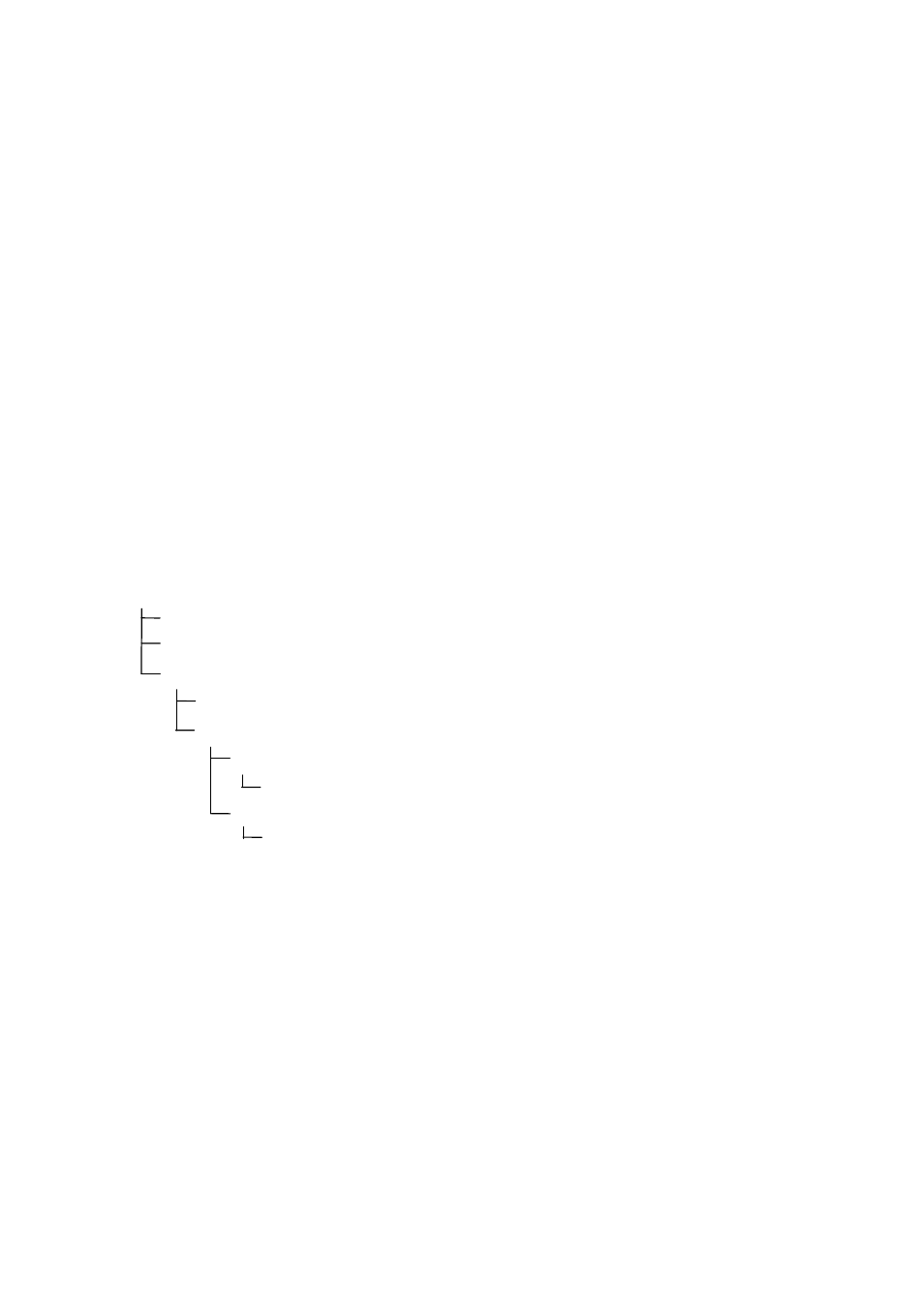
6. FIRMWAER VERSION UP(Version UP)
6.1. Overview
The LL-S201A is composed of the scaler part and the touch-panel part, and is upgraded
by rewriting three firmwares. Upgrade of the scaler part rewrites software displaying a
bit map image on a display. On the other hand, upgrade of the touch-panel part rewrites
software via USB. Upgrade of two blocks can be set up individually. In addition, after
the software of the touch panel is rewritten, it is necessary to insert power cycle. Please
once pull out the AC/DC adaptor and put it again.
6.2. Storing
position
of version up data
In order to execute the version up, it is necessary to put data on the specified folder.
Please put a file on the folder of the following relative paths from the folder which
installed the program of the service tool.
ServiceTool
ServiceTool.exe
Firmware.bmp (for scaler version up)
TP_Verup
TP_Verup.exe
writeFile
ARM
ranger_ROM_r6760_WTTL.bin (for touch controller)
NXP
LPCXpresso11U24_usbhid-0117-D0-1 次用.bin
(for touch USB controller)
