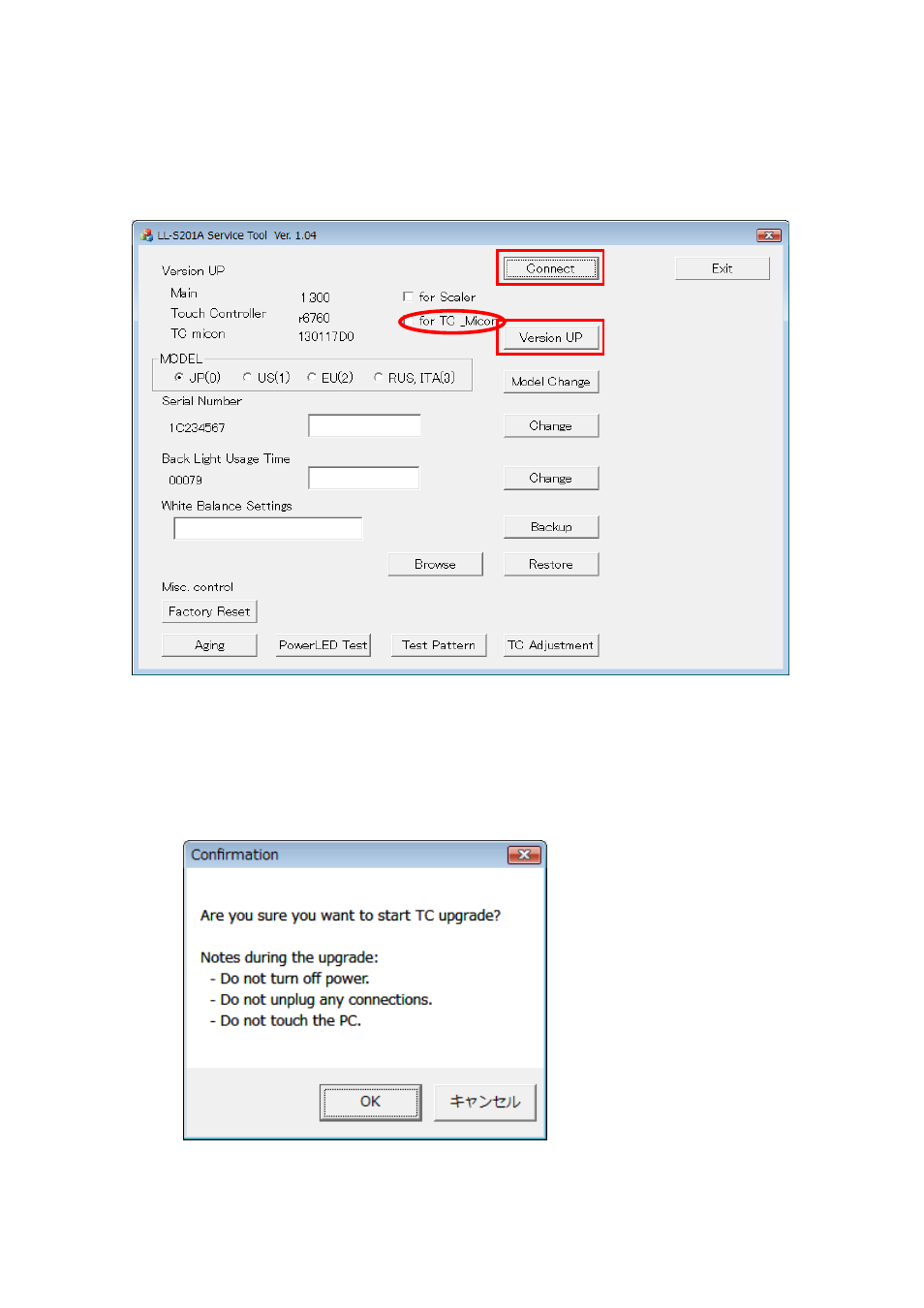
6.4. Touch part version up
1. Change PC and LL-S201A into connection state. Version information is displayed
when it is connected normally.
2. Select check box for TC_Micon
3. Push the VersionUP button, the following message box will be displayed.
1
2
3